Hypertherm HD3070 Plasma Arc Cutting System w/ Automatic Gas Console User Manual
Page 136
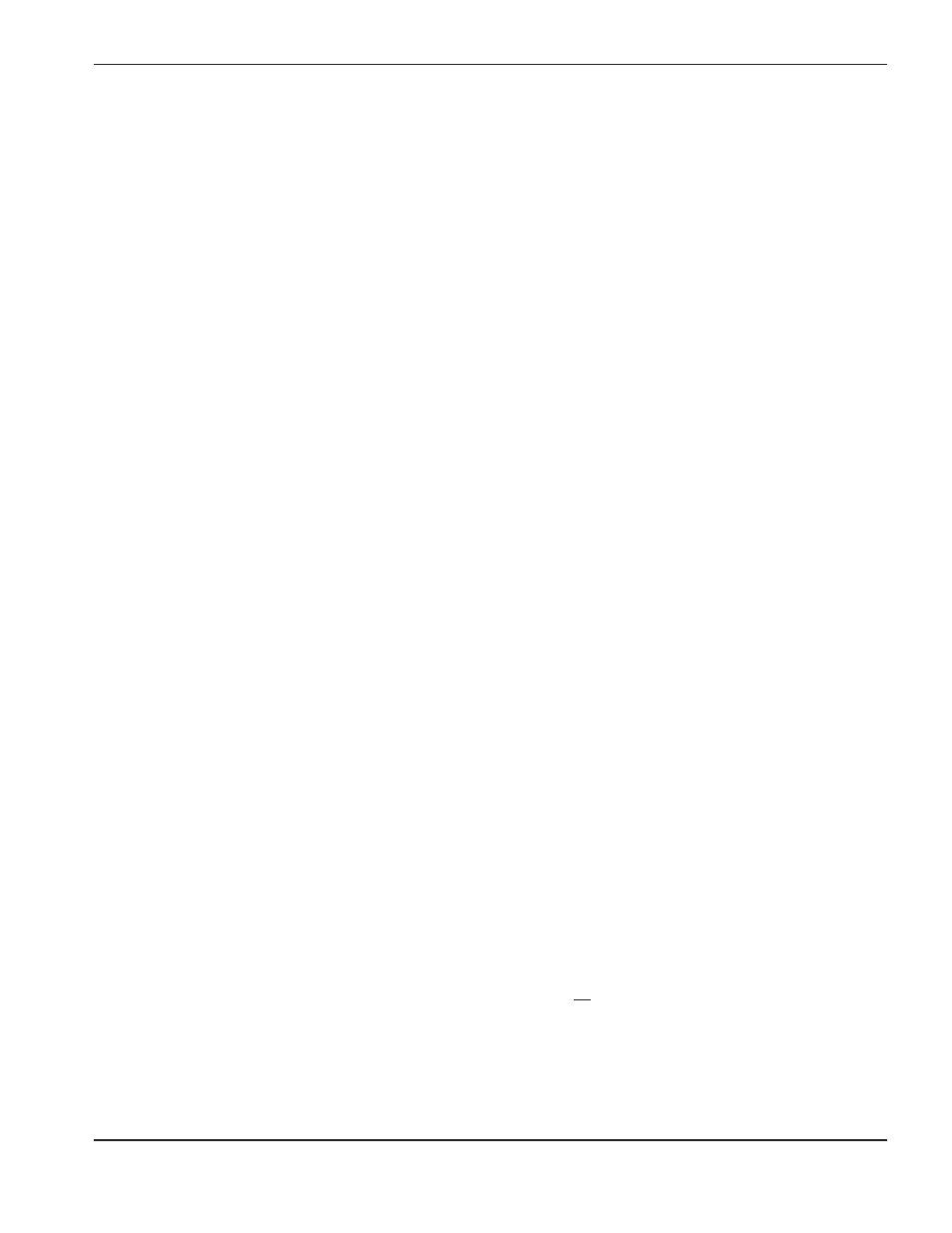
HD3070 with Automatic Gas Console
Instruction Manual
5-11
16
MAINTENANCE
3. The green POWER ON
push-button switch PB1 is
pressed, the fans are
operating, but the green
POWER ON indicator does
not light.
3.1. Push button PB1 was not held down long enough.
Press and hold PB1 for a minimum of five seconds.
3.2. Relay CR1 on the Power Distribution board is defective.
Check that CR1 switches when POWER ON push button
is pressed. See Figure 5-2 for location of CR1. If CR1 is
defective, unsolder CR1 and replace.
3.3. One or more of the STATUS LEDs does not illuminate
(except yellow OVERTEMP LED which illuminates)
indicating a fault condition.
To troubleshoot STATUS fault conditions, see Status LED
Troubleshooting later in this section.
4. The green POWER ON
indicator is lit, the START
command is given and red
DC ON indicator is lit, but
there is no high frequency
and no pilot arc.
4.1. There is no spark between the spark gap electrodes.
Clean (with emery cloth), align, and/or regap 0.020 ±
0.001 inch (0.51 ± 0.003 mm per gap) the electrodes, if
necessary. Ensure that the electrode surfaces between
the gaps are flat. If surfaces are rounded, replace and
regap. See Figure 6-11 for part number information.
• Visually inspect the high voltage transformer T1 in the
Remote HF console for leaking oil or overheating. See
Figure 6-11 for location of T1. Replace T1 if leaking or
overheating.
• Check for 120VAC at filter (FL1) after START
command is given.
• If there is no 120VAC at FL1, use applicable wiring
diagram (in back of this manual) and check pins,
connectors and associated wiring from FL1 to REC3 of
Relay Board 1XPCB4. If connections are OK, there
may be a problem with either 1XPCB4 or 1XPCB3.
Problem
Possible Causes / Solutions
2.3. PL2 and REC2 on Power Distribution board (see Figure
5-2 for location of REC2) are not seated well.
Check pins, connectors and associated wiring for good
continuity. Repair or replace, if necessary.