Controls and indicators -2, Power supply control panel -2, Controls and indicators – Hypertherm HD3070 Plasma Arc Cutting System w/ Automatic Gas Console User Manual
Page 91
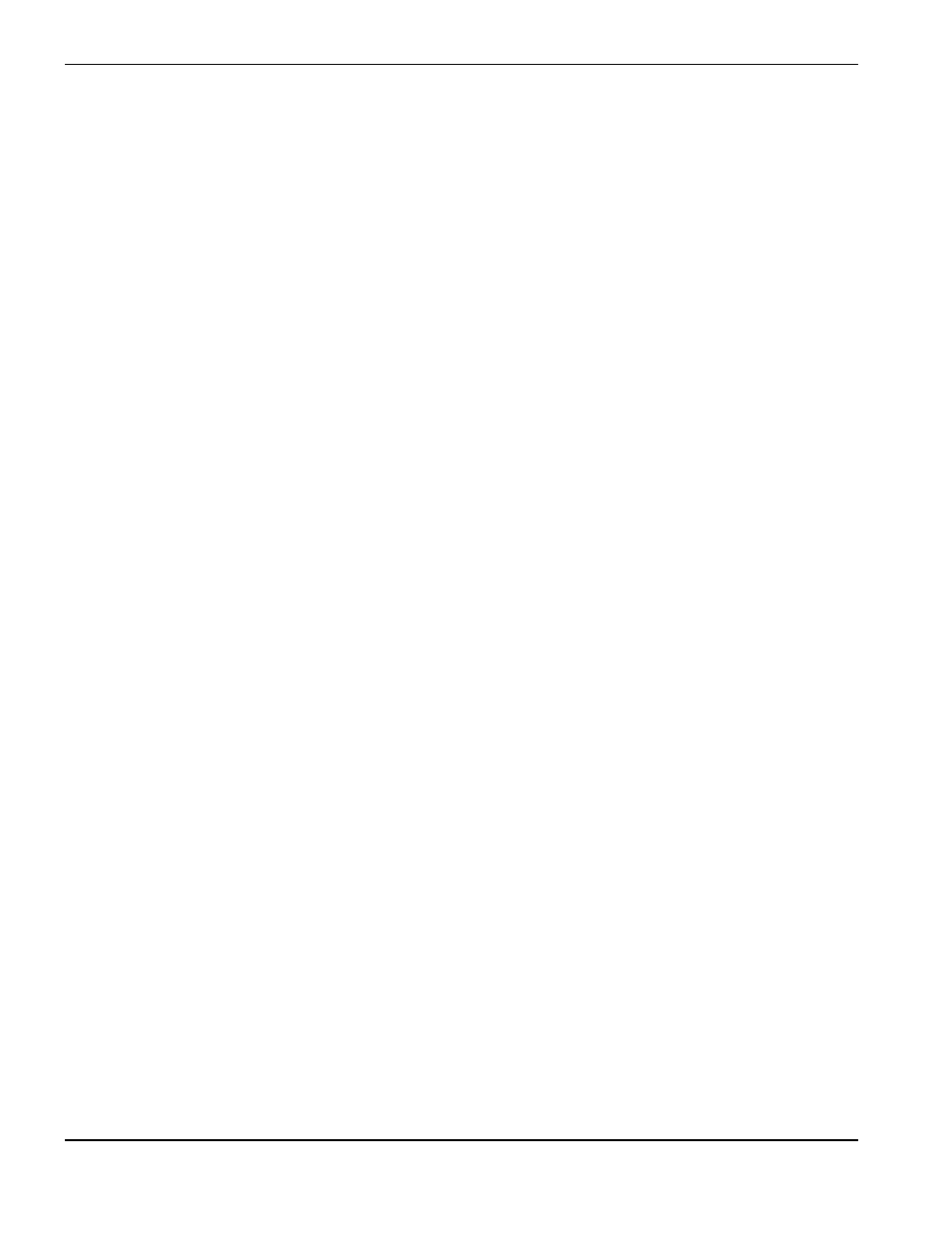
4-2
HD3070 with Automatic Gas Console
Instruction Manual
16
OPERATION
Controls and Indicators
Power Supply Control Panel (Fig. 4-1)
POWER
• ON ( I ) Pushbutton/indicator switch (PB1/LT1)
Activates the power supply and its control circuits. Indicator lights when power up is complete.
• OFF ( O ) Pushbutton switch (PB2)
Shuts the power supply down.
• DC POWER ON Indicator (LT2)
Illuminates when main contactor closes, indicating DC power is being supplied to the torch.
STATUS*
• RHF INTERLOCK LED (LT3)
Illuminates when RHF Console door is closed. Remains extinguished when door is open.
• OVERTEMP LED (LT4)
Illuminates when power supply main transformer or chopper has overheated. Remains extinguished when
transformer and chopper are operating within limits.
• EXT INTERLOCK LED (LT5)
Illuminates when customer machine interlock (optional) is closed. Remains extinguished when interlock is
open. If not used, the external interlock option must be jumpered (connector 1X1, pins 16 and 17), so that
the plasma system will operate.
• GAS SYSTEM LED (LT6)
Illuminates when gas system is operational. Remains extinguished due to gas system error.
• GAS PRESSURE LED (LT7)
Illuminates when plasma and shield gas pressures are above the low level limit of 105 psi (7.2 bar).
Remains extinguished when either the plasma or shield gas is below the limit.
• COOLANT TEMP LED (LT8)
Illuminates when coolant temperature is normal. Remains extinguished when coolant temperature is too
high.
• COOLANT FLOW LED (LT9)
Illuminates when coolant flow is adequate. Remains extinguished when coolant flow is inadequate.