Yaesu FTM-10R User Manual
Page 101
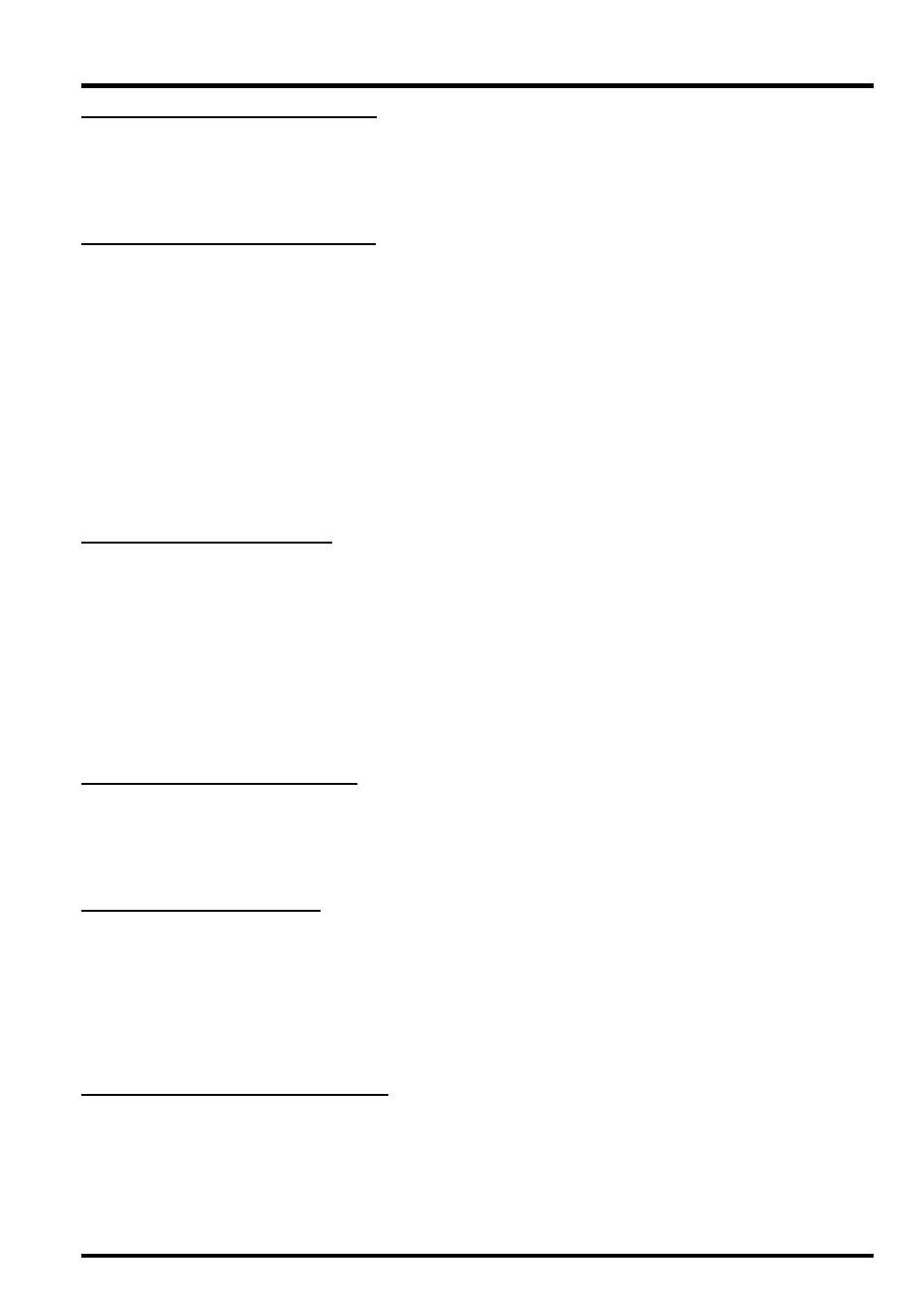
99
FTM-10R O
PERATING
M
ANUAL
M
ENU
(“S
ET
”) M
ODE
Set Mode Item [F39 SQL TSQF
F39 SQL TSQF
F39 SQL TSQF
F39 SQL TSQF
F39 SQL TSQF
]
Function: Setting of the CTCSS Tone Frequency.
Available Values: 50 standard CTCSS tones
Default: 100.0 Hz
Set Mode Item [F40 SQL TYPE
F40 SQL TYPE
F40 SQL TYPE
F40 SQL TYPE
F40 SQL TYPE
]
Function: Selects the Tone Encoder and/or Decoder mode.
Available Values: OFF/TONE ENC/TONE SQL/REV TONE/DCS/
Default: OFF
TONE ENC
: CTCSS Encoder
TONE SQL
: CTCSS Encoder/Decoder
REV TONE
: Reverse CTCSS Decoder (Mutes receiver when matching tone is received)
DCS
:
Digital Coded Encoder/Decoder
Note: See also Menu Item “F37 SQL EXP” regarding additional selections available during
“Split Tone” operation.
Set Mode Item [F41 STEP
F41 STEP
F41 STEP
F41 STEP
F41 STEP
]
Function: Setting of the synthesizer steps.
Available Values: 5.00/6.25/8.33/10.00/12.50/15.00/20.00/25.00/50.00/100.00/200.00 kHz,
or AUTO
Default: AUTO (Step automatically changes according to operating frequency.)
Note: 1) AM BC band only selects 9 kHz or 10 kHz.
Note: 2) FM BC band only selects 50 kHz, 100 kHz, or 200 kHz.
Note: 3) Steps of 5 kHz, 6.25 kHz, 8.33kHz, and 9 kHz are not available above 470 MHz.
Set Mode Item [F42 STEREO
F42 STEREO
F42 STEREO
F42 STEREO
F42 STEREO
]
Function: Select the audio output.
Available Values: STEREO/MONO
Default: MONO
Set Mode Item [F43 TOT
F43 TOT
F43 TOT
F43 TOT
F43 TOT
]
Function: Setting of the TOT time
Available Values: 1MIN - 30MIN or OFF
Default: OFF
The time-out timer shuts off the transmitter after continuous transmission of the programmed
time.
Set Mode Item [F44 TX POWER
F44 TX POWER
F44 TX POWER
F44 TX POWER
F44 TX POWER
]
Function: Selects the transmit power output level.
Available Values: LOW/MID/HIGH
Default: HIGH