Lock, Imer, Peration – Yaesu FTM-10R User Manual
Page 57
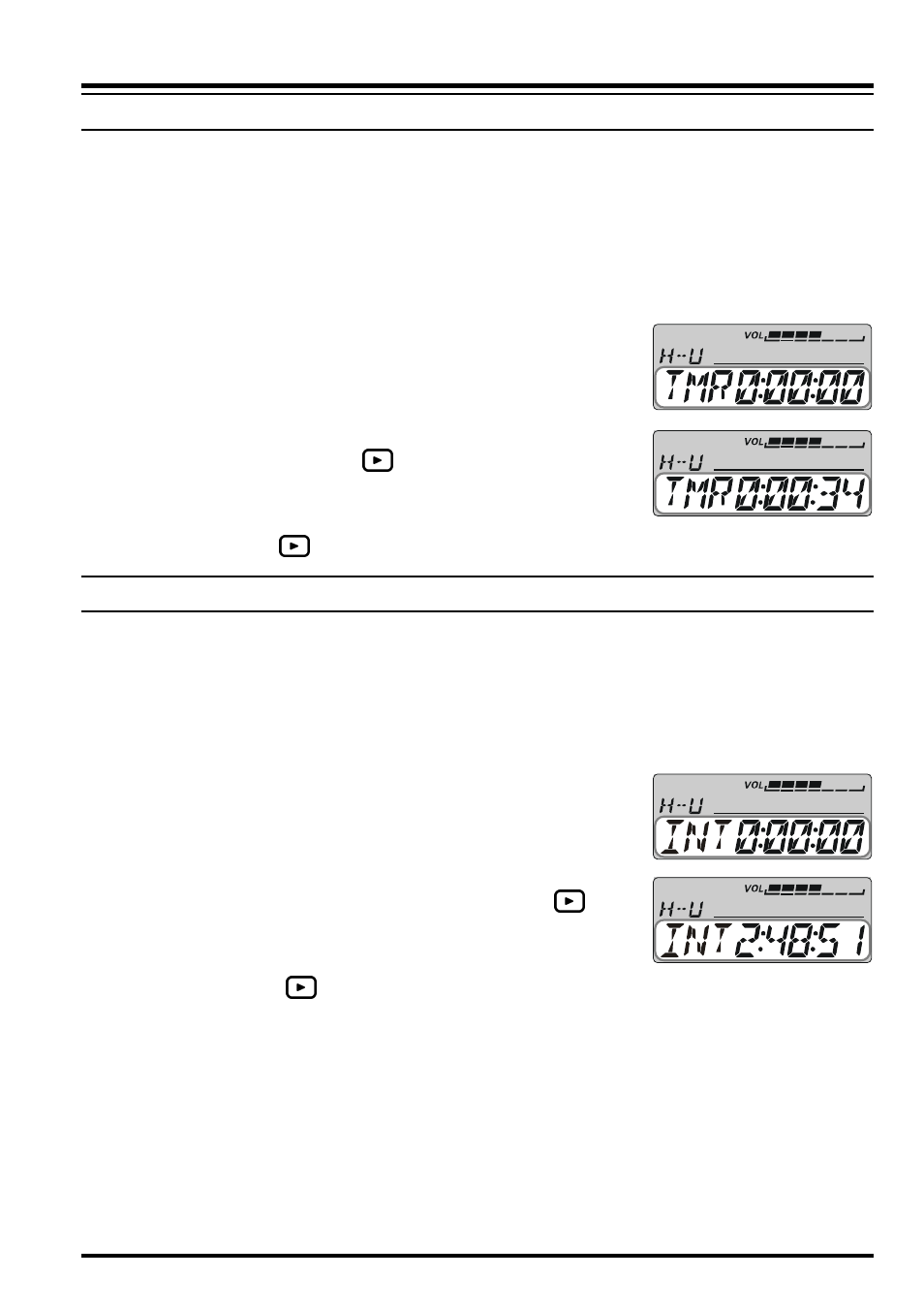
55
FTM-10R O
PERATING
M
ANUAL
C
LOCK
/T
IMER
O
PERATION
U
SING
THE
S
TOP
W
ATCH
T
IMER
The Stop Watch provides several timing functions for your convenience at motor sports and
rallies.
To operate the Stop Watch Timer, first activate a Clock function via the Menu mode “F9
CLOCK
”.
1. Press the [VOL/SEL] key repeatedly to display the Clock, Stop Watch Timer, or Ther-
mometer.
2. Rotate the DIAL knob to display the Stop Watch Timer.
This step is not necessary if the Stop Watch Timer is dis-
played in the above step.
3. The Stop Watch Timer is designed to Start and Stop repeat-
edly whenever you press the
key. The LED at the left of
the DIAL knob blinks yellow while the Stop Watch Timer
is counting.
4. Press and hold the
key for one second to reset the Stop Watch Timer.
U
SING
THE
I
NTERVAL
T
IMER
The Interval timer is similar to the Stop Watch Timer. It is synchronized with the Stop
Watch Timer. To operate the Interval Timer, First activate a Clock function via the Menu
mode “F9 CLOCK”.
1. Press the [VOL/SEL] key repeatedly to display the Clock, Stop Watch Timer, or Ther-
mometer.
2. Rotate the DIAL knob to display the Interval Timer.
This step is not necessary if the Stop Watch Timer is dis-
played in the above step.
3. The Interval Timer (and Stop Watch Timer) is designed to
Start and Stop repeatedly whenever you press the
key.
The LED at the left of the DIAL knob blinks yellow while
the Interval Timer is counting.
Press and hold the
key for one second to reset both the Interval Timer and Stop
Watch Timer.