Asic, Peration – Yaesu FTM-10R User Manual
Page 24
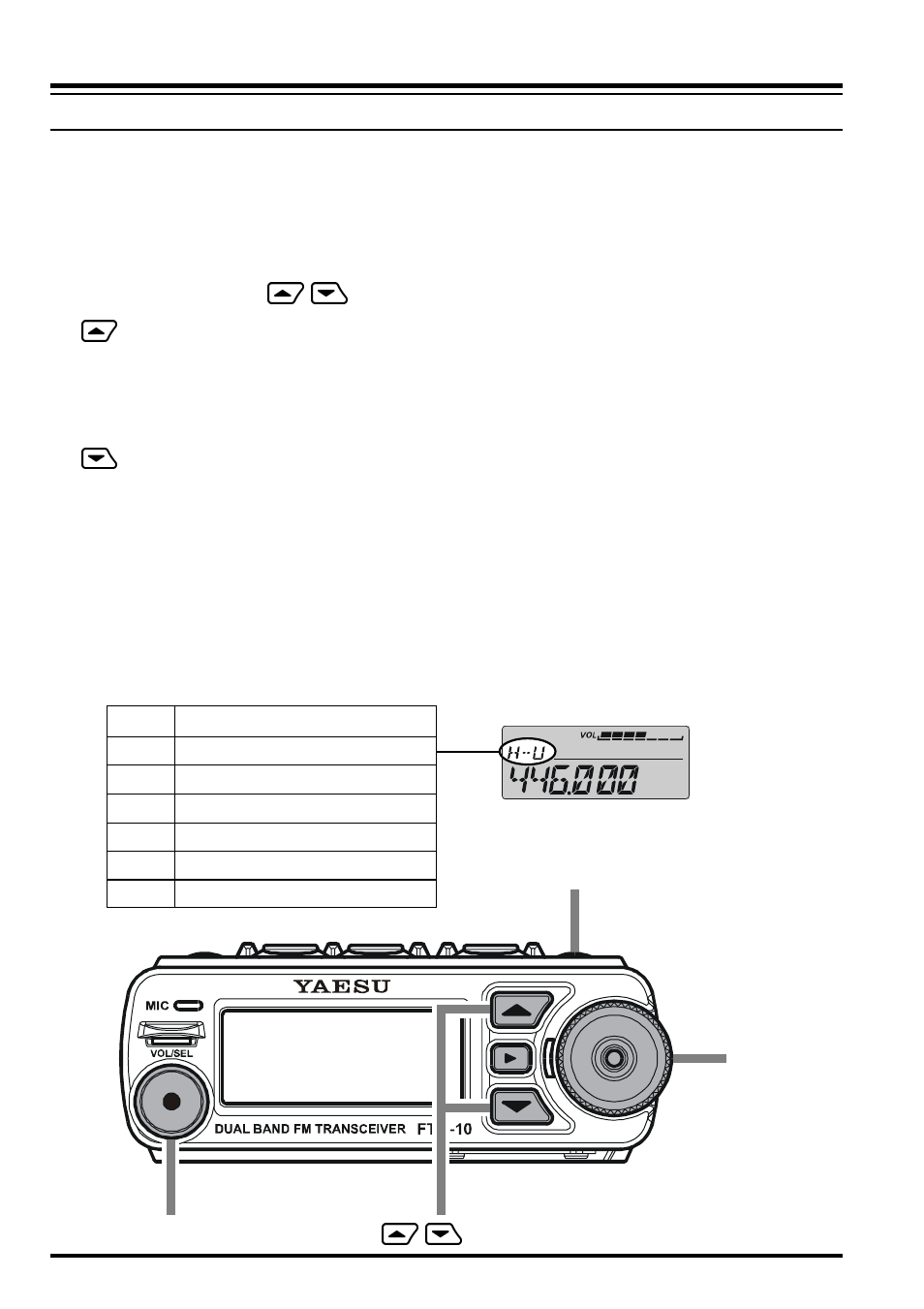
22
FTM-10R O
PERATING
M
ANUAL
R
ECEIVE
1. To turn the transceiver on, press and hold in the top panel [POWER] key for two
seconds.
When you turn the transceiver on, the applied DC voltage is displayed on the LCD for
2 seconds. Then the operating frequency will be displayed.
To turn the transceiver off, press and hold in the [POWER] key for two seconds.
2. Press the front panel
/
keys to switch the operating band as follows:
Key
£
2 m Amateur Band (H-V) £ 430 MHz Amateur Band (H-U) £ FM BC Band (FM) £
AM BC Band (AM) £ WX Band (WX) £ Audio Line
Ú
£ Group Memory (GRP) £ 2
m Amateur Band (H-V) £
Key
2 m Amateur Band (H-V) £ Group Memory (GRP) £ Audio Line
Ú
£ WX Band (WX)
£
AM BC Band (AM) £ FM BC Band (FM) £ 430 MHz Amateur Band (H-U) £ 2 m
Amateur Band (H-V) £
Ú
When external audio equipment, like an iPod
®
, is connected, an after-market cable is
required.
When external audio equipment is connected, the input audio level must be adjusted
on the external audio equipment.
B
ASIC
O
PERATION
[POWER] key
H-U
430 MHz Amateur Band
H-V
144 MHz Amateur Band
GRP Group Memory
--
Audio Line
WX
WX Band
AM
AM BC Band
FM
FM BC Band
DIAL knob
[VOL/SEL] key
/
key