Iscellaneous, Etting – Yaesu FTM-10R User Manual
Page 85
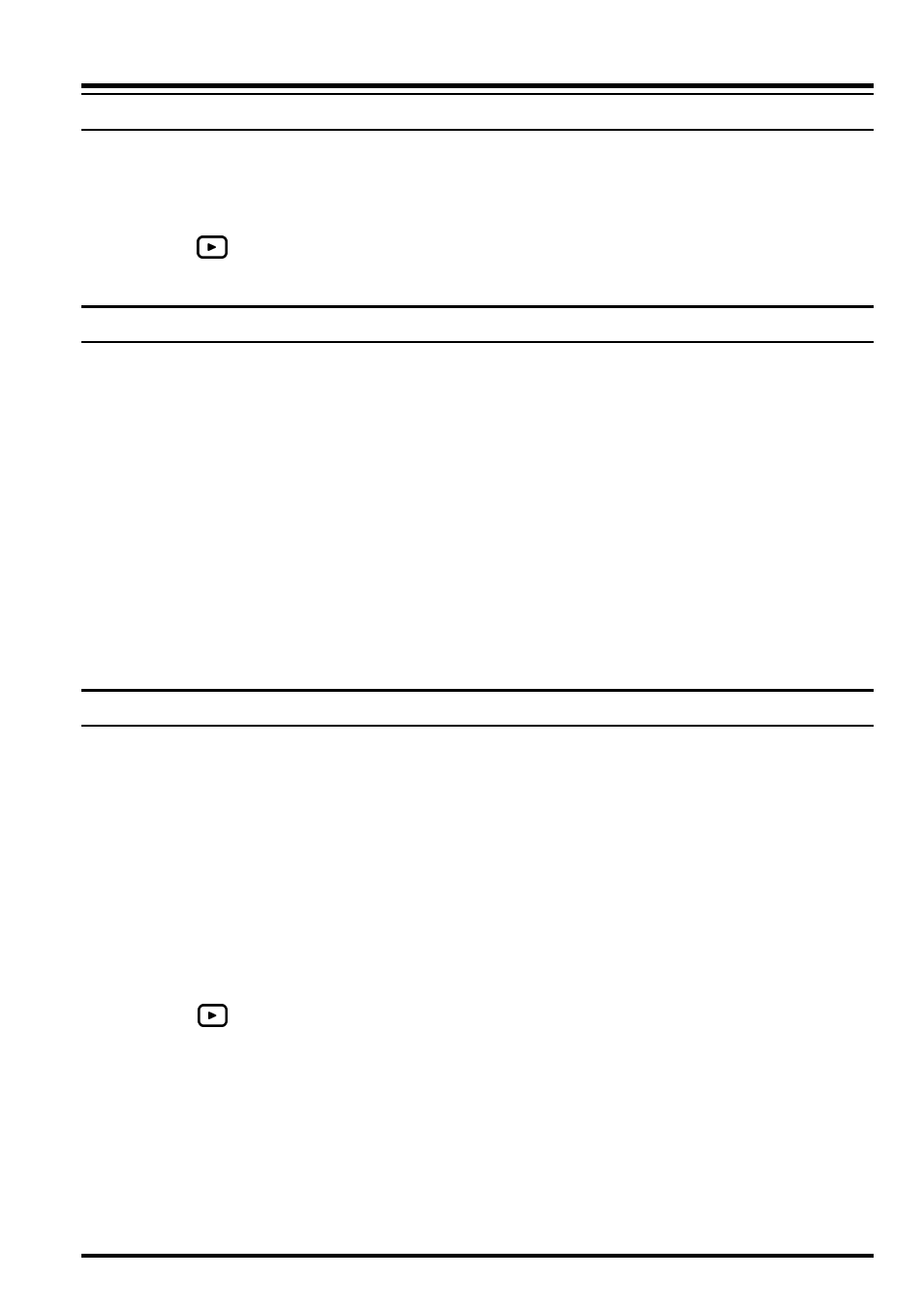
83
FTM-10R O
PERATING
M
ANUAL
B
ATTERY
V
OLTAGE
D
ISPLAY
You can display the vehicle's battery voltage on the display at any time.
1. Press and hold the [VOL/SEL] key for one second to activate the Menu mode.
2. Rotate the DIAL knob to select Menu Item “F11 DC VOLT”.
3. Press the
key to display the vehicle’s battery voltage on the display.
4. Press the [VOL/SEL] key to exit Battery Voltage mode and return to normal operation.
T
EMPERATURE
D
ISPLAY
You can show the temperature inside the front panel on the display.
1. Press the [VOL/SEL] key repeatedly to display the Clock, Stop Watch Timer, or Ther-
mometer.
The display returns to the frequency display automatically if you leave an interval of
three seconds without entering the next operation. Please enter the next step within the
3 second interval.
2. Rotate the DIAL knob to display the temperature (TMP XX °C)
The display automatically returns to the frequency display in approximately three sec-
onds.
You may change the status that the DIAL knob does not return automatically to the
Frequency. See the explanation of the Menu Item “F5 AF-VFO”.
C
LOCK
F
ORMAT
You may select the Clock Format via the Menu mode. Available selections are “HH:MM:SS”,
“HH:MM”, and “MM:SS”.
1. Press the [VOL/SEL] key repeatedly to display the Clock, Stop Watch Timer, or Ther-
mometer.
The display returns to the frequency display automatically if you leave an interval of
approximately three seconds before the next operation. Please operate the next step
within the 3 second interval.
2. Press and hold the [VOL/SEL] key for one second.
3. Rotate the DIAL knob to select the Menu Item “T3 T FORMAT”.
4. Press the
key momentarily. Then rotate the DIAL knob to select the desired Clock
Format.
5. Press the [VOL/SEL] key to save the new setting and exit to normal operation.
M
ISCELLANEOUS
S
ETTING