Nternet, Onnection, Eature – Yaesu FTM-10R User Manual
Page 70: Srg ( “s, Wires
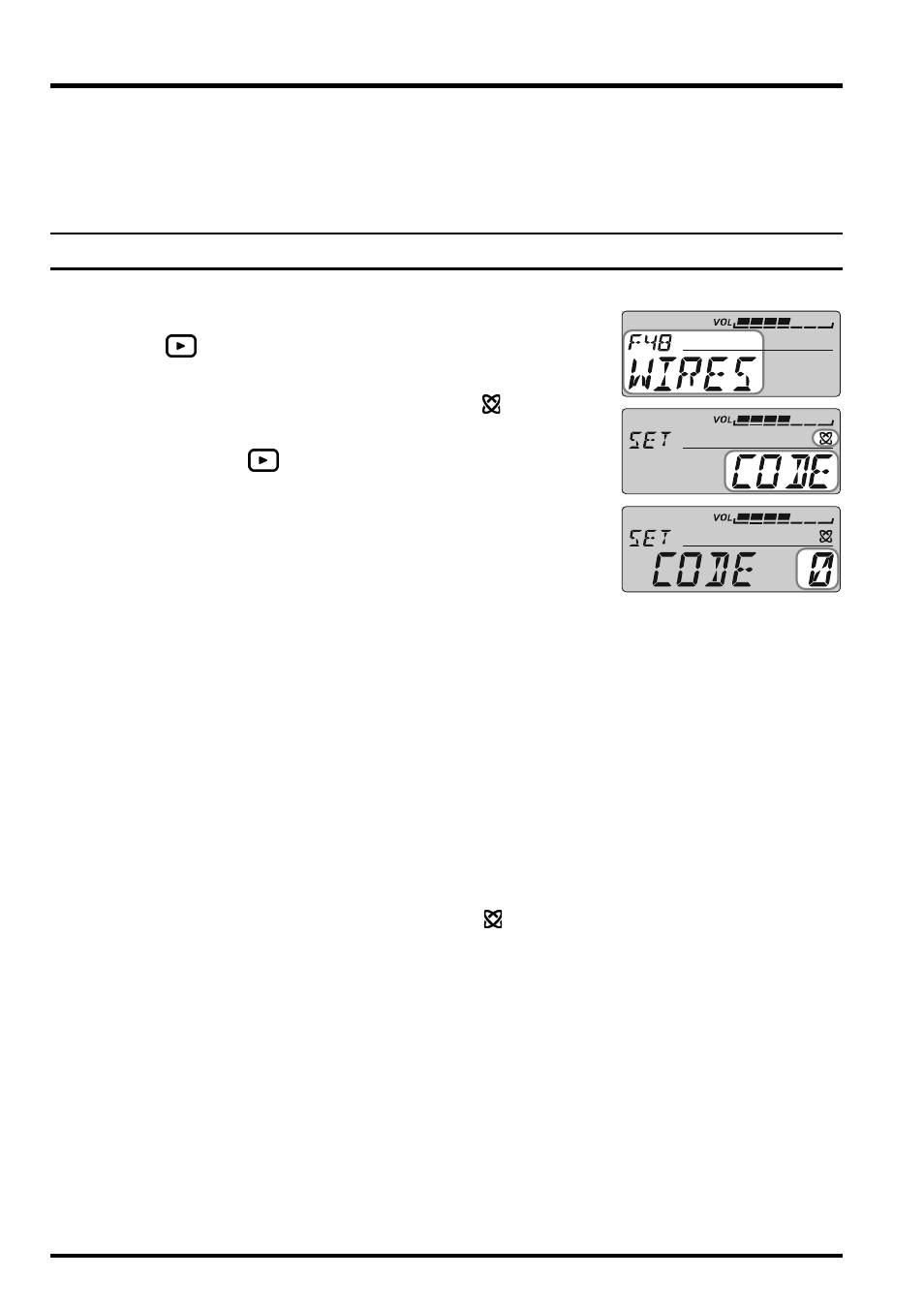
68
FTM-10R O
PERATING
M
ANUAL
The FTM-10R can be used to access a “node” (repeater or base station), which is tied into
the Vertex Standard WiRES
TM
(Wide-Coverage Internet Repeater Enhancement System)
network. Details may be found at the WiRES-II Web site: http://www.vxstd.com/en/
wiresinfo-en/. This feature may also be used to access other systems, as described below.
SRG (“S
ISTER
R
ADIO
G
ROUP
”)
MODE
1. Press and hold the [VOL/SEL] key for one second to activate the Menu mode.
2. Rotate the DIAL knob to select Menu Item “F48 WIRES”.
3. Press the
key to enable selection of this Menu Item.
4. Rotate the DIAL knob until “CODE” appears on the display.
This activates WiRES
TM
in SRG mode. The “ ” icon will
appear on the display.
5. Press and hold the
key for one second. Then rotate the
DIAL knob while to select the access number (“CODE 0” ~
“CODE 9,” “CODE A,” “CODE B,” “CODE C,” “CODE D,”
“CODE E (*),” “CODE F (#))” corresponding to the WiRES
TM
node to which you wish to establish the WiRES
TM
connec-
tion. (ask the node or repeater owner/operator if you don’t
know the access number in the network).
6. Press the [VOL/SEL] key to save the new setting and exit to normal operation.
7. With the Internet Connection feature activated (as in step 4 above), the FTM-10R will
generate a brief (0.1 second) DTMF tone according to your selection in step 5. This
DTMF tone is sent at the beginning of every transmission to establish or maintain the
link to the local WiRES
TM
node operating in the SRG mode.
8. To return to the FRG mode, repeat steps 1 - 4 above, selecting “MEM” in step 4, then
press the [VOL/SEL] key to save the new setting and exit to normal operation.
9. To disable the Internet Connection feature, just repeat the above procedure, rotating the
DIAL knob to select “OFF” in step 4 above, then press the [VOL/SEL] key to save the
new setting and exit to normal operation (the “ ” icon will disappear from the display).
Note: If other users report that you always have a DTMF “beep” at the beginning of each
transmission, and you are not operating in conjunction with Internet access, disable
this function via step (4) above.
I
NTERNET
C
ONNECTION
F
EATURE
(WIRES
TM
)