Eset, Rocedure – Yaesu FTM-10R User Manual
Page 103
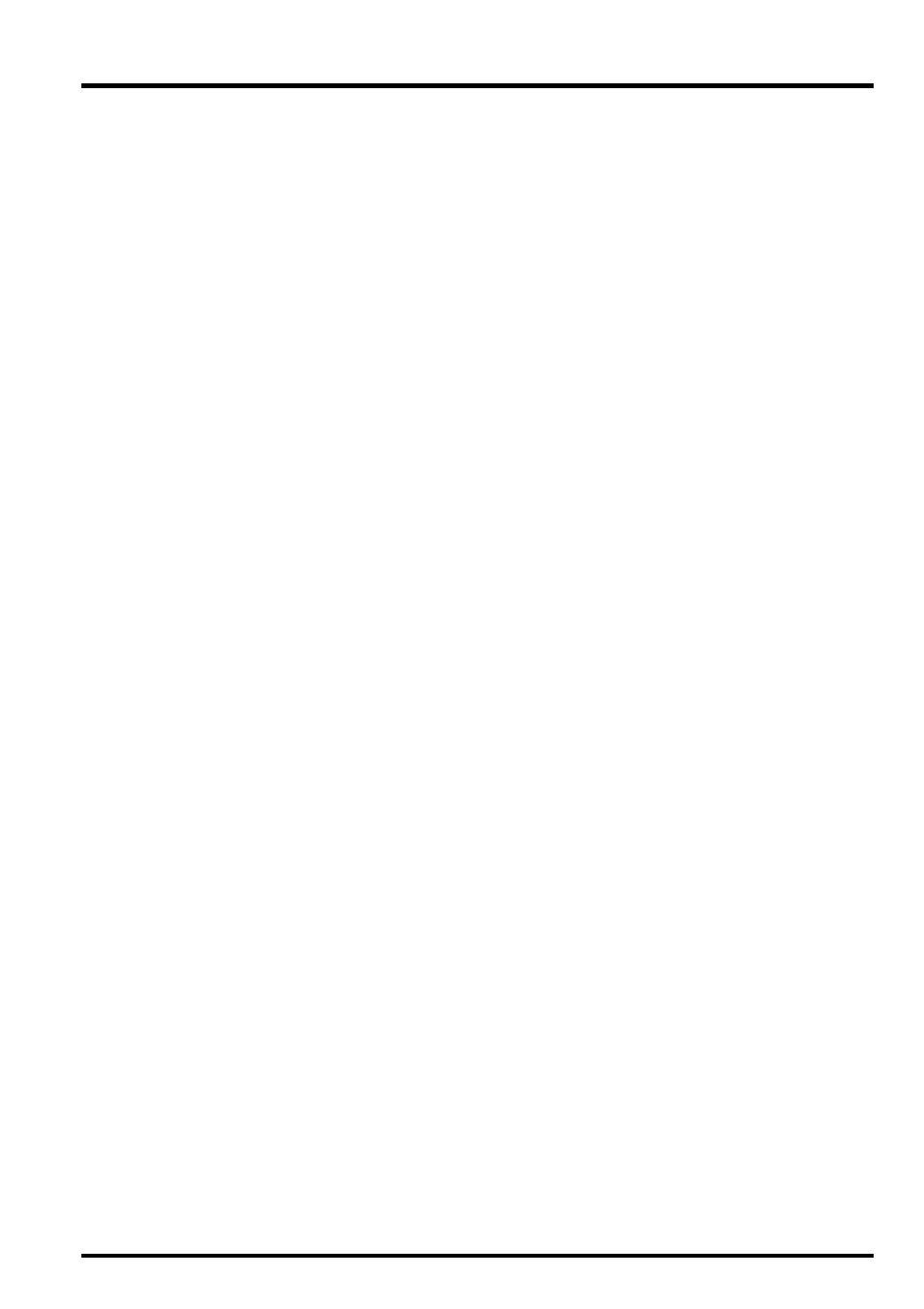
101
FTM-10R O
PERATING
M
ANUAL
Static electricity may occasionally cause erratic or unpredictable operation of the micropro-
cessor. If this happens, resetting of the microprocessor may restore normal operation. Note
that resetting the microprocessor will erase all memories.
1. Turn the radio off.
2. Press and hold in the [VOL/SEL] key while turning the radio on.
3. Rotate the DIAL knob to one of the following Reset Menu items:
SF1 COPY ALL
: Transfer all memories and other settings from a transceiver to another
FTM-10R. This is not a reset operation.
SF2 COPY MSG
: Transfer all messages from a transceiver to another FTM-10R. This is
not a reset operation.
SF3 RSET MSG
: Resets the messages to factory defaults.
SF4 RSET SYS
: Resets the Menu Item settings to their factory defaults.
(Except F16 ID LIST, F17 ID REG, F18 MESSAGE, F25 RPT MODE,
F26 RPT SFT
, F28 RX F CCL, F36 SQL DCS, F39 SQL TSQF, F40 SQL
TYPE
, and F44 TX POWER)
SF5 RSET ALL
: Clears all memories and other settings to factory defaults.
SF6 BLTH R
:
Set up the Bluetooth
®
device which is connected to the transceiver. This
is not a reset operation.
SF7 BLTH F
:
Set up the Bluetooth
®
device which is connected to the front panel of the
transceiver. This is not a reset operation.
4. Once you have made your selection in step 3, press the PTT key and confirm that (YES)
is displayed on the LCD. Press the PTT key once more to complete the reset procedure.
(To cancel the reset procedure, turn the transceiver off before pressing the PTT key.)
R
ESET
P
ROCEDURE