Roubleshooting – Yaesu FTM-10R User Manual
Page 104
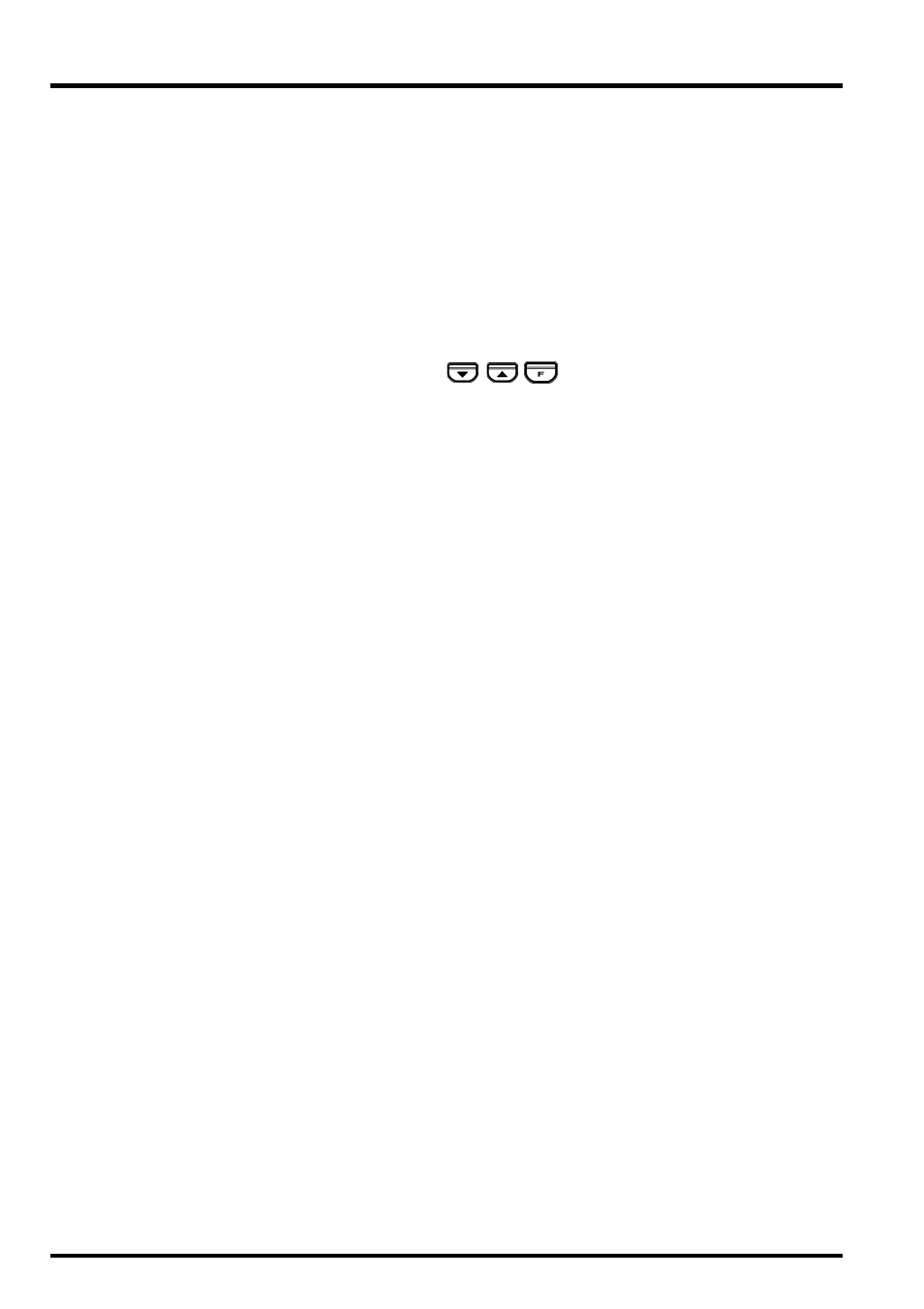
102
FTM-10R O
PERATING
M
ANUAL
The LED at the left side of the DIAL knob Blinks in Yellow
P
The Volume Setting Alert feature is turned on.
Set the Menu Item “F4 AF PREST”. See Page 86
Receiver audio volume level changes automatically
P
The Automatic Audio Volume Controller is turned on.
Set the Menu Item “F1 AF AUTO” to “OFF”. See Page 56
No transmit even if pressing the PTT key
P
PA feature or Horn Alert feature is turned on.
Turn off these features by the Top panel’s
/
/
keys.
P
PTT Lock feature is turned on.
Set the Menu Item “F22 PTT LOCK” to “OFF”. See Page 87
Does not revert to receive after releasing the PTT key
P
PTT mode is set to TOGGLE.
Set the Menu Item “F23 PTT MODE” to “MOMENT”. See Page 77
Transmission begins automatically without pressing the PTT key
P
VOX feature is set to on.
Set the Menu Item “F46 VOX MIC” to “OFF”. See Page 57
Sound is not emitted from the internal or external speaker
P
Speaker selection is set to “Front”.
Set the Menu Item “F34 SPEAKER” to “REAR” or “F+R”. See Page 86
Cannot recall the memory channel data on the Group memory
P
The memory channel has been eliminated from the memory group
Re-assign the eliminated memory channel via the Menu Item “M1 GROUP”. See Page
36
T
ROUBLESHOOTING