Emory, Peration – Yaesu FTM-10R User Manual
Page 39
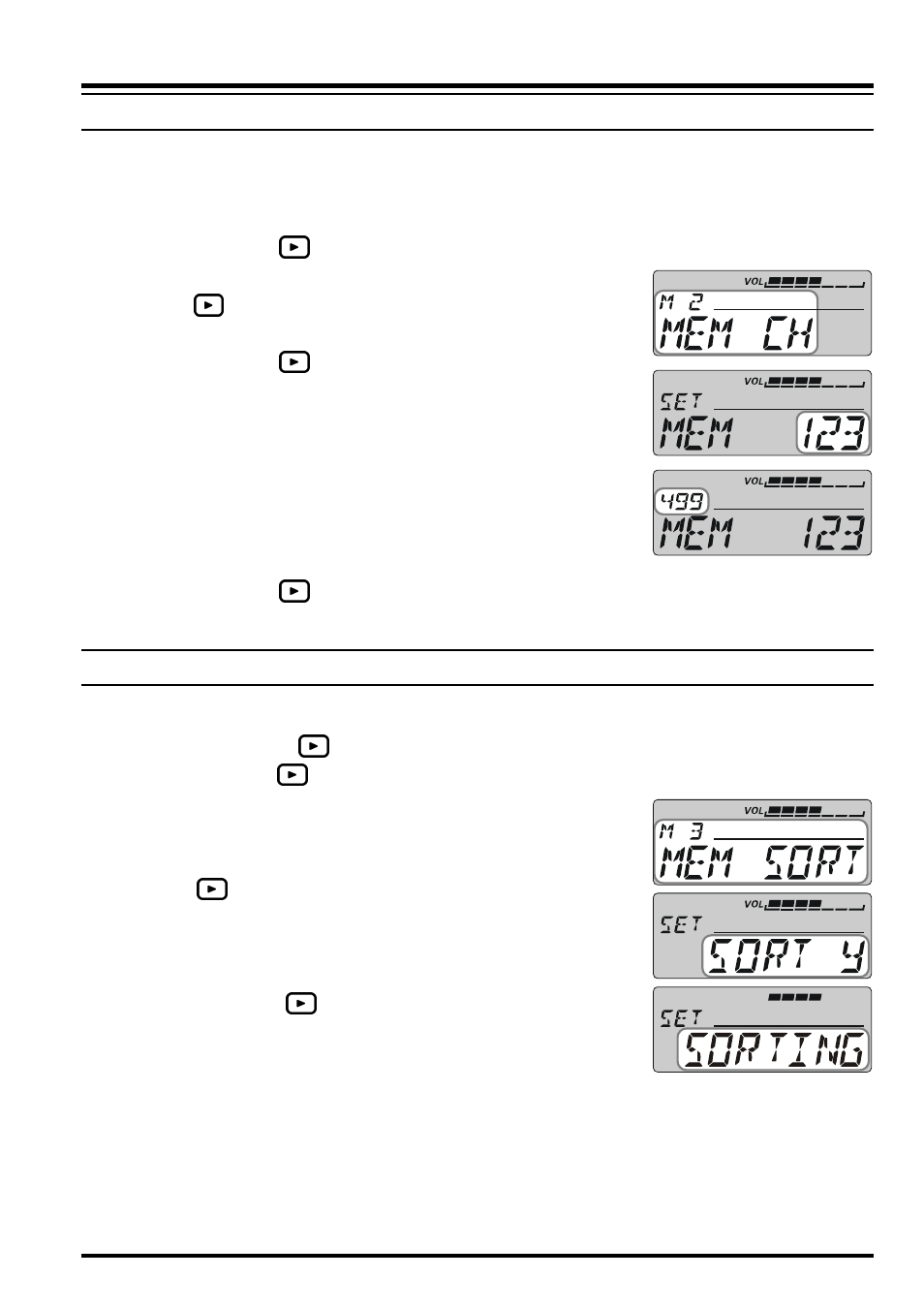
37
FTM-10R O
PERATING
M
ANUAL
M
EMORY
O
PERATION
M
EMORY
C
HANNEL
N
UMBER
C
HANGE
You may change the memory channel number to a desired vacant memory channel manu-
ally.
1. Recall the memory channel on which you wish to change the Memory Channel number.
2. Press and hold the
key to enter the Memory Channel Customization mode.
3. Rotate the DIAL knob to select Menu Item “M2 MEM CH.”
4. Press the
key briefly. The current memory channel num-
ber will appear in the display.
5. Press and hold the
key for one second.
6. Rotate the DIAL knob to select the desired memory chan-
nel number.
If you decide to cancel the Memory Channel Number
Change, press the [VOL/SEL] key.
If the channel number is blinking, that channel is currently
“occupied” by other frequency data, and you should not
select that channel.
7. Press and hold the
key to change the Memory Channel Number.
8. Press the [VOL/SEL] key to save the new setting and return to the memory recall mode.
M
EMORY
C
HANNEL
S
ORT
You may sort and renumber the Memory Channels by frequency, from low to high:
1. Press the front panel
key to switch the Memory Recall mode, if needed.
2. Press and hold the
key for one second to enter the Memory Channel Customization
mode.
3. Rotate the DIAL knob to select Menu Item “M3 MEM
SORT
.”
4. Press the
key briefly, to display the confirmation mes-
sage (“SORT Y”) on the LCD.
If you decide to cancel the Memory Channel Sort, press the
[VOL/SEL] key.
5. Press and hold the
key for one second to display the
message (“SORTING”) on the LCD, then the FTM-10R is
reset automatically and sorting is complete.