Essage, Eature – Yaesu FTM-10R User Manual
Page 48
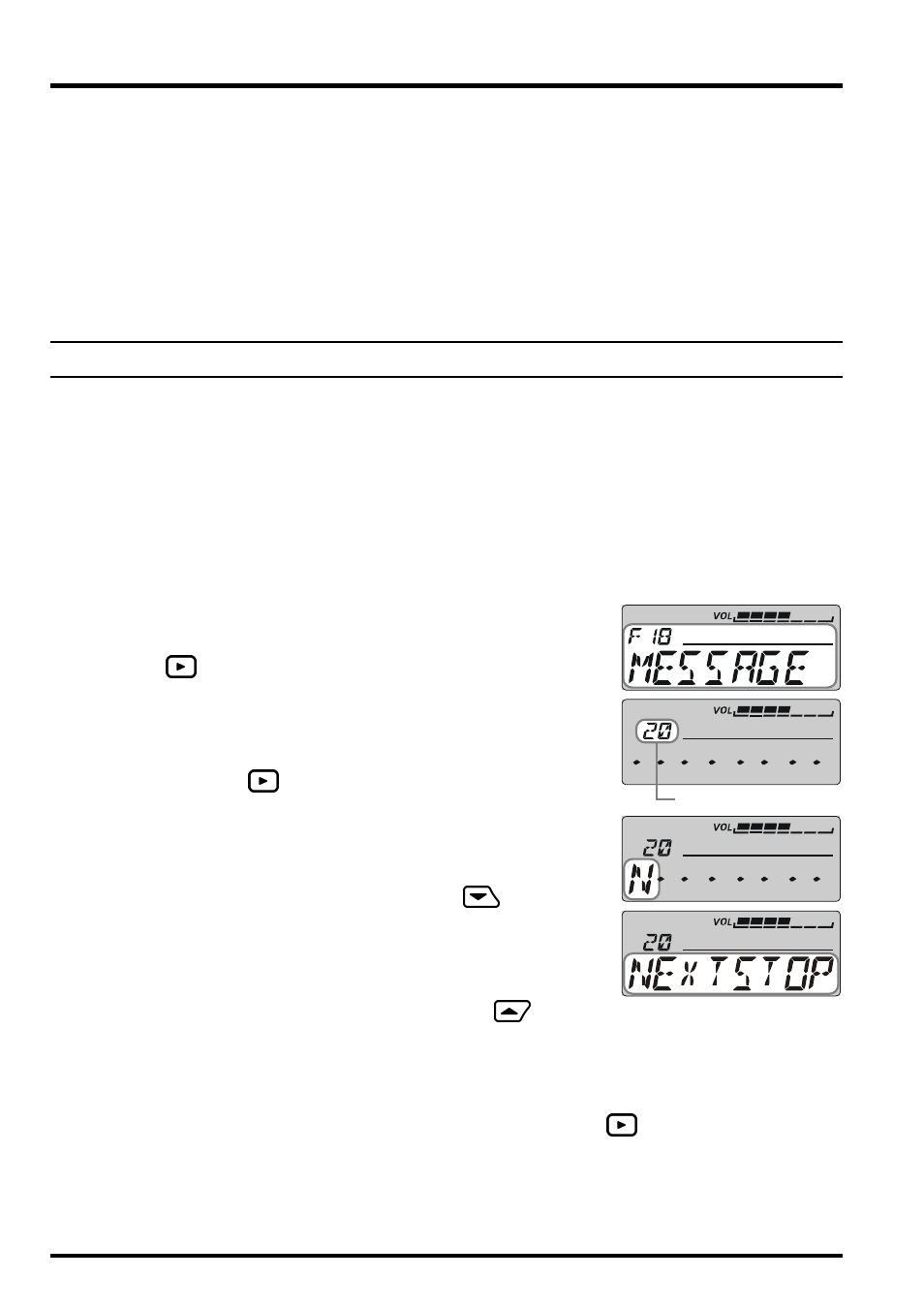
46
FTM-10R O
PERATING
M
ANUAL
While operating on the Club Channel, a message (up to 16 characters) can be sent, instead of
sending a voice. 20 kinds of messages can be programmed, and one of them can be selected
and transmitted with your ID.
Note: The Message Feature requires that all members (1) use the FTM-10R transceiver, (2)
store the same messages into the message slot, (3) store the same member list into the
member box, and (4) store the desired coordination frequency into the “Club Channel”.
Does not send the Message through the repeater.
Does not activate the Message Feature, when the CTCSS, DCS, or Pager is activated.
P
ROGRAMMING
A
M
ESSAGE
(Requires all members to set the same message into the same message slot in the same order.)
The FTM-10R has 20 message slots, including a factory-programmed message (EMER-
GENCY
). The factory-programmed message of course can be overwritten at any time with
personalized messages.
1. Press and hold the [VOL/SEL] key for one second to activate the Menu mode.
When the display indicates the Clock, Stop Watch Timer, or Temperature, press the
[VOL/SEL] key to change to the VFO or memory mode, then perform above.
2. Rotate the DIAL knob to select Menu Item “F18 MES-
SAGE
”.
3. Press the
key to enable selection of this Menu Item.
4. Rotate the DIAL knob to select the desired Message slot
into which you wish to store a message. The LCD displays
the previously stored message.
5. Press and hold the
key for one second.
Press the PTT key to clear the previously stored message,
if desired.
6. Rotate the DIAL knob to select the first character of the
message you wish to store, and then press the
key briefly
to save the first character of the message and move on to
the next place.
7. Repeat the previous step to complete the message (up to 16
characters). If you make a mistake, press the
key to move back to the incorrect
character, then re-enter the correct character.
Press the PTT key to delete all data after the cursor that may have been previously
stored erroneously.
8. When the Message entry is complete, press and hold in the
key for one second.
If you decide to cancel programming a message, press the [VOL/SEL] key to exit to
normal operation.
9. If you wish to store another message, repeat steps 4 through 8 above.
10. Press the [VOL/SEL] key to save the new setting and exit to normal operation.
M
ESSAGE
F
EATURE
Number of Message