Epeater, Peration, Xpansion – Yaesu FTM-10R User Manual
Page 76
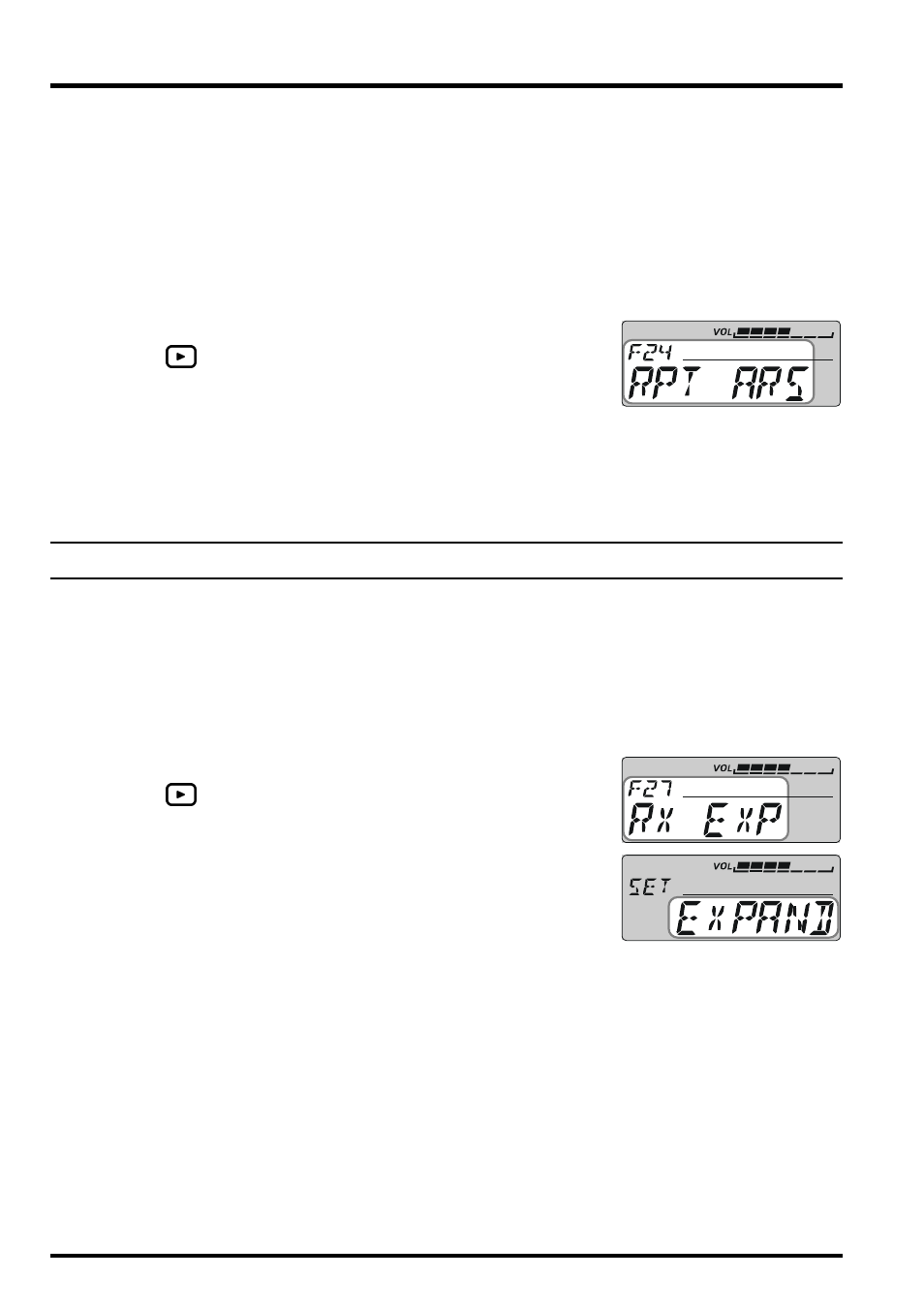
74
FTM-10R O
PERATING
M
ANUAL
R
EPEATER
O
PERATION
/B
AND
E
XPANSION
Automatic Repeater Shift
The ARS (Automatic Repeater Shift) feature in this transceiver allows easy and convenient
repeater operation by automatically activating the repeater shift function whenever you
tune to a frequency in a standard repeater sub band. The ARS function is preset at the
factory to conform to the standards for the country to which it is exported.
The ARS function is enabled at the factory. To disable ARS:
1. Press and hold the [VOL/SEL] key for one second to activate the Menu mode.
2. Rotate the DIAL knob to select Menu Item “F24 RPT ARS”.
3. Press the
key to enable selection of this Menu Item.
4. Rotate the DIAL knob to change the display to “OFF”.
5. Press the [VOL/SEL] key to save the new setting and exit
to normal operation.
To enable the ARS function again, just repeat the above procedure, rotating the DIAL knob
to select “ON” in step 4 above.
B
AND
E
XPANSION
The FTM-10R can receive the following frequency bands via the Menu Item.
AIR
: 108 - 137 MHz and 300 - 336 MHz
GR1
: 174 - 222 MHz and 470 - 800 MHz
GR2
: 336 - 420 MHz and 800 - 999.9875 MHz (cellular blocked)
1. Press and hold the [VOL/SEL] key for one second to activate the Menu mode.
2. Rotate the DIAL knob to select Menu Item “F27 RX EXP.”
3. Press the
key to enable selection of this Menu Item.
4. Rotate the DIAL knob to change the setting to “EXPAND.”
5. Press the [VOL/SEL] key to save your new setting and re-
sume normal operation.
When the band is expanded, you can see the “AIR,” “GR1,”
and “GR2” additional frequency bands between the “WX
Band
” and “Audio Line.”