Nternet, Onnection, Eature – Yaesu FTM-10R User Manual
Page 71: Wires, Frg ( “f
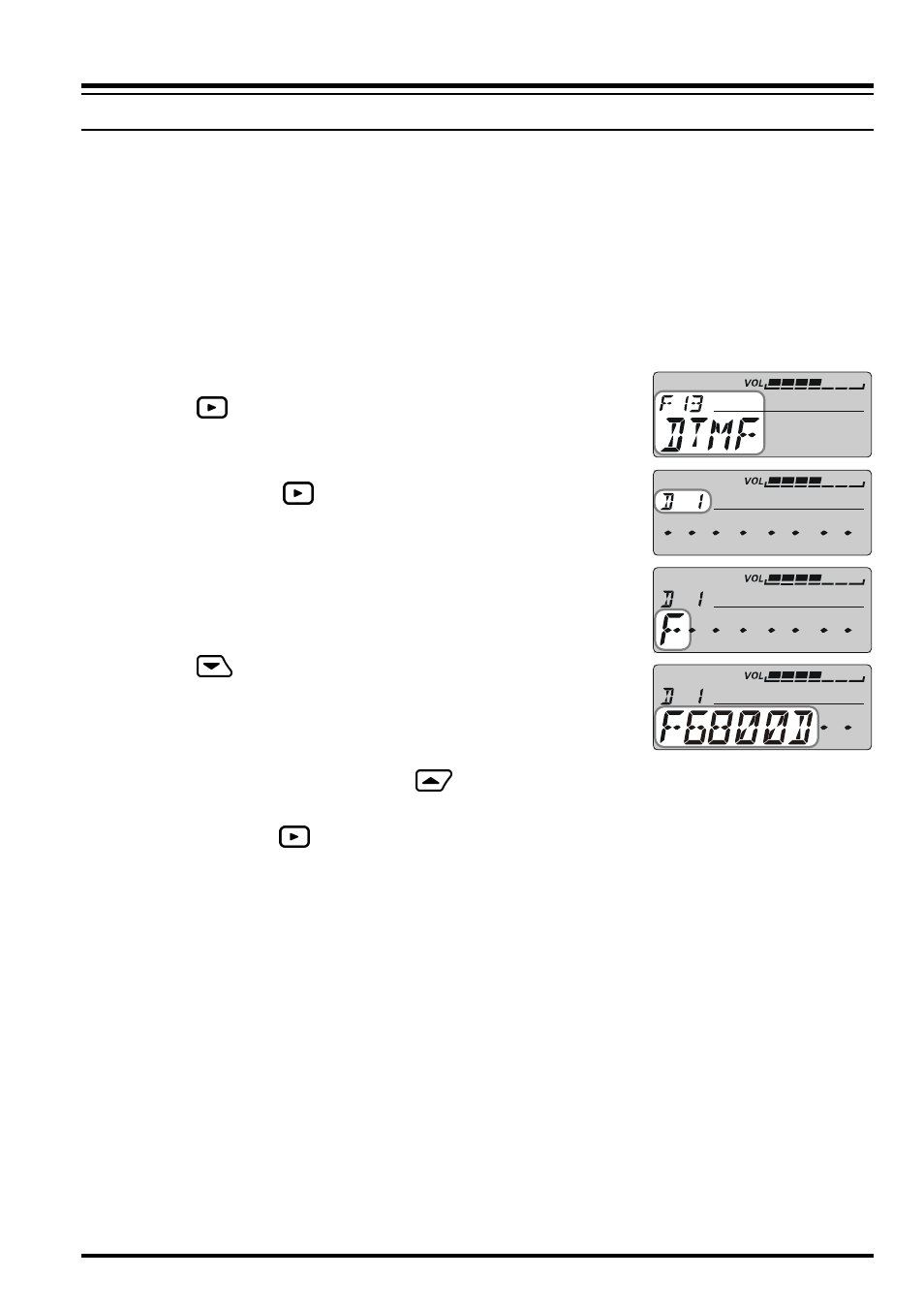
69
FTM-10R O
PERATING
M
ANUAL
I
NTERNET
C
ONNECTION
F
EATURE
(WIRES
TM
)
FRG (“F
RIENDS
’ R
ADIO
G
ROUP
”)
MODE
You may access other Internet Link Systems (including WiRES
TM
in the “FRG” mode) that
use a DTMF string for access.
Programming the FRG code
Load the DTMF tones that you wish to use for Internet-link access into a DTMF memory
register. For purposes of this example, we will use “#(F)1101D” as the access code (the “#”
key is denoted by the letter “F”).
1. Press and hold the [VOL/SEL] key for one second to activate the Menu mode.
2. Rotate the DIAL knob to select Menu Item “F13 DTMF”.
3. Press the
key to enable selection of this Menu Item.
4. Rotate the DIAL knob to select the DTMF memory register
(D1 ~ D9) into which you wish to store the access code.
5. Press and hold the
key for one second. The first digit
will blink.
6. Rotate the DIAL knob to select “F” (representing DTMF
“#” the first digit of the DTMF string).
“E” representing DTMF “*” and “F” representing DTMF
“#”
7. Press the
key momentarily to accept the first digit and
move to the second digit of the DTMF string.
8. Repeat the previous steps until you have completed the ac-
cess code (“# (F)1101D”).
9. If you make a mistake, press the
key to backspace the cursor, then re-enter the
correct number.
10. Press and hold the
key for one second to save the new setting.
11. Repeat steps 1 through 10 to store other access codes, if so desired.
12. Press the [VOL/SEL] key to save the setting and exit to normal operation.