Onvenience, Eatures, Mute – Yaesu FTM-10R User Manual
Page 58: Lock
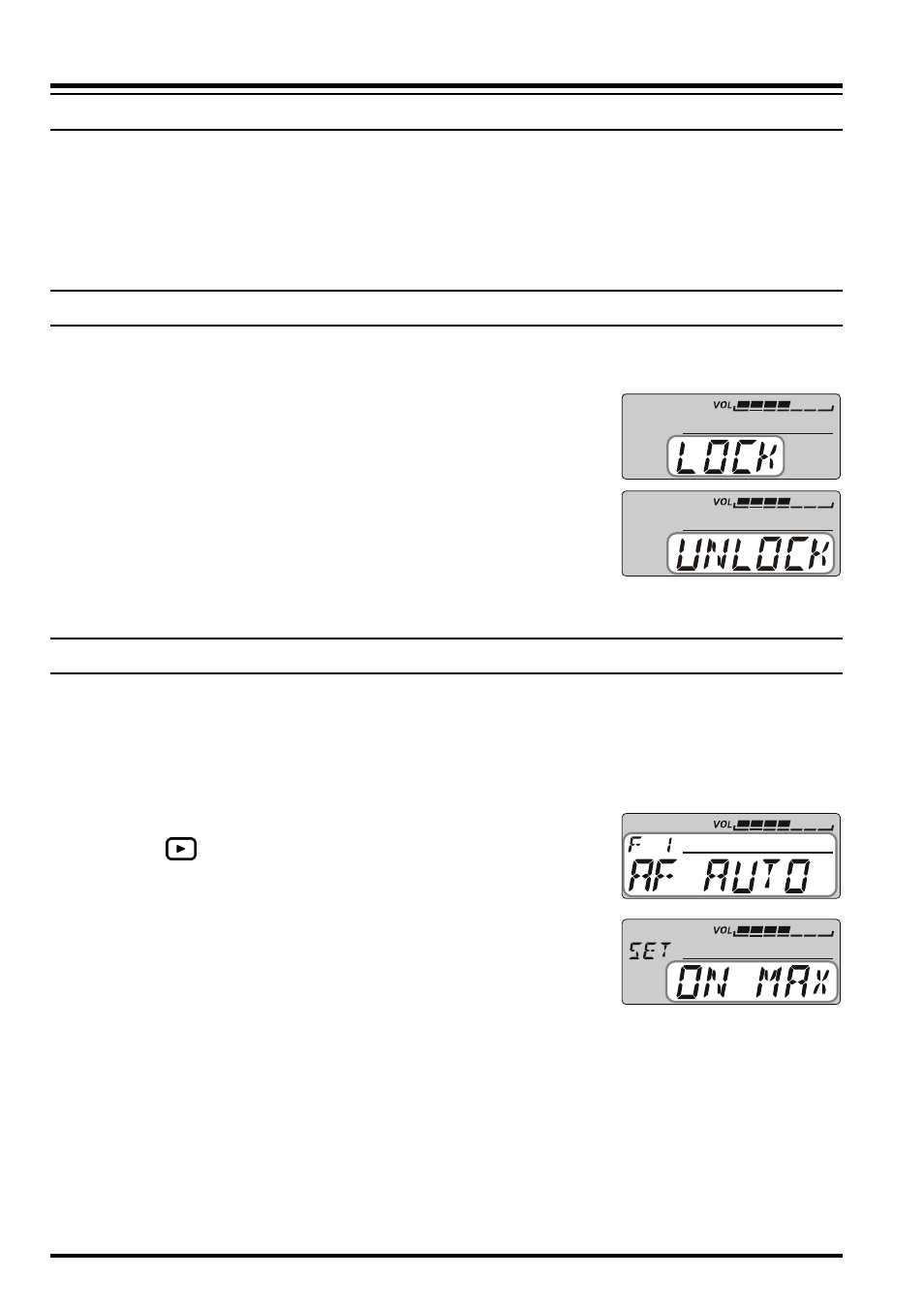
56
FTM-10R O
PERATING
M
ANUAL
MUTE
FEATURE
Press and hold the [VOL/SEL] key for one second to mute the receiver audio volume
temporarily, without touching the volume (DIAL) knob. (The FTM-10R will shift to the
Menu mode)
To disable the MUTE feature, press the [VOL/SEL] key momentarily.
LOCK
Press the [POWER] key momentarily while the transceiver is turned on, the key lockout
feature is activated, to prevent accidental frequency change.
The “LOCK” notation appears on the display for one second.
To unlock the key, press the [POWER] key again.
The “UNLOCK” notation appears on the display for one sec-
ond.
You may also lock out the PTT key when the LOCK mode is
activated via the Menu Item “F22 PTT LOCK”. See page 87.
A
UTOMATIC
A
UDIO
V
OLUME
C
ONTROLLER
The FTM-10R includes an Automatic Audio Volume Controller to allow the most comfort-
able and/or effective reception in noisy environments. To activate the Automatic Audio
Volume Controller:
1. Press and hold the [VOL/SEL] key for one second to activate the Menu mode.
2. Rotate the DIAL knob to select Menu Item “F1 AF AUTO”.
3. Press the
key to enable selection of this Menu Item.
4. Rotate the DIAL knob to select the desired effect level.
ON MIN
: Activates the Automatic Audio Volume Control-
ler with the low effect level.
ON MID
: Activates the Automatic Audio Volume Control-
ler with the medium effect level.
ON MAX
: Activates the Automatic Audio Volume Controller with the high effect level.
OFF
:
Disable the Automatic Audio Volume Controller.
5. Press the [VOL/SEL] key to save the new setting and exit to normal operation.
C
ONVENIENCE
F
EATURES