Planning for emanager support, Support, Scon maximum capability chart -6 – Visara SCON-20L Installation User Manual
Page 15
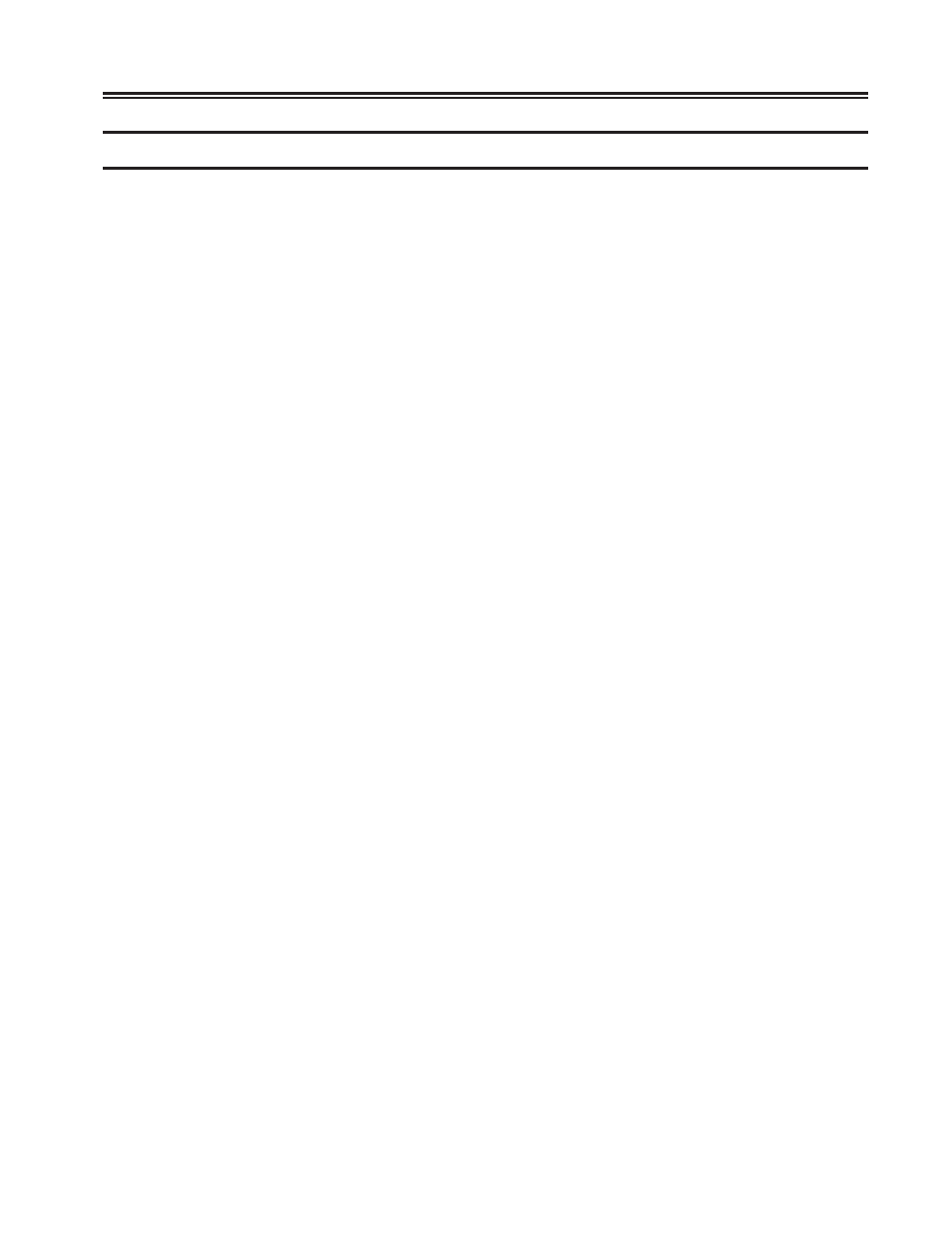
707054-005
2-5
Chapter 2. Planning for Your Install
Planning for eManager Support
eManager is a platform management software product available from Visara for the
purpose of managing the Visara Communication Server and Thin Client desktop product
lines. This includes the SCON. eManager requires configuration of the Ethernet interface
to provide the management communication path. To allow eManager to communicate
with the SCON, you must configure IP for the LAN connection, and either configure a
Telnet session as part of the SCON configuration, or create a Limited Access Telnet file,
and install it on the SCON.
eManager can be used to communicate with SCONs on site or off site through corporate
networks or across the Internet. If you are to manage the SCON from a remote location
over public connections, you might want to consider the use of a VPN.
Among the capabilities of eManager are:
• Provide SCON Software Configuration Backups (dynamic or scheduled)
• Provide Configuration Information for Easy Viewing, Storing or Making Printed Copies
• Provide Inventory Information Including a Report Generator (supports coax terminal
Vital Product Data reporting)
• Provide Network Status of the SCON through the Pulse Network Monitor feature of
eManager
• Displayable Hardware Information Specific to Installed SCONs using an interactive
graphical picture interface
• Software and Configuration Management
• Remote Viewing of Event Logs and Other Diagnostic Information
• Telnet Interface into Remote SCON
• Code and Configuration Management of UCT-L, 500-LX, 1783, and 1883 Products
Used With the SCON