Features supported by, Configuring for telnet or tn3270 host sessions -28, Chapter 3. configuring the scon – Visara SCON-20L Installation User Manual
Page 45
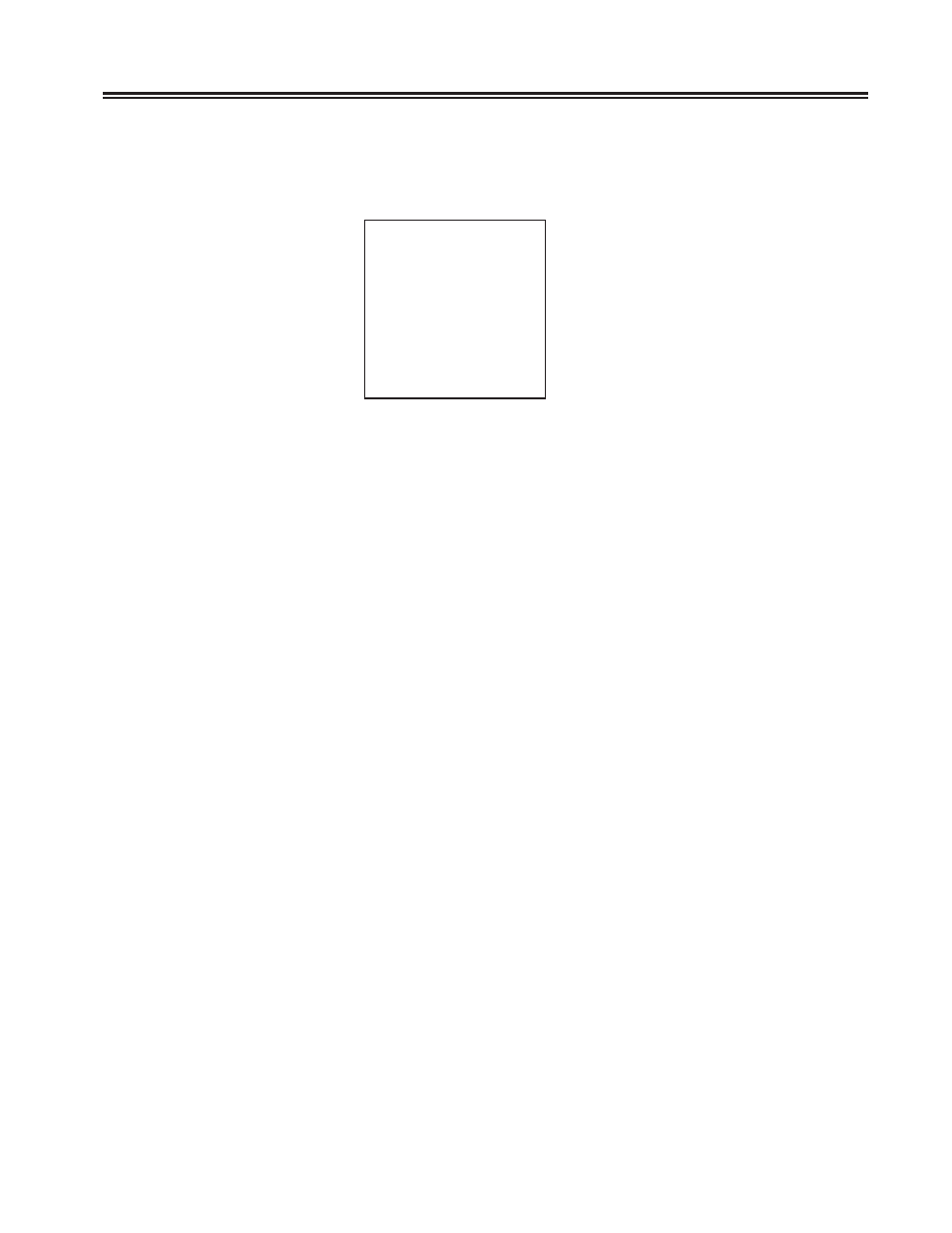
707054-005
3-27
Chapter 3. Configuring the SCON
The ASCII text file may be created on a PC, then transferred over to the SCON. This can
be accomplished by saving the file to floppy and inserting the floppy into the SCON
floppy drive. The contents of this file is read only during the IML process. An example
of the contents of this file are shown below.
lp=207.15.182.66
Tcp=940
Router=207.15.182.10
Lineid=fet1
Speed=
Password=p6x9krw
Baud=
Subnet=255.255.255.0
Mac=020000420066
You must specify as a minimum the IP address, TCP port number, and Line ID. All
other parameters are optional. You may omit any parameters that are not defined. The
file is not case sensitive.
You can copy the file onto the hard drive of the SCON using the file copy routine in
Media Management or by using FTP.
To manage the SCON using the eManager product, you will still need to configure the
Telnet interface using either of the two methods listed above, and create a LINCS node
definition in the eManager software. Once defined, eManager can help in many ways.
Among the features supported by eManager are:
• Configuration backup and restore
• Configuration panel retrieval (display, print, store)
• Event Log retrieval
• Various diagnostic and problem determination utilities
• Remote Hardware viewing
• Code and configuration updates