Line options panel - fet card, For telnet clients, Fet card – Visara SCON-20L Installation User Manual
Page 28: Telnet clients, configuring for, Configuring for telnet clients
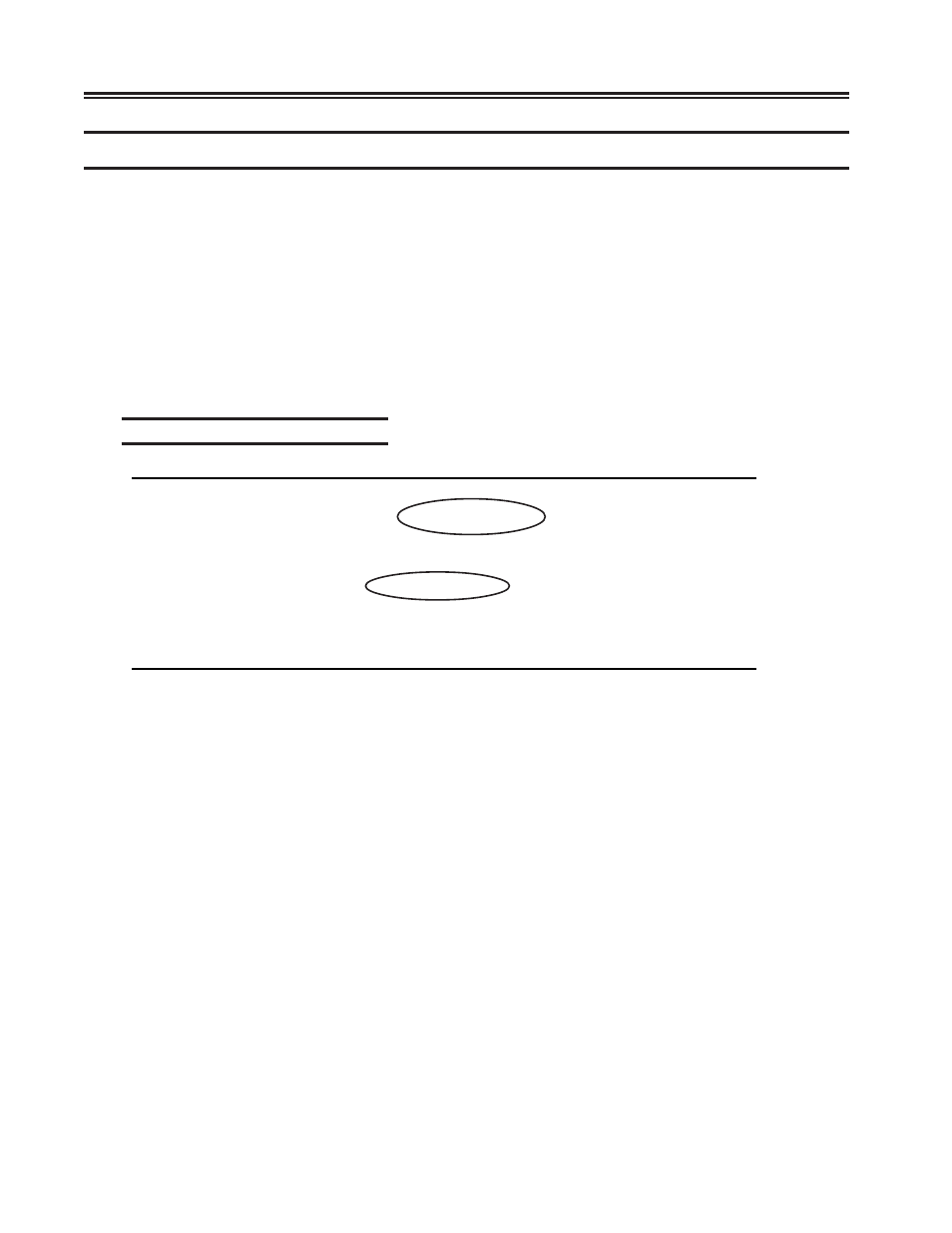
3-10
707054-005
SCON-20L/22L/25L/28L/3074 Planning and Installation Guide
Configuring for Telnet Clients
(does not apply to SCON-3074)
Telnet clients can be configured as CUT displays and used for consoles. Just about any
Telnet client can be supported by one of the emulations provided by the LINCS software
running on the SCON. Additional device drivers can be created by use of the ASCII
Definition Utility (ADU) of the SCON.
Changes to the existing ASCII device drivers can also be made using the ADU.
The 20L supports up to 16 Telnet clients, the 22L supports up to 32, and the 25L and
28L may each be configured to support up to 256. Supporting more than 32 Telnet
clients on the 25L and 28L requires the installation of the Telnet FAD. The SCON-3074
does not support TELNET client.
Line Options Panel - FET Card
Line Options/FET1
LINCS C8.2 Central Control
LAN Address:
0000 0000 0000
Media Type:
Auto Negotiate
Duplex Mode:
Auto
TCP/IP:
Enable
Coax Ethernet Bridge:
Disable
PF: 1-Menu
7-Back 8-Forw 9-Default 10-Done
TCP/IP protocol is enabled for the Ethernet adapter (FET1).
A MAC address can be configured, or you can put all 0’s in the LAN Address field to
use the burned in address found on the Ethernet card.
Configuring for Token Ring instead of Ethernet will result in a similar set of panels
and options.