Configuring for hot console sessions, For hot console sessions, Configuring for – Visara SCON-20L Installation User Manual
Page 27: Chapter 3. configuring the scon
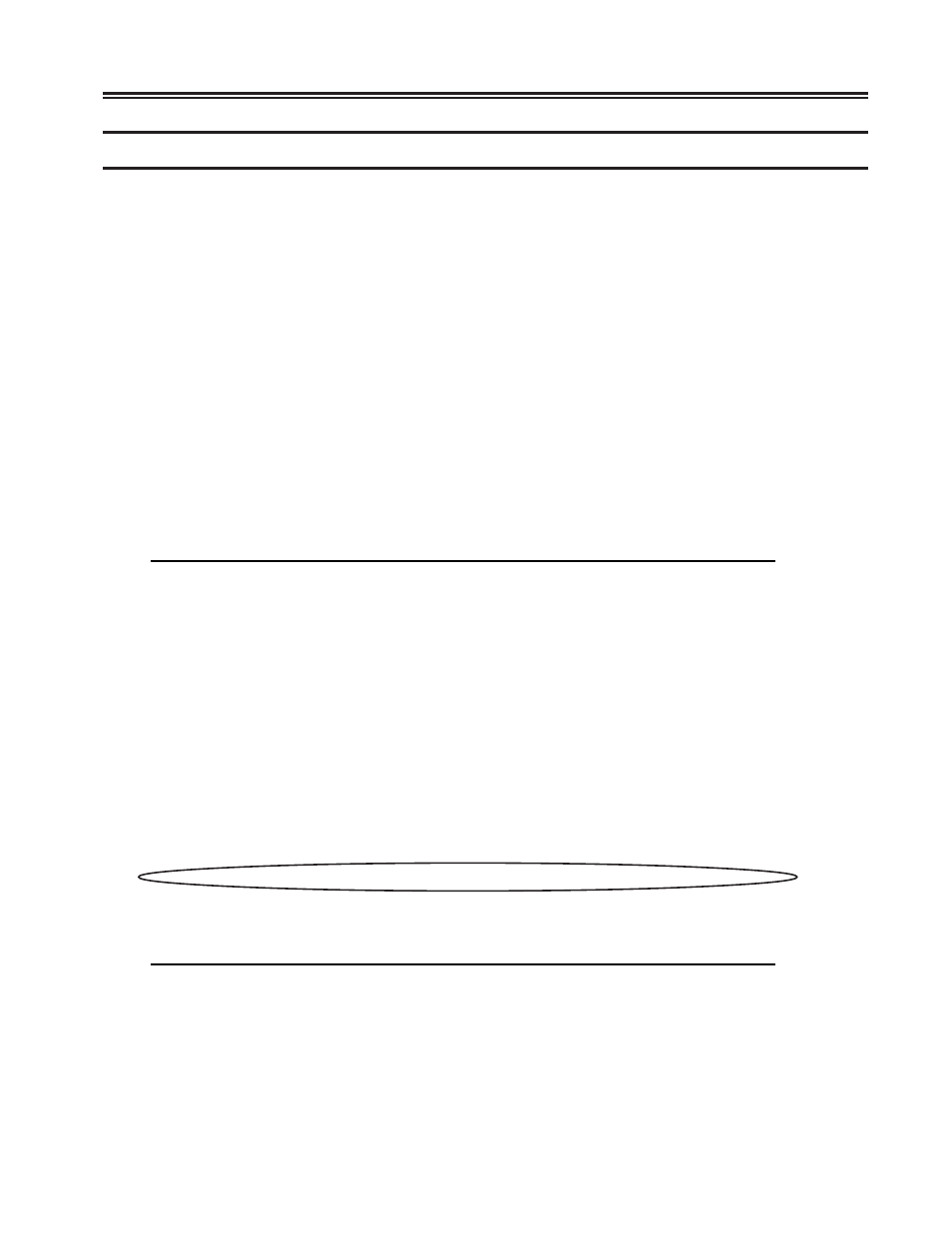
707054-005
3-9
Chapter 3. Configuring the SCON
Configuring for Hot Console Sessions
Hot Console Sessions give you the ability to create a console session that will appear to
be powered on to the LPAR for as long as the SCON is online. This may be convenient
for situations where it is desired to have a console session that can be accessed across a
network connection by either one person or by multiple persons. Since the console
device always appears to be powered on, it should not be necessary to vary the console
active when establishing a new connection to the session, as long as the SCON was
active when the LPAR came up.
Since the device always appears to be powered on, the console function will never roll
to another device, as long as the SCON is powered on. If the SCON is ever powered off
when the LPAR becomes active, or if the SCON is taken out of service, the console
function would roll to its backup per normal console operations.
Any of the SCON sessions can be configured to be hot. Note that only the console
sessions should be configured as hot (not the normal VTAM sessions).
The following panel shows how you would configure for Hot Sessions. The example
shows hot sessions for addresses A1 and A8.
Line Options/ESC1 LINCS C8.2 Central Control
CU Index:
0
Protocol:
Non-SNA with Channel Path Filter
Device Low (Lowest IODEVICE UNITADD):
A0
Device High (Highest IODEVICE UNITADD):
AF
CHANNEL PATH FILTER
LPAR Number (Partition Number):
3
Source Link Address:
07
CU Number (CUADD):
0
HOT SESSION SELECTION MATRIX
(Hot Session 00 corresponds
0 1 2 3
to Device Low) ———>
01234567890123456789012345678901
---------------------------------
Hot Sessions MOD Size (0=Disabled):
01000000100000000000000000000000
Shared Sessions:
00000000000000000000000000000000
PF: 1-Menu 4-Add 5-Delete 7-Back 8-Forw 9-Default 10-Done
Hot Session configuration is only available with the Extended Feature Set option.