Line options panel - fet, For lan printers, Lan printers, configuring for – Visara SCON-20L Installation User Manual
Page 38: Configuring for, Configuring for lan printers
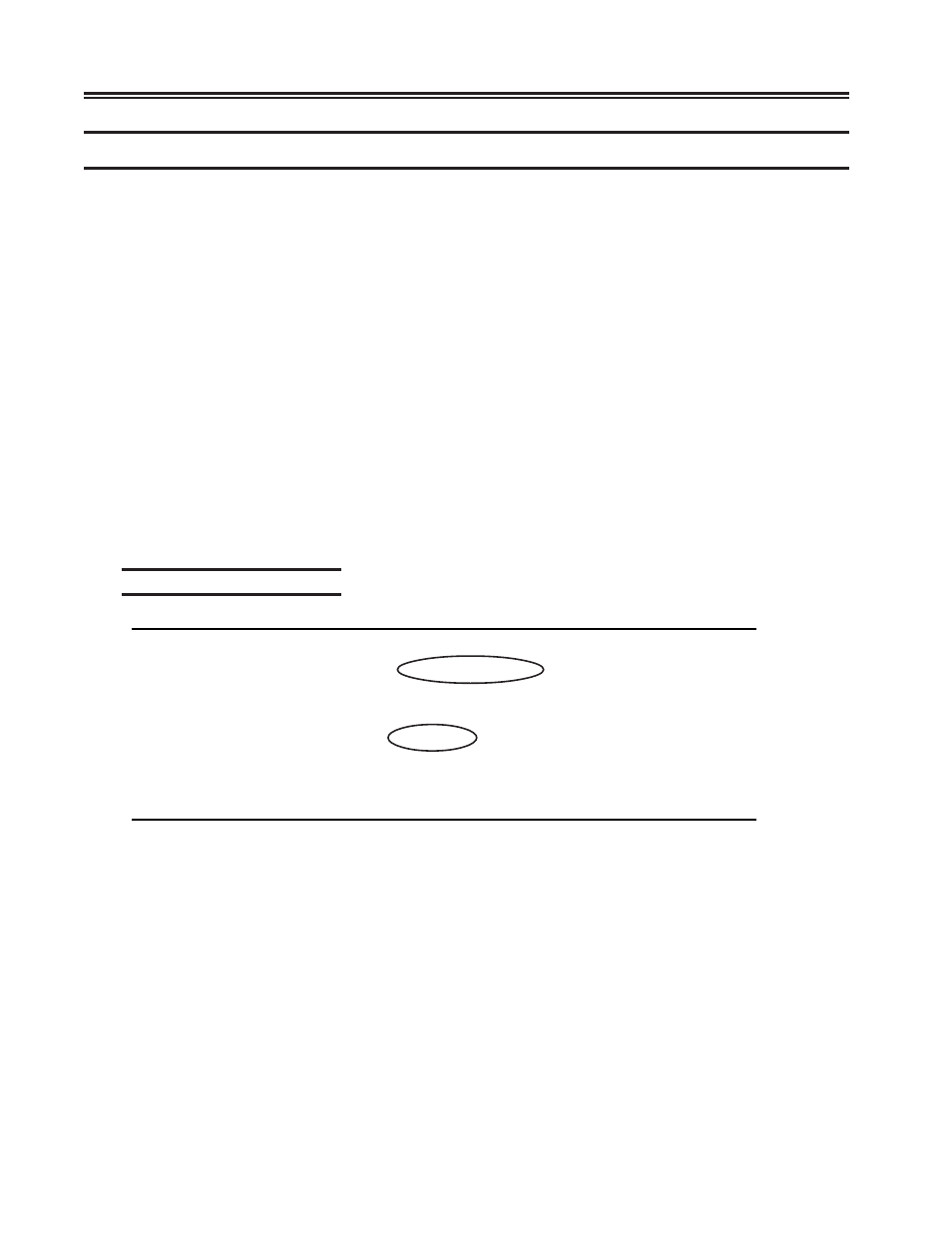
3-20
707054-005
SCON-20L/22L/25L/28L/3074 Planning and Installation Guide
Configuring for LAN Printers
(does not apply to SCON-3074)
The SCON supports LAN attached printers and presents them to the host as if they were
coax printers. There are three ways to communicate with printers across the LAN from
the SCON.
• TN3287 emulation
• LPD protocol
• TCP (Socket) connection
For desktops supporting an attached printer using a TN3287 emulation, refer back to
the section entitled “Configuring for TN3270E Clients”.
The following series of panels show which configuration panels must be configured to
support LAN printers using the LPD and TCP methods.
LPD and TCP printers are configured on the NDD Panel and shares the resource with
Telnet Clients. Therefore maximum numbers supported are the same as for Telnet, 16
on the 20L, 32 on the 22L, and up to 256 on the 25L and 28L. Configuring more than 32
requires the Telnet FAD. The SCON-3074 does not support LAN printers.
Line Options Panel - FET
Line Options/FET1
LINCS C8.2 Central Control
LAN Address:
0000 0000 0000
Media Type:
Auto Negotiate
Duplex Mode:
Auto
TCP/IP:
Enable
Coax Ethernet Bridge:
Disable
PF: 1-Menu
7-Back 8-Forw 9-Default 10-Done
You must enable TCP/IP protocol on the Ethernet card that is being used.