Device profile assignments panel - printer, Device profile - printer, second panel, Printer, second panel – Visara SCON-20L Installation User Manual
Page 43: Printer, Chapter 3. configuring the scon
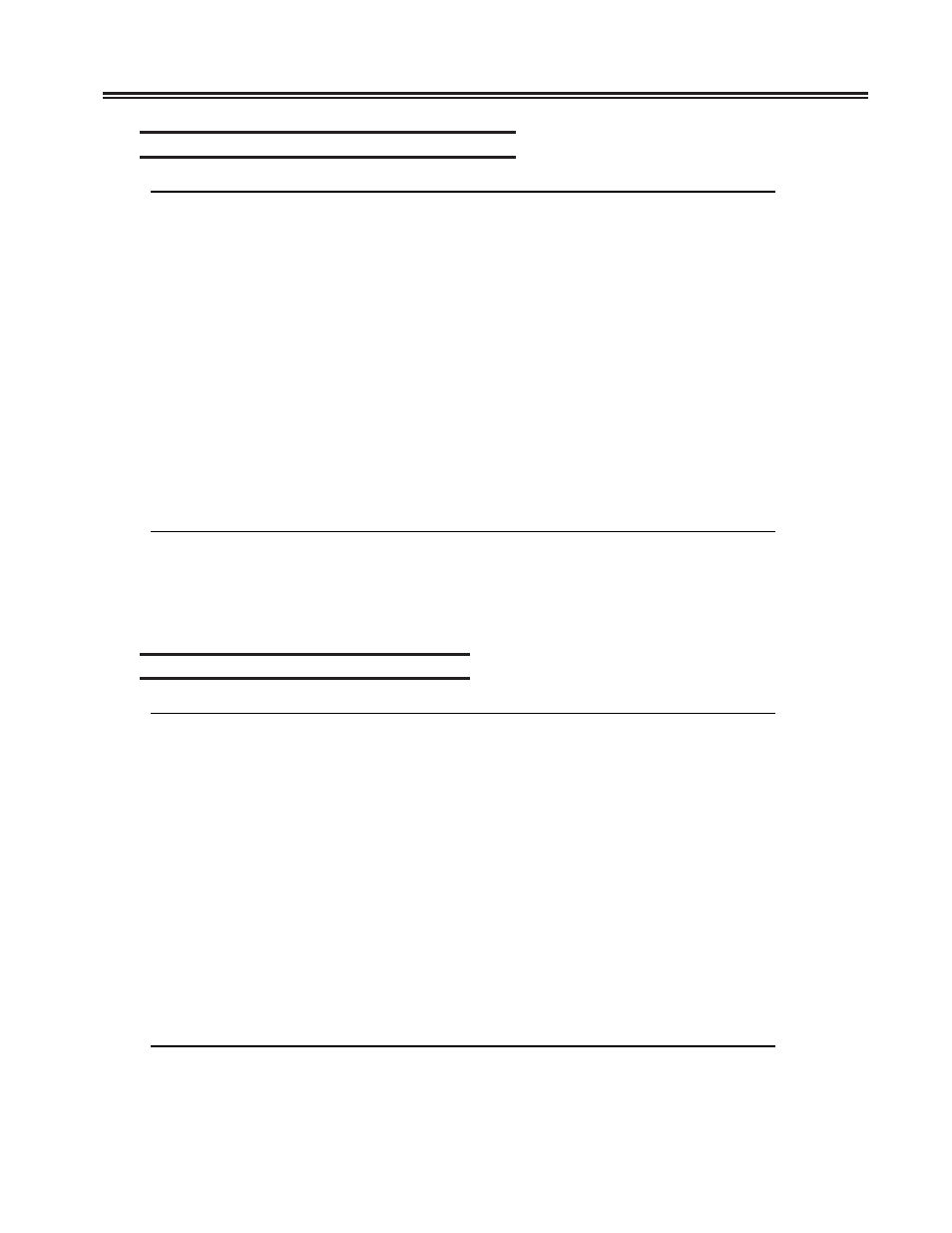
707054-005
3-25
Chapter 3. Configuring the SCON
Device Profile Assignments Panel - Printer
Device Profile 01/Host Assignments
LINCS C8.2 Central Control
Profile Name:
________
Device Type:
Printer
Power Off Action:
None
Session
Host Assignments At Power On
-------
----------------------------
A
3270 Host: OS390_prod4
B
Disable
C
Disable
D
Disable
E
Disable
F
Disable
G
Disable
H
Disable
I
Disable
J
Disable
PF: 1-Menu 3-Def_Dflt
4-Add 5-Delete 7-Back 8-Forw 9-Default 10-Done
To define a Printer Device Profile, you must toggle the Device Type to “Printer”. You
must also toggle the Session A option to one of the “3270 Host” definitions, corresponding
to the LPAR that the printer is to be connected to. If the printer is to be printing console
messages, you need to limit the printer to just one session.
Device Profile - Printer, Second Panel
Device Profile 01/Printer
LINCS C8.2 Central Control
0
1
1234567890123456
Printer Mode:
Shared
----------------
Print Buffering:
Enable
Printer Class Assignment: 0000000000000000
ASCII PRINTER OPTIONS
Printer Emulation:
Generic
Printer Buffer Size:
Mod 2
Form Feed Support:
Disable
LU3 Null Suppression:
Disable
Forms Width:
132
Printer Character Set:
NRC
Forms Length:
066
Local Print Form Feed:
None
Count 2nd Transparent Order:
Disable
SCS Transparent Data Xlate:
Disable
LU1 Protocol Enveloping:
Disable
Enveloping Delay After CR:
000
Enveloping Delay After FF:
000
PF: 1-Menu 3-Def_Dflt
4-Add 5-Delete
7-Back 8-Forw 9-Default 10-Done
Additional printer options can be defined on the second panel for the printer profile.