Line options - tcp/ip options, Tcp/ip options, Telnet client definition – Visara SCON-20L Installation User Manual
Page 29: Chapter 3. configuring the scon
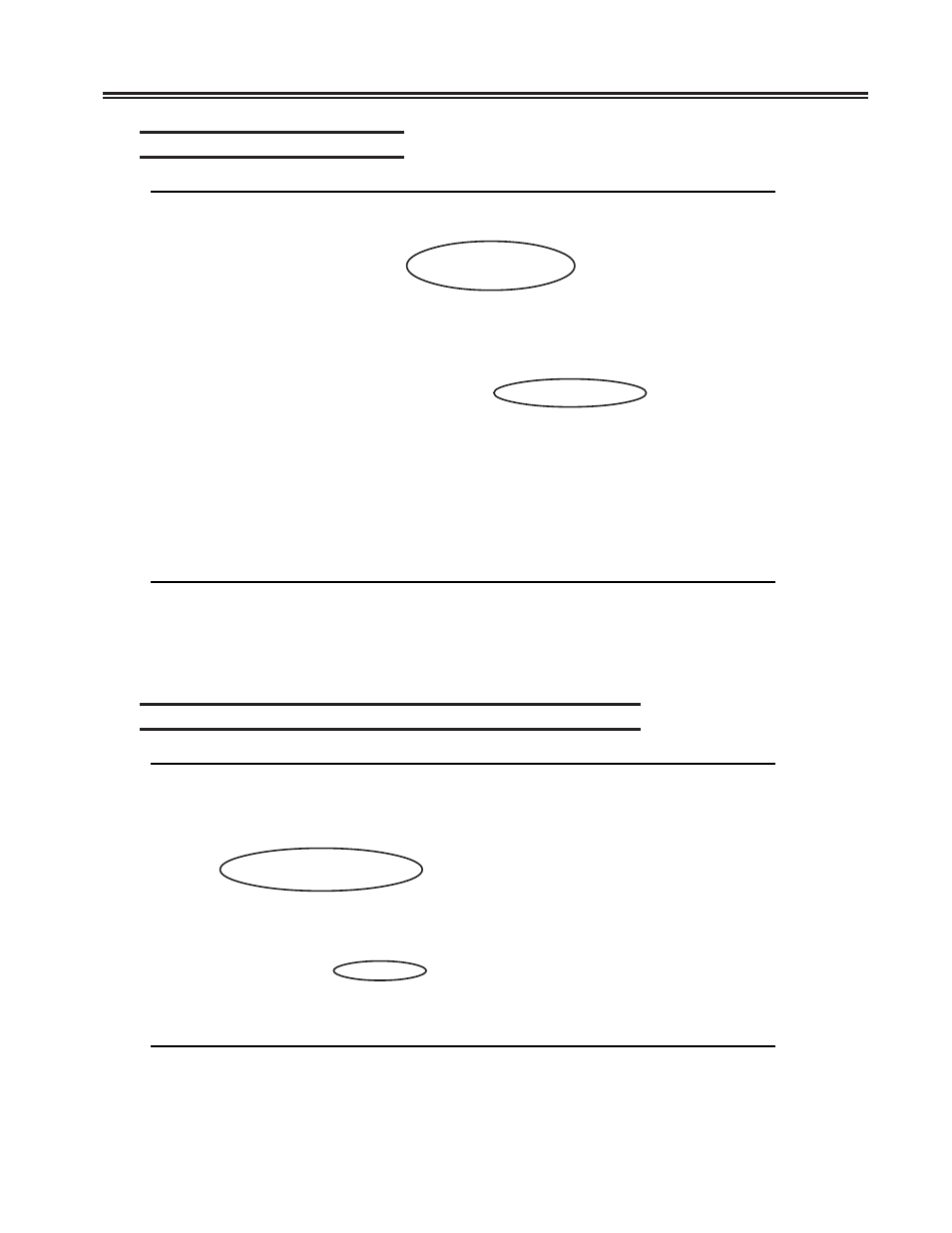
707054-005
3-11
Chapter 3. Configuring the SCON
Line Options - TCP/IP Options
Line Options/FET1
LINCS C8.2 Central Control
TCP/IP OPTIONS
IP Address:
207 015 182 037
Subnet Mask:
255 255 255 000
TELNET Host Connections:
000
TN3270 Client Connections:
0032
IP Router:
Disable
BSD 4.2 IP Broadcast:
Disable
Expanded IP Addressing:
Disable
TCP Quiet Time (sec):
0000
Default Router Address:
207 015 182 001
DNS Primary Name Server:
___ ___ ___ ___
DNS Secondary Name Server:
___ ___ ___ ___
DNS/Ping Response Time:
0000
DNS Default Domain:
_____________________________________________________________
SNMP Trap IP Address:
___ ___ ___ ___
SNMP Read Authentication String:
________________
SNMP Write Authentication String:
________________
PF: 1-Menu
7-Back 8-Forw 9-Default 10-Done
The IP address and subnet mask to be used by the SCON are defined on this panel. The
Default Router must be configured if the clients are not to be connected to the same
network segment as the SCON. For security reasons a separate network for Telnet
clients may be desired.
Network Device Definition Panel - Telnet Client Definition
Network Device Definition 000
LINCS C8.2 Central Control
LAN Line:
FET1
Device Type:
TELNET Display
0
1
2
3
4
5
6
0123456789012345678901234567890123456789012345678901234567890123
Ports:
1110000000000000000000000000000000000000000000000000000000000000
In Use:
0000000000000000000000000000000000000000000000000000000000000000
7
8
9
10
11
12
4567890123456789012345678901234567890123456789012345678901234567
Ports:
0000000000000000000000000000000000000000000000000000000000000000
In Use:
0000000000000000000000000000000000000000000000000000000000000000
TCP Port
00939
IP Address or Name:
________________________________
PF: 1-Menu
4-Add 5-Delete 7-Back 8-Forw 9-Default 10-Done
Three Telnet clients are defined, connecting to the SCON on TCP port 939. Any client
configured to connect to the SCON on port 939 can get one of these three connections.