Device options/general panel, Scon device profile panel -6, Chapter 3. configuring the scon – Visara SCON-20L Installation User Manual
Page 23
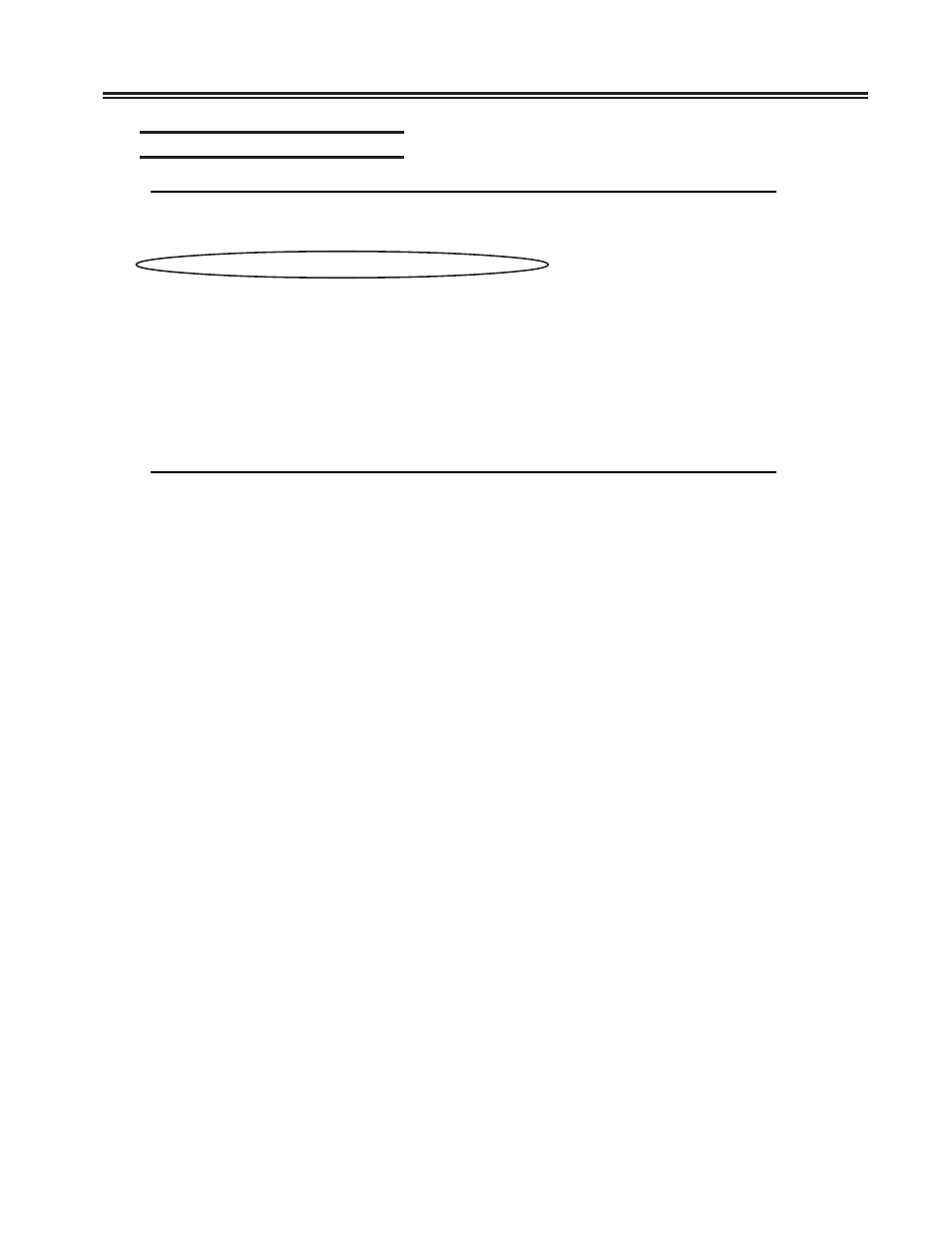
707054-005
3-5
Chapter 3. Configuring the SCON
Device Options/General Panel
Device Options/General
LINCS C8.2 Central Control
Time Of Day:
Disable
Null Space Conversion:
Off at Control Unit IML
Delayed Power On Notify:
Disable
PASSWORD OPTIONS (must use PF4 to save changes)
ASCII/TELNET Password:
synergy
Number of Days Password is valid:
021
Password Last Updated:
10 18 2004
Password Expires On:
11 08 2004
RECORD PLAYBACK OPTIONS
Length of Each Global Sequences (K):
00
Length of Device Sequences (K):
00
PF: 1-Menu
4-Update Password
7-Back 8-Forw 9-Default 10-Done
It is very important to leave the configuration for Delayed Power On Notify disabled
when you have a single terminal supporting more than one console session. If you do
not, the background sessions will not automatically be activated as consoles when the
LPAR comes up, and will instead roll to an alternate console. The default setting for this
option is “Disabled”.
Device Profile panels are used to define the feature options that are to be supported for
the devices (consoles) assigned to use that profile. One profile can be defined and assigned
for use by multiple consoles. All CUT consoles (coax terminals, ASCII terminals, Telnet
terminals, StorageTek LMUs) must have a device profile assigned to it. Printers (coax
printers, ASCII printers LAN-attached printers) also require a device profile. TN3270
consoles and TN3287 printers are restricted to the features supported by their emulator
and do not make use of device profiles on the SCON.
Note:
A separate profile should be created for coax devices that will require file transfer
to be enabled (such as the StorageTek LMU). Creating a separate profile for
the devices requiring file transfer capability will result in better performance
(improved response time) in general, and specifically for coax devices that do
not require file transfer.