Hcd panel 23, Explicit device candidate list, Hcd panel 23 -13 – Visara SCON-20L Installation User Manual
Page 69: Chapter 5. host gens - os/390 with hcd
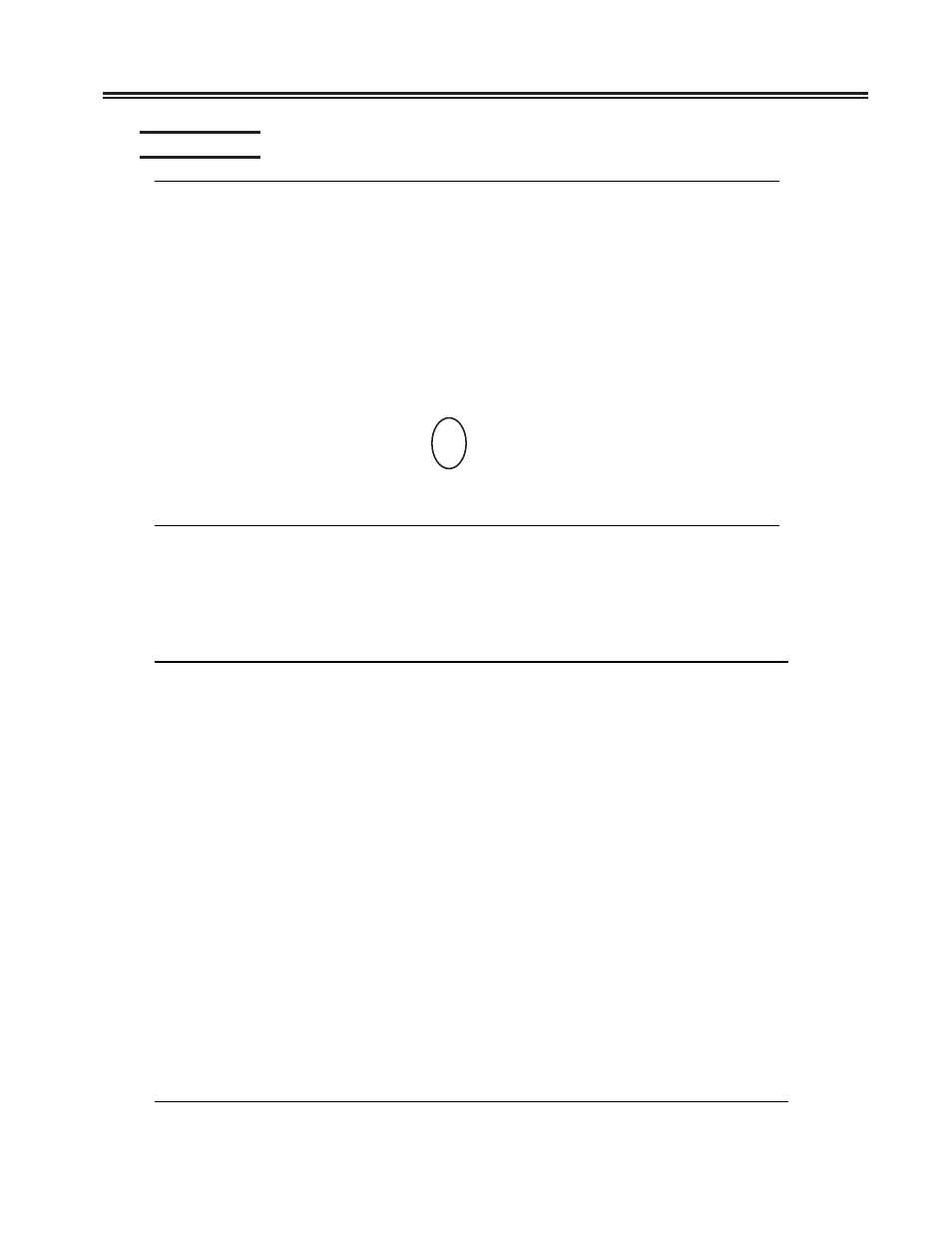
707054-005
5-13
Chapter 5. Host Gens - OS/390 with HCD
HCD Panel 23
F6=Previous
F7=Backward
F8=Forward
F9=Swap
F12=Cancel
F1=Help
F2=Split
F3=Exit
F4=Prompt
F5=Reset
F9=Swap
F12=Cancel
------------------- Device / Processor Definition ------------------
---------------------- Define Device / Processor ------------------------
.
|
.
|
|
|
|
|
|
|
|
|
|
|
|
|
|
|
|
|
|
|
|
.
|
.
|
.
|
|
|
|
|
|
|
|
|
|
|
|
|
|
|
|
|
|
|
|
-------------------------------------------------------------------------
---------------------------------------------------------------------
Specify or revise the following values.
Device number . : 1F00
Number of devices . . . . : 8
Device type . . : 3270-X
Processor ID . : CBIPO
9121-310 VISARA INC.
Unit address . . . . . . . . . 00 + (Only necessary when different
from the last 2 digits of
device number)
Time-Out. . . . . . . . . . . . No (Yes or No)
STADET . . . . . . . . . . . . Yes (Yes or No)
Preferred CHPID . . . . . . . . __ +
Explicit device candidate list. yes (Yes or No)
Making a selection on the previous panel will allow you to define I/O device definition.
One of the options is for the Explicit Device Candidate List. The purpose of the Explicit
Device Candidate List is to limit which LPARs have access to a particular resource in an
EMIF environment. In the case of the SCON, it is necessary to limit access to each host
circuit to one LPAR. Below is the related help information.
F1=Help
F12=Cancel
-----------
-----------
.
|
.
|
|
|
|
|
|
|
|
|
|
|
|
|
|
|
|
|
|
|
|
|
|
|
|
|
|
|
|
.
|
|
|
|
|
|
|
|
|
|
|
|
|
|
|
|
|
|
|
|
|
|
|
|
|
|
|
|
|
|
.
|
|
|
|
|
|
|
|
|
|
|
|
|
|
|
|
|
|
|
|
|
|
|
|
|
|
|
|
.
|
|
|
|
|
|
|
|
|
|
|
|
|
|
|
|
|
|
|
|
|
|
|
|
|
|
|
|
|
|
Specify or
Device numb
Device type
Processor I
Unit addres
Time-Out. .
STADET . .
Preferred C
Explicit de
Specify or
Device numb
Device type
Processor I
----------------------- HCD Help -------------------------
Command ===>
Scroll ===> PAGE
Explicit Device Candidate List
Specify a value for this field only if the designated
processor type-model has ESCON Multiple Image Facility
(EMIF) capability.
Indicate whether you want to explicitly specify in a
device candidate list, which partitions, defined in the
IODF for the processor, should be allowed to access the
device being added or changed, or the group being changed.
To change the displayed value, either type over or delete
Yes or No. No is the default.
Yes
to explicitly define a device candidate list.
The Define Device Candidate List panel is displayed
when Yes is specified. You can then select the
partitions that you want to be allowed to access
the device or device group.
No
not to explicitly define a device candidate list.
All partitions are allowed to access the device or
device group.
- end -