Activating non-sna vtam devices, Displaying device status, Non-sna vtam devices – Visara SCON-20L Installation User Manual
Page 82: Device status, displaying, Non-sna vtam devices, activating
Advertising
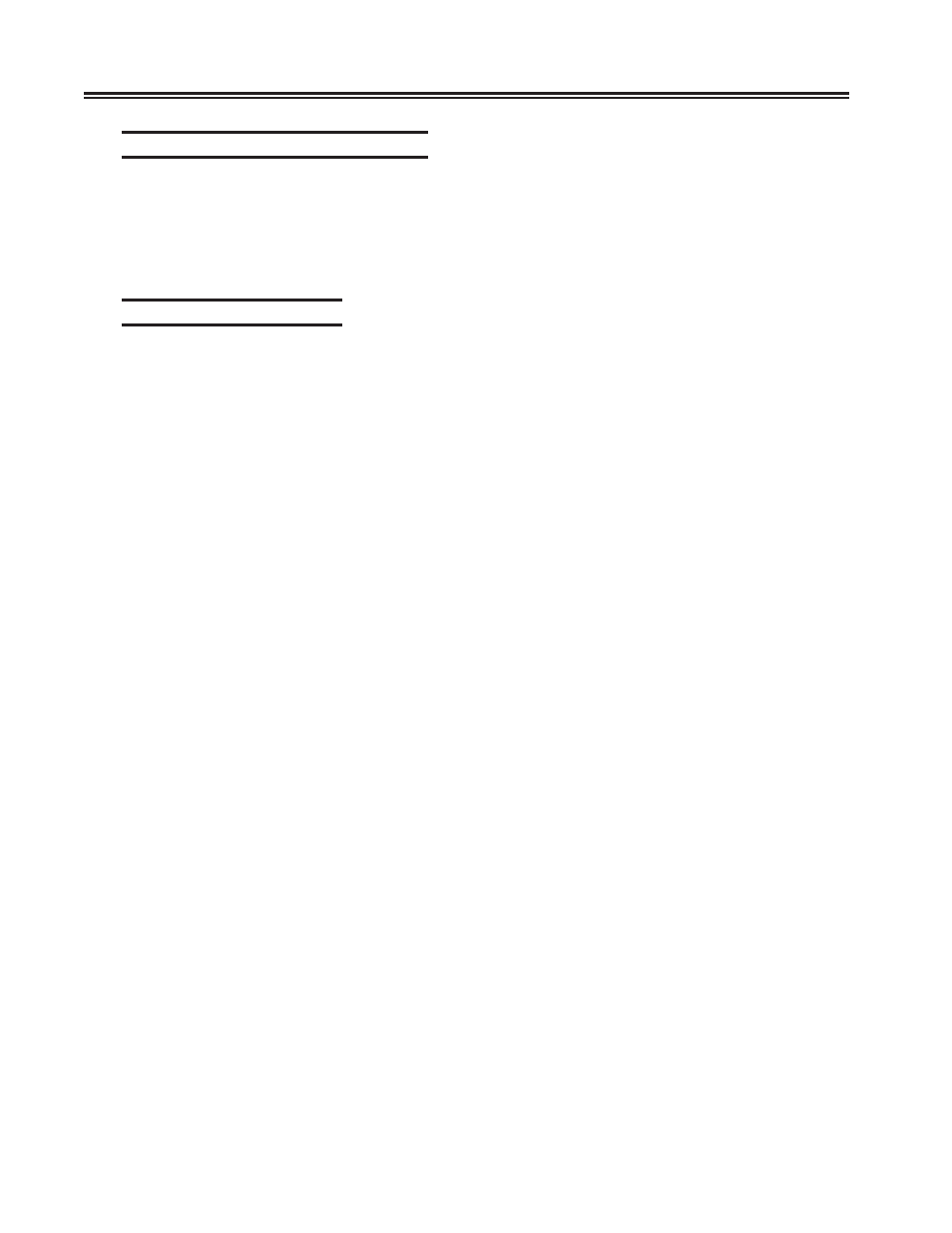
7-2
707054-005
SCON-20L/22L/25L/28L/3074 Planning and Installation Guide
Activating Non-SNA VTAM Devices
1. v 0d20,online
- this command typically is not necessary as the device will automatically go online
after the SCON is powered on.
2. v net,act,id=vtam_pu_name
- this command is used to activate the VTAM controlled devices.
Displaying Device Status
1. d u,,,0b20,8
- this command will display the current status of 8 devices starting with address
0b20.
Advertising
This manual is related to the following products: