Hcd panel 19, Hcd panel 20, Hcd panel 19 -11 hcd panel 20 -11 – Visara SCON-20L Installation User Manual
Page 67: Chapter 5. host gens - os/390 with hcd
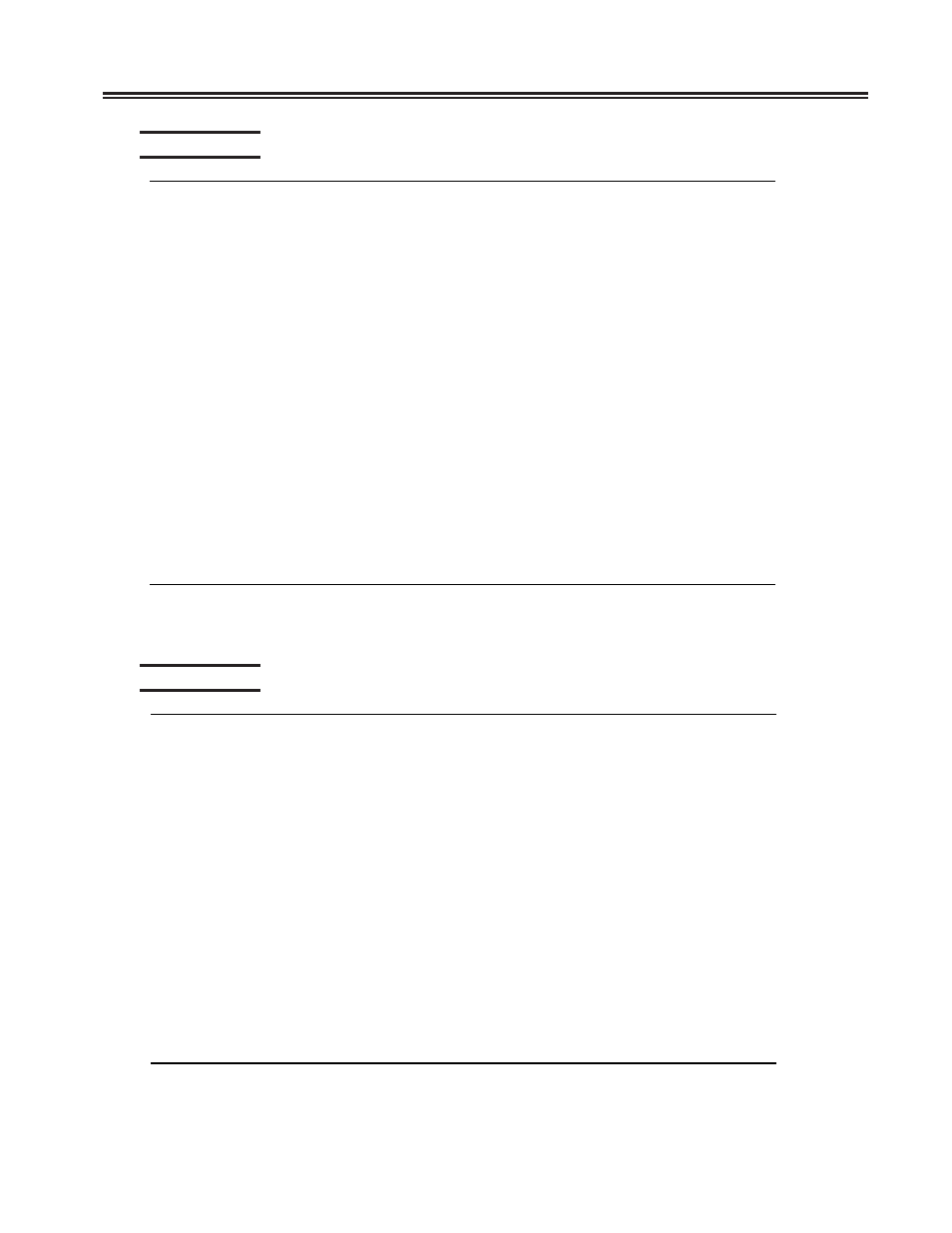
707054-005
5-11
Chapter 5. Host Gens - OS/390 with HCD
HCD Panel 19
F1=Help
F2=Split
F3=Exit
F7=Backward
F8=Forward
F9=Swap
F12=Cancel
--------------------- View Control Unit Definition ------------------
.
|
|
|
|
|
|
|
|
|
|
|
|
|
|
|
|
|
|
|
|
|
|
|
|
.
|
|
|
|
|
|
|
|
|
|
|
|
|
|
|
|
|
|
|
|
|
|
|
|
Control unit number . : 1F00
SCON-22L test for emif support
Control unit type . . : CBIPO
Serial number . . . :
Connected to switches : 01
Ports . . . . . . . . : C4
Enter to continue
Processor Logical
-------- Channel Path ID . Link Address ---------
ID
Address
1---- 2---- 3---- 4---- 5---- 6---- 7---- 8----
CBIPO
2
1F.C4
*************************Bottom of data*****************************
----------------------------------------------------------------------
Goto
Filter
Backup
Query
Help
Command ===> ___________________________________ Scroll ===> PAGE
Row 1 of 1 More:
>
From the “Control Unit List” panel enter option V on control unit 1F00. This panel
allows you to view the control unit definition for the SCON.
HCD Panel 20
F1=Help
F2=Split
F3=Exit
F4=Prompt
F5=Reset
F6=Previous F7=Backward
F8=Forward
F9=Swap
F12=Cancel
--------------------- Select Processor / Control Unit ------------------
.
|
|
|
|
|
|
|
|
|
|
|
|
|
|
|
|
|
|
|
|
|
.
|
|
|
|
|
|
|
|
|
|
|
|
|
|
|
|
|
|
|
|
|
Select processors to change CU/processor parameters, then press Enter.
Control unit number . : 1F00
Control unit type . . : 3174
Log. Addr. ------ Channel Path ID . Link Address + -------
------------------------------------------------------------------------
Goto
Filter
Backup
Query
Help
Command ===> ___________________________________ Scroll ===> PAGE
Row 1 of 1 More:
>
/ Proc. ID Att.(CUADD)+ 1---- 2---- 3---- 4---- 5---- 6---- 7---- 8----
/ CBIPO
Yes
2
1F.C4 _____ _____ _____ _____ _____ _____ _____
*************************Bottom of data*****************************
This panel is where you select which processor you are attaching the control unit to. For
a multi-processor mainframe you would select the appropriate processor ID.