Tcp/ip options panel, 3270 host classes panel -17 – Visara SCON-20L Installation User Manual
Page 34
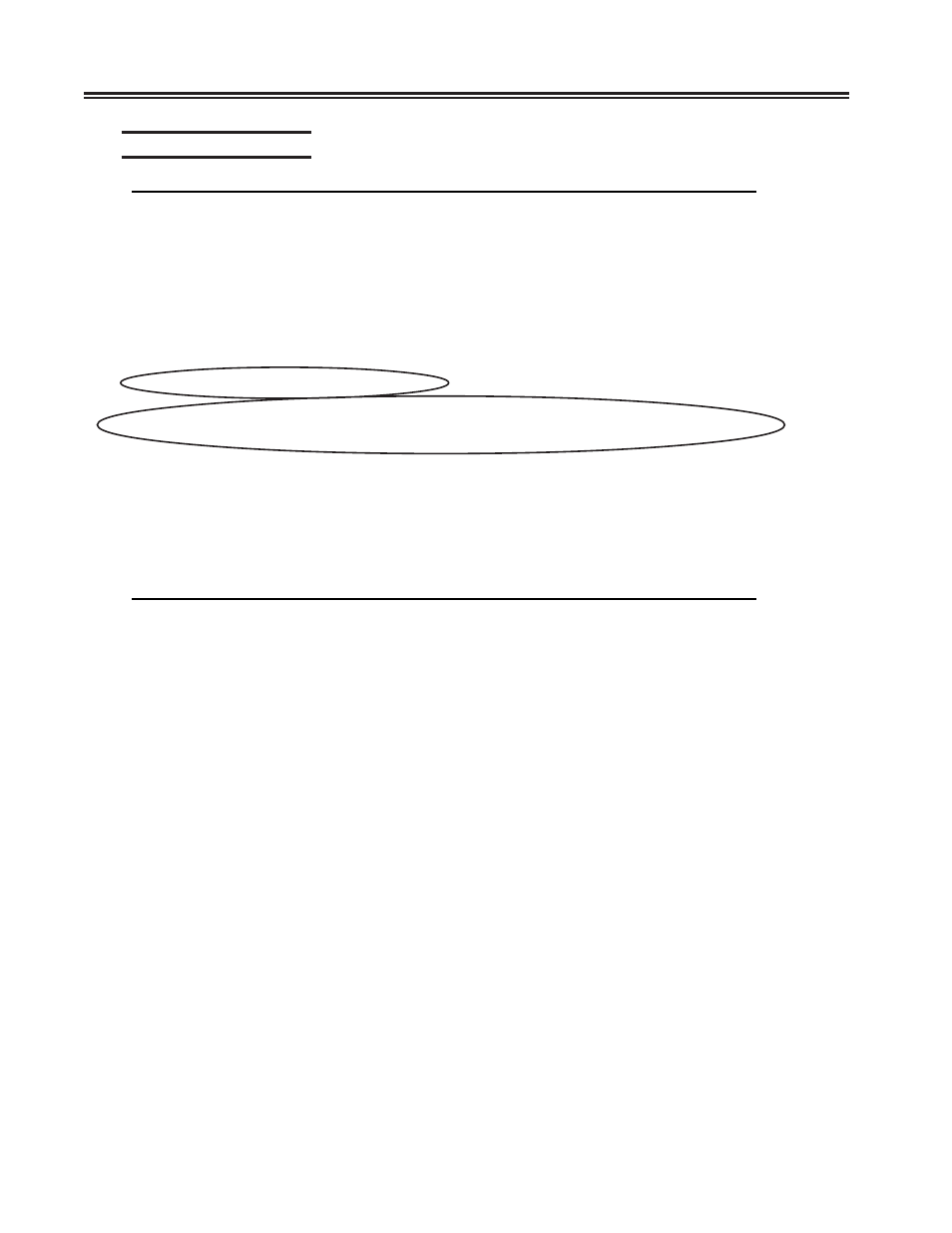
3-16
707054-005
SCON-20L/22L/25L/28L/3074 Planning and Installation Guide
TCP/IP Options Panel
TCP/IP Options
LINCS C8.2 Central Control
LPD Printer Username
LPD Server/Printers Drive:
None
SNMP OPTIONS
System Location:
________________________________
________________________________
System Contact:
____________________________________________
System Name:
____________________________________________
TN3270 SERVER OPTIONS
TN3270E:
Enable
ATTN Key:
Disable
SYSREQ Key:
Disable
3270 Translate:
Disable
Keepalive/Timeout Method:
Keepalive using Telnet NOP
Keepalive/Inactivity Timer (min):
05 Disconnect on UNBIND:
Disable
Telnet Disconnect on Unbind:
Disable
SESSION MANAGEMENT SYSTEM
SMS Server:
None
SMS Client: Disable
Poll Rate (secs):
00005
Domain Name: ___________________________________________________________
PF: 1-Menu
7-Back 8-Forw 9-Default 10-Done
You will need to enable the TN3270E Server option to support TN3270E consoles. This
is required to run some emulators, and can be enabled for most environments.
You should also select a Keepalive/Timeout Method (the method itself is not important).
This keepalive method will be used to detect when a client has disconnected from the
SCON, in case the emulator itself does not close the TCP port. Detecting a disconnect is
important for freeing up the connection for other TN3270E clients to use. The keepalive
interval determines the maximum time it will take to detect that a client is no longer
connected, to free up the resource.