Hcd panel 2, Hcd panel 3, Hcd panel 2 -2 hcd panel 3 -2 – Visara SCON-20L Installation User Manual
Page 58
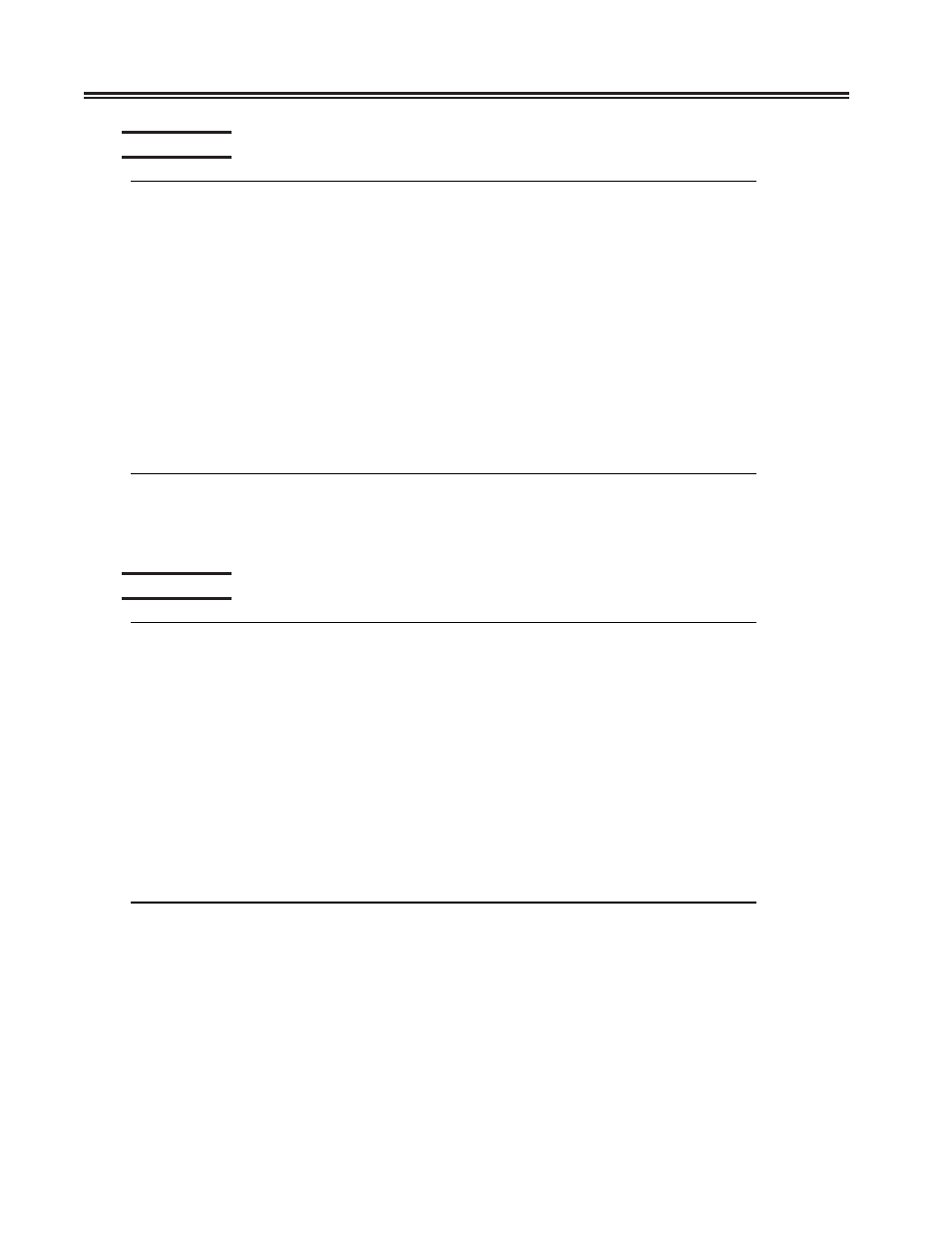
5-2
707054-005
SCON-20L/22L/25L/28L/3074 Planning and Installation Guide
HCD Panel 2
F1=Help
F2=Split
F3=Exit
F4=Prompt
F5=Reset
F7=Backward
F8=Forward
F9=Swap
F10=Actions
F11=Add
F12=Cancel
Goto
Backup
Query
Help
------------------------------------------------------------------------
Operating System Configuration List
Row 1 of 1
Command ===> ___________________________________ Scroll ===> PAGE
Select one or more operating system configurations, then press Enter. To
add, use F11.
/ Config. ID
Type
Description
_ OS39X
MVS
LPAR os39x
**************************** Bottom of data ****************************
Selecting option 1 on HCD panel 1 results in the above panel. This panel defines what
the operating system type is (MVS). Multiple LPARs may be defined in one Config. ID,
or separate Config. IDs may be established for each LPAR.
HCD Panel 3
F1=Help
F2=Split
F3=Exit
F4=Prompt
F5=Reset
F7=Backward
F8=Forward
F9=Swap
F10=Actions
F11=Add
F12=Cancel
Goto
Filter
Backup
Query
Help
Switch List
Row 1 of 1 More:
>
Command ===> ___________________________________ Scroll ===> PAGE
Select one or more switches, then press Enter. To add, use F11.
CU
Dev
/ ID Type +
Serial-#
Description
Num.
Num.
_ 01 9033
________
escon director 01
000A
000A
**************************** Bottom of data ****************************
Selecting option 2 on panel 1 brings you to where ESCON Directors (Switches)
are defined.
The example shows a type 9033 ESCON Director defined as switch ID (#01).