Device profile assignments panel, Back up your configuration, Backup using copy data object utility – Visara SCON-20L Installation User Manual
Page 51: Back up your configuration -33, Backup using copy data object utility -33, Chapter 3. configuring the scon
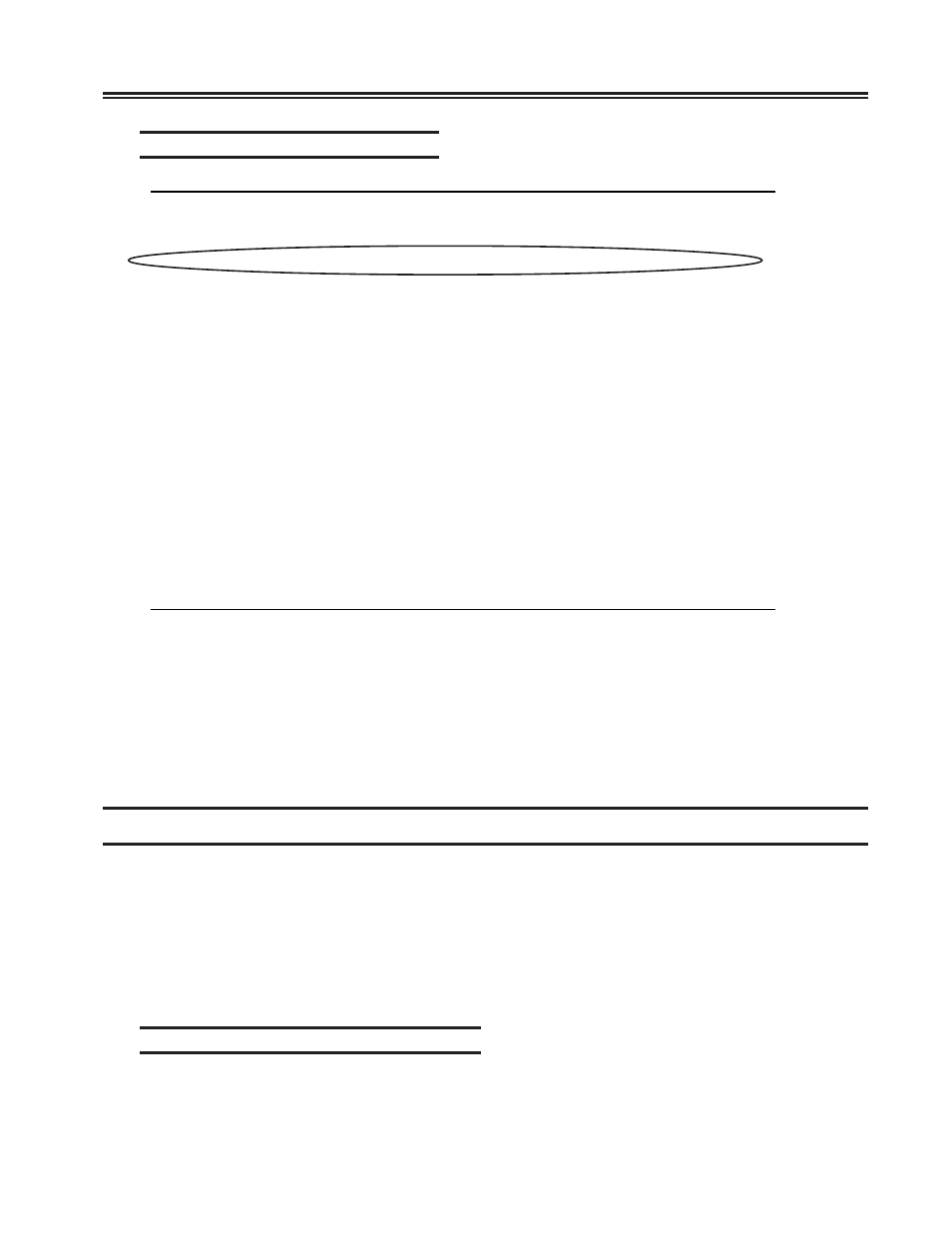
707054-005
3-33
Chapter 3. Configuring the SCON
Device Profile Assignments Panel
Device Profile Assignments/MCC1
LINCS C8.2 Central Control
Dev
———Host Assignment At Power On (Hex LUs)————
Port Prof
A
B
C
D
E
F
G
H
I
J
---- ---- ------ ------ ------ ------ ------ ------ ------ ------ ------ ------
000
00
00 000 >_ 003 >_ 001 __ ___ __ ___ __ ___ __ ___ __ ___ __ ___ __ ___
001
00
00 001 >_ 003 >_ 001 __ ___ __ ___ __ ___ __ ___ __ ___ __ ___ __ ___
002
00
00 002 >_ 003 >_ 001 __ ___ __ ___ __ ___ __ ___ __ ___ __ ___ __ ___
003
00
00 003 >_ 003 >_ 001 __ ___ __ ___ __ ___ __ ___ __ ___ __ ___ __ ___
004
00
00 004 >_ 003 >_ 001 __ ___ __ ___ __ ___ __ ___ __ ___ __ ___ __ ___
005
00
00 005 >_ 003 >_ 001 __ ___ __ ___ __ ___ __ ___ __ ___ __ ___ __ ___
006
00
01 005 >_ 003 >_ 001 __ ___ __ ___ __ ___ __ ___ __ ___ __ ___ __ ___
007
00
00 006 >_ 003 >_ 001 __ ___ __ ___ __ ___ __ ___ __ ___ __ ___ __ ___
008
00
00 ___ >_ 003 >_ 001 __ ___ __ ___ __ ___ __ ___ __ ___ __ ___ __ ___
009
00
00 ___ >_ 003 >_ 001 __ ___ __ ___ __ ___ __ ___ __ ___ __ ___ __ ___
010
00
00 ___ >_ 003 >_ 001 __ ___ __ ___ __ ___ __ ___ __ ___ __ ___ __ ___
011
00
00 ___ >_ 003 >_ 001 __ ___ __ ___ __ ___ __ ___ __ ___ __ ___ __ ___
012
00
00 ___ >_ 003 >_ 001 __ ___ __ ___ __ ___ __ ___ __ ___ __ ___ __ ___
013
00
00 ___ >_ 003 >_ 001 __ ___ __ ___ __ ___ __ ___ __ ___ __ ___ __ ___
014
00
00 ___ >_ 003 >_ 001 __ ___ __ ___ __ ___ __ ___ __ ___ __ ___ __ ___
015
00
00 ___ >_ 003 >_ 001 __ ___ __ ___ __ ___ __ ___ __ ___ __ ___ __ ___
(00 - 7F)3270 Host (=)3270 Class (>)TELNET (%)Print Q (+)LAT (&)ASCII
PF: 1-Menu 3-Asn_Dflt_LUs
7-Back 8-Forw 9-Default 10-Done
The device profile assignments panel shows the results of selecting the Device Profiles
host assignments.
In this example, each of the coax ports have three host assignments. Session A is the
local host session through the ESCON adapter, and the remaining two sessions are
through the Ethernet. The character > designates Telnet/TN3270, and the number
following the character > denotes the class number (thus the host address and emulation
type).
Back Up Your Configuration
Once you have completed the configuration and tested it to your satisfaction, you need
to back the configuration up for disaster recovery. A configuration backup can be made
using any of 3 methods.
•
Copy the configuration data object onto floppy using Media Management
•
Use FTP to backup the configuration files
•
Use eManager to do the backup onto the eManager’s hard drive
Backup Using Copy Data Object Utility
Access the Media Management Utility 3/3 (Copy Data Objects) from the SCON’s Central
Control Mode. Stick a blank floppy into the SCON’s floppy drive. Make sure that you