Ip host classes panel, Chapter 3. configuring the scon – Visara SCON-20L Installation User Manual
Page 49
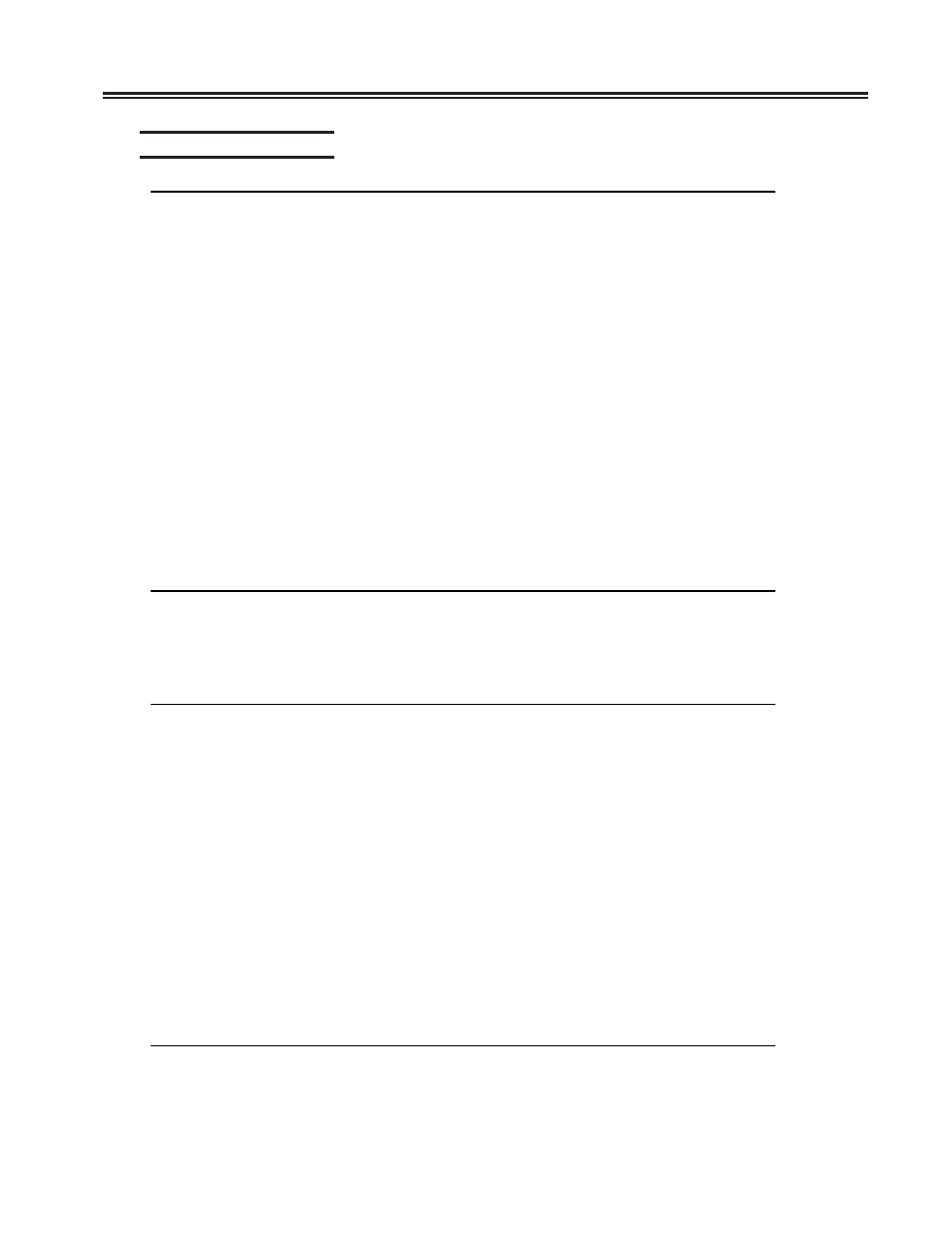
707054-005
3-31
Chapter 3. Configuring the SCON
IP Host Classes Panel
IP Host Classes
LINCS C8.2 Central Control
ASCII Ses
Class
Line
IP Address or Name
Profile
Class Name
-----
----
--------------------------
----------
-------------
01
FET1
142.67.93.112
01
TN3270_HOST
02
FET1
142.67.96.11
00
SCON-22L_MGMT
03
FET1
LPAR19.HOST.ACME.COM
00
LPAR19
04
None
_________________________
__
_____________
05
None
_________________________
__
_____________
06
None
_________________________
__
_____________
07
None
_________________________
__
_____________
08
None
_________________________
__
_____________
09
None
_________________________
__
_____________
10
None
_________________________
__
_____________
11
None
_________________________
__
_____________
12
None
_________________________
__
_____________
13
None
_________________________
__
_____________
14
None
_________________________
__
_____________
15
None
_________________________
__
_____________
16
None
_________________________
__
_____________
PF: 1-Menu
7-Back 8-Forw 9-Default 10-Done
The IP Host Classes panel is used to define the host connections that the Telnet and TN3270E
sessions will go to. Assignment of the ASCII Session Profile determines which connections
will use the Telnet definition and which will use the TN3270E definition.
Device Profile 00/Host Assignments
LINCS C8.2 Central Control
Profile Name:
_______________
Device Type:
Display
Power Off Action:
None
Session:
Host Assignments At Power On
--------
----------------------------
A
3270 Host A
B
IP Host Class: LPAR19
C
IP Host Class:
TN3270_HOST
D
Disable
E
Disable
F
Disable
G
Disable
H
Disable
I
Disable
J
Disable
PF: 1-Menu 3-Def_Dflt 4-Add 5-Delete 7-Back 8-Forw 9-Default 10-Done
The device profile panel allows you to toggle through all of the possible host connections
that have been defined including the Telnet host and TN3270E host connections. In this