Visara SCON-20L Installation User Manual
Page 5
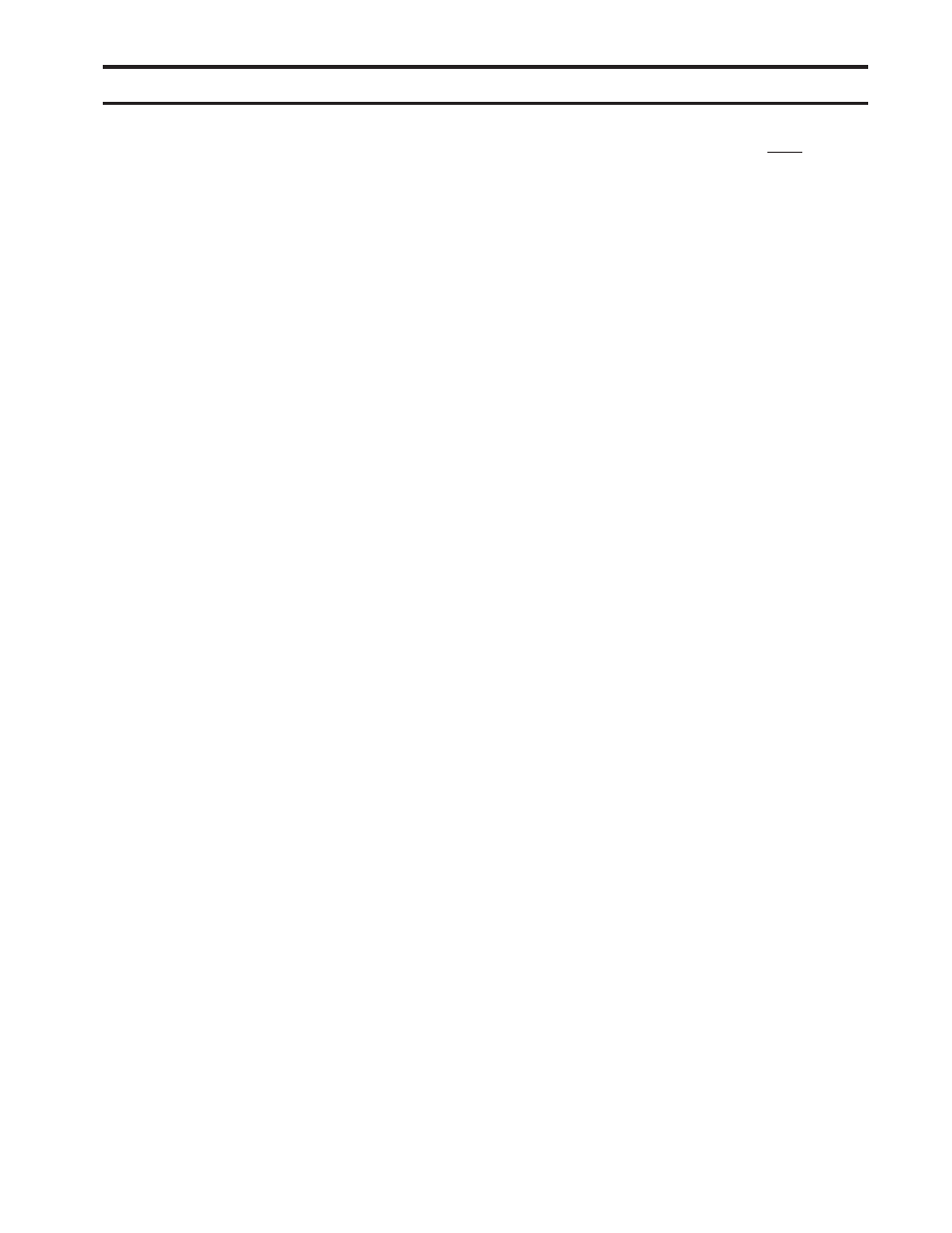
Page
707054-005
v
Table of Contents
Read This First ......................................................................................................... iii
Product Safety ........................................................................................................... iv
FCC and CDC Regulatory Statements ...................................................................... iv
Environmental Parameters ...................................................................................... 1-2
Power Requirements ............................................................................................... 1-2
Identifying the Environment .................................................................................. 2-1
Replacing Existing ESCON 3174 Controllers ....................................................... 2-1
Replacing Existing 2074 Controllers ..................................................................... 2-2
Replacing Bus and Tag Controllers ........................................................................ 2-2
Determining the Need for ESCON Directors ......................................................... 2-2
When to Use EMIF ................................................................................................ 2-2
StorageTek LMUs Planning ................................................................................... 2-2
FICON Usage ......................................................................................................... 2-2
IBM 3290 Plasma Display Planning ...................................................................... 2-2
Planning for the Visara UCT-L ............................................................................... 2-3
Planning for Hot Console Sessions ........................................................................ 2-3
Use of ESCON Channel Extenders ........................................................................ 2-3
Secure Network Connections ................................................................................. 2-4
Management Planning ............................................................................................ 2-4
Planning for eManager Support ............................................................................. 2-5
SCON Maximum Capability Chart ........................................................................ 2-6
Determining the number of SCON ......................................................................... 2-7
Parameter Definition Cross Reference Chart ......................................................... 2-8
SCON Line Options/ESC Panel - (Non-SNA with Channel Path Filter) ........... 3-2
SCON Line Options/ESC Panel - (Non-SNA) ................................................... 3-3
SCON-3270 Host Circuit Panel ......................................................................... 3-4
Device Options/General Panel ........................................................................... 3-5
SCON Device Profile Panel ............................................................................... 3-6
SCON Device Profile Assignments Panel .......................................................... 3-7
Configuring for Hot Console Sessions ................................................................... 3-9
Configuring for Telnet Clients (does not apply to SCON-3074) .......................... 3-10
Line Options Panel - FET Card ....................................................................... 3-10
Line Options - TCP/IP Options ........................................................................ 3-11
Network Device Definition Panel - Telnet Client Definition ........................... 3-11
Network Device Definition Panel - Telnet Client Definition ........................... 3-12
Device Options/General Panel ......................................................................... 3-12
Device Profile - ASCII Display Options .......................................................... 3-13
Device Profile Assignments - Telnet Clients .................................................... 3-13