Device profile - ascii display options, Device profile assignments - telnet clients, Ascii display options – Visara SCON-20L Installation User Manual
Page 31: Telnet clients, Chapter 3. configuring the scon
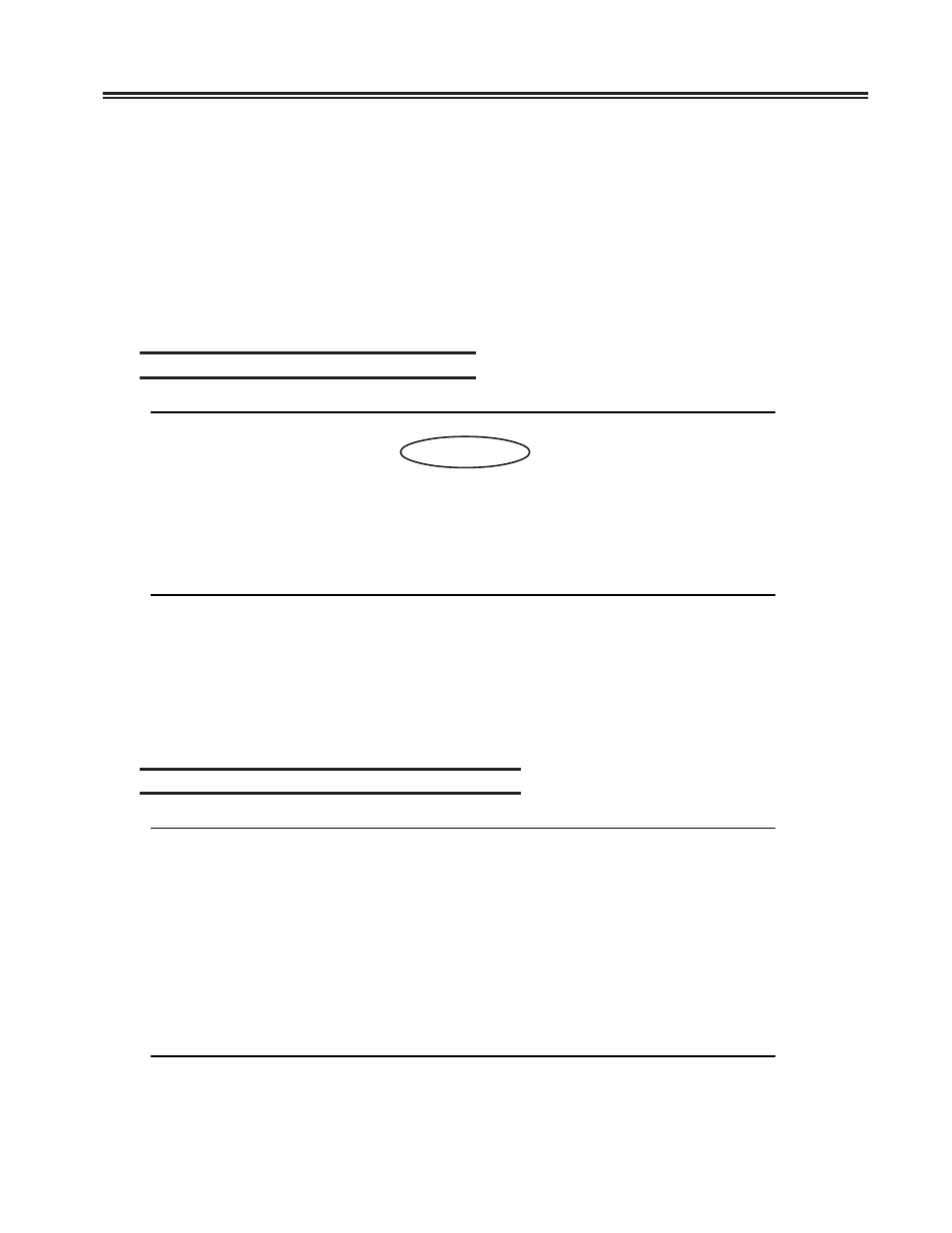
707054-005
3-13
Chapter 3. Configuring the SCON
A password can be entered on this panel that will be used by the Telnet clients when
they attempt to establish a connection to the SCON. You can also specify how many
days the password is good for.
An expiration message will be displayed as users connect in, on each of the seven days
preceding the expiration of the password. If the password is allowed to expire, the
password defaults to the supervisor password that is currently configured. The password
on this panel may be changed through configuration at any time without having to IML
the SCON.
Note:
You must press <PF4> to update the password options.
Device Profile - ASCII Display Options
Device Profile 00/ASCII Display
LINCS C8.2 Central Control
Display Emulation:
Negotiate
Keypad Mode:
Application Mode
Inactivity Timeout:
0000
Synchronous Presentation:
Disable
E/W Presentation Option:
Disable
Reminder: Press PF4 for an additional Device Profile
PF: 1-Menu 3-Def_Dflt
4-Add 5-Delete
7-Back 8-Forw 9-Default 10-Done
When Telnet clients have been defined, ASCII Display options are displayed as part of
all Display Device Profiles. You can specify the Display Emulation (from among several
predefined emulations), select to be Prompted (Prompt) or select to offer auto-negotiation
of the emulation (Negotiate).
When there are to be several different user platforms used to Telnet into the SCON, a
selection of Negotiate or Prompt may be preferred.
Device Profile Assignments - Telnet Clients
Device Profile Assignments/FET1
LINCS C8.2 Central Control
Dev
------ Host Assignment At Power On (Hex LUs) --------
Port Prof
A
B
C
D
E
F
G
H
I
J
---- ---- ------ ------ ------ ------ ------ ------ ------ ------ ------ ------
000
00
00 006 01 006 __ ___ __ ___ __ ___ __ ___ __ ___ __ ___ __ ___ __ ___
001
00
00 007 01 007 __ ___ __ ___ __ ___ __ ___ __ ___ __ ___ __ ___ __ ___
002
00
00 008 01 008 __ ___ __ ___ __ ___ __ ___ __ ___ __ ___ __ ___ __ ___
003
00
00 009 01 009 __ ___ __ ___ __ ___ __ ___ __ ___ __ ___ __ ___ __ ___
(00 - 7F)3270 Host (=)3270 Class (>)TELNET (%)Print Q (+)LAT (&)ASCII
PF: 1-Menu 3-Asn_Dflt_LUs
7-Back 8-Forw 9-Default 10-Done
The assignment of Device Profile and console sessions to the Telnet client is identical to
the assignments for coax devices, up to 10 sessions per port.