Backup using emanager – Visara SCON-20L Installation User Manual
Page 53
Advertising
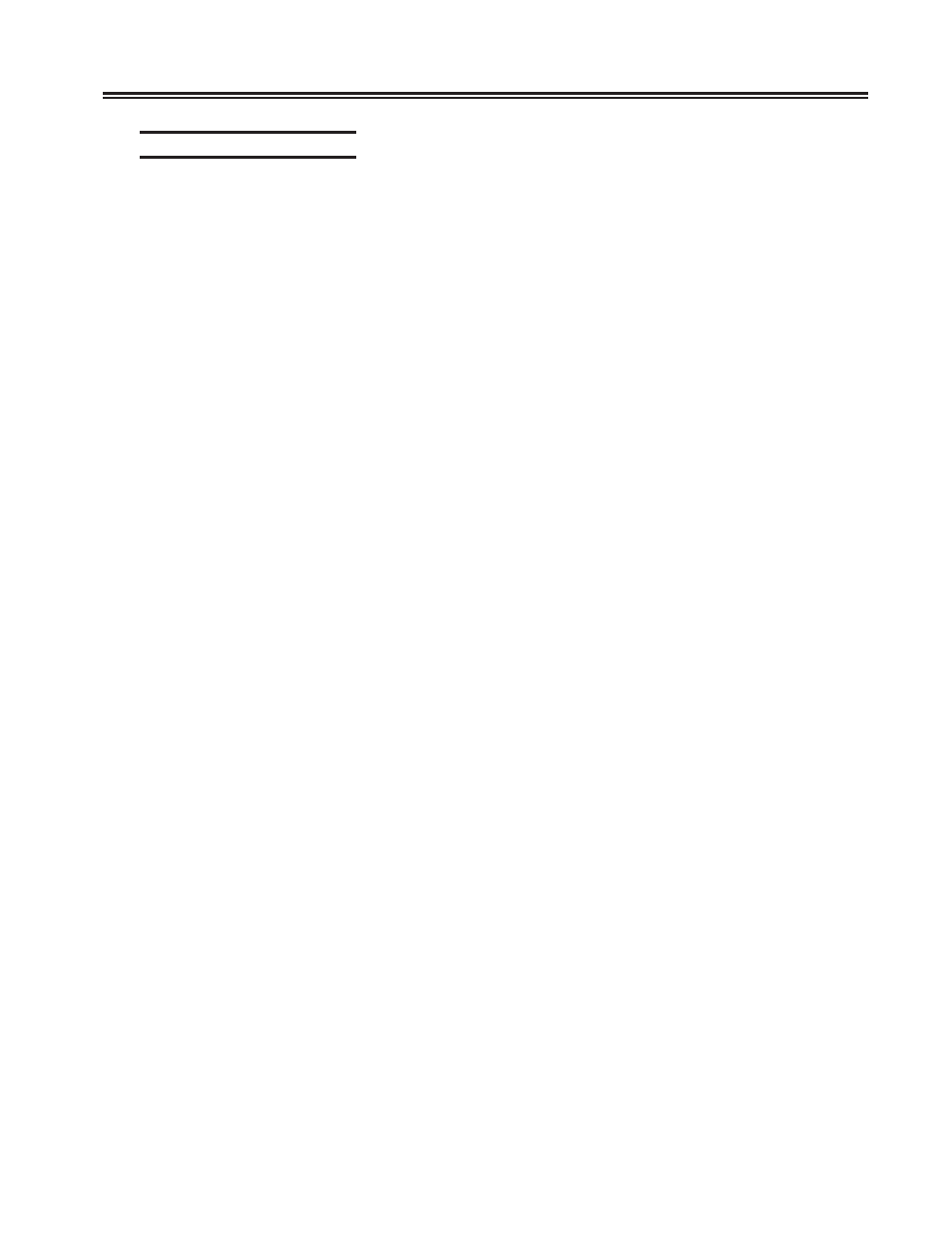
707054-005
3-35
Chapter 3. Configuring the SCON
Backup Using eManager
Reference the eManager documentation for more detailed information on the utilities
specified in the instructions below.
Define the SCON to eManager by performing an Add Node operation and filling in the
required network interface information.
Display the SCON list by clicking on the SCON (LINCS) category.
Select the SCON from the node list with a right mouse click, and select the Backups/
Create Backup utility. The configuration will be retrieved by eManager and stored into
the eManager directory structure.
Advertising
This manual is related to the following products: