Hcd panel 14, Hcd panel 14 -8 – Visara SCON-20L Installation User Manual
Page 64
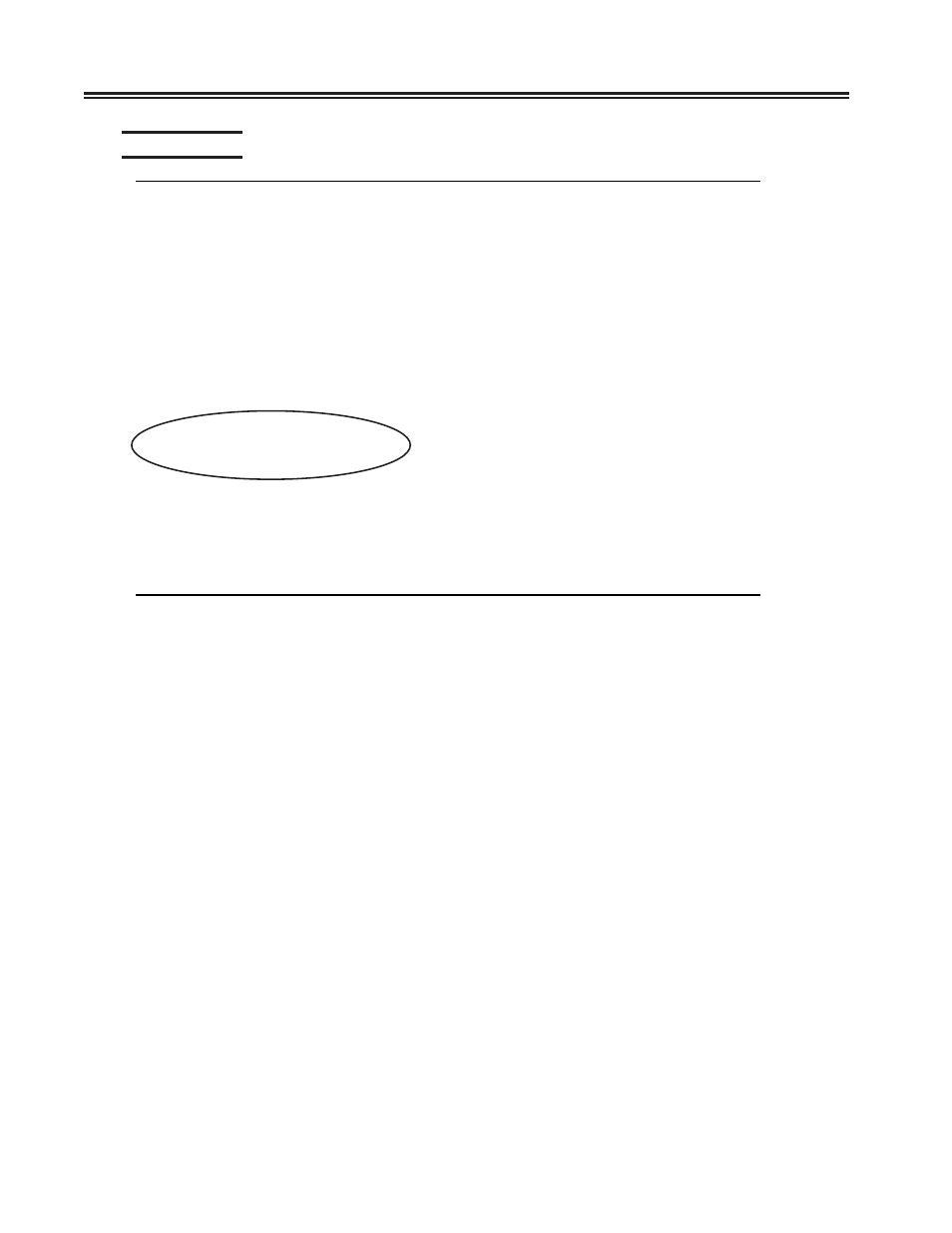
5-8
707054-005
SCON-20L/22L/25L/28L/3074 Planning and Installation Guide
HCD Panel 14
F1=Help
F2=Split
F3=Exit
F7=Backward
F8=Forward
F9=Swap
F12=Cancel
.------------------ View Partition / Control Units ------------------.
--------------------------------------------------------------------
Row 1 of 5
Processor ID . . . : CBIPO
9121-310 VISARA INC.
Configuration mode : LPAR
Partition name . . : LPAR390
os39x lpar
ENTER to continue.
Command ===> ___________________________________ Scroll ===> PAGE
**************************** Bottom of data **********************
|
|
|
|
|
|
|
|
|
|
|
|
|
|
|
|
|
|
|
|
|
|
|
|
|
|
|
|
|
|
|
|
|
|
|
|
|
|
|
|
|
|
|
|
|
|
|
|
|
|
|
|
---Control Unit--- ---------Channel Path ID . Link Address--------
Number Type
1---- 2---- 3---- 4---- 5---- 6---- 7---- 8----
000A
9033
1D.FE
0140
3990-6
0A
0B
1D10
3174
1D.C7
1E00
3174
1E.C5
1F00
3174
1F.C4
Selecting option S on panel 12, you come to the panels showing the control units defined
for the LPAR. Note the control unit type of “3174” used for the SCON. Also note the
format of the Channel Path ID (defined on HCD panel 13) and Link Address (ESCON
Director port being used - as listed on HCD panel 5).