Configuring for tn3270e clients, Line options - fet, For tn3270e clients – Visara SCON-20L Installation User Manual
Page 32: Tn3270e clients, configuring for, Configuring for tn3270e clients -14
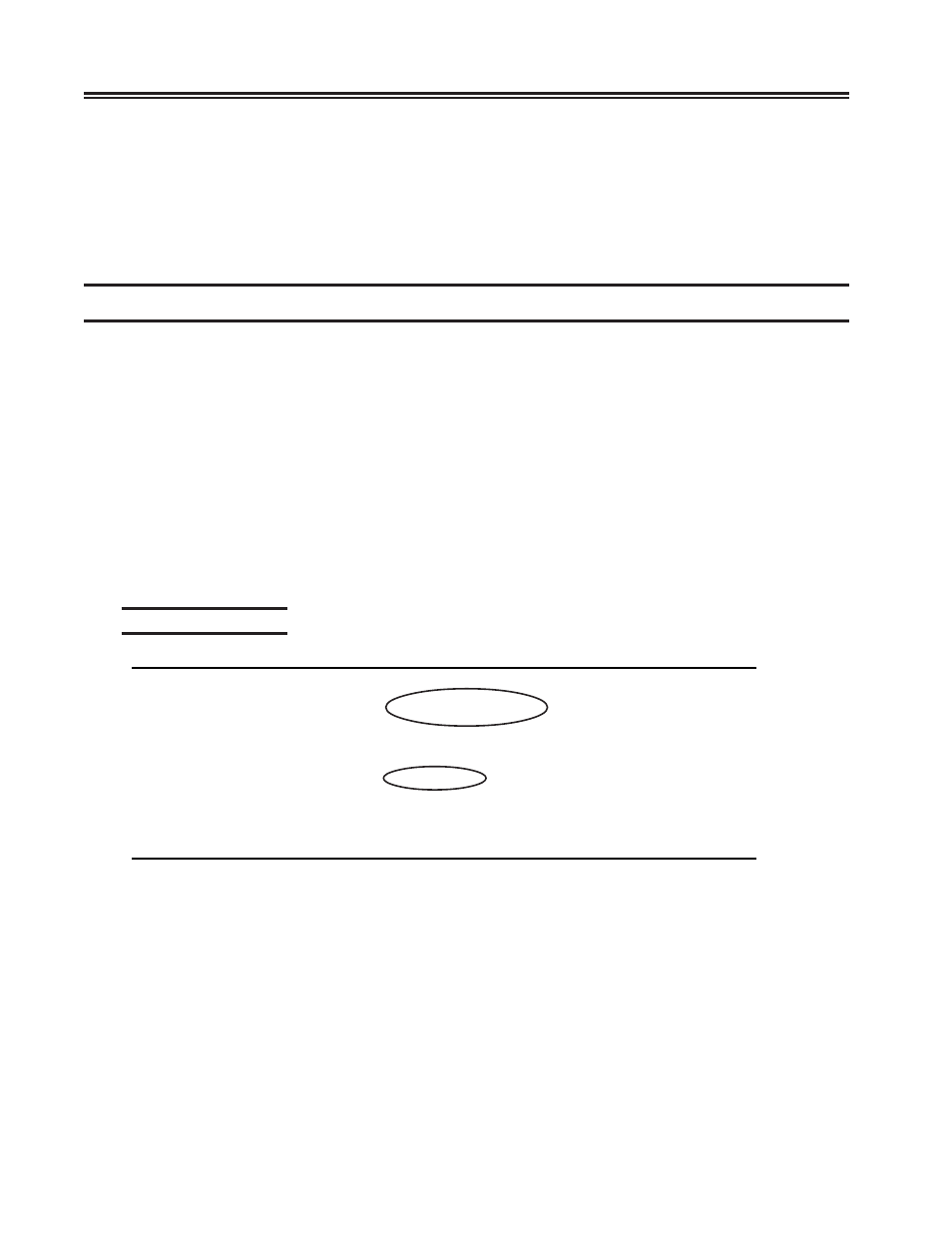
3-14
707054-005
SCON-20L/22L/25L/28L/3074 Planning and Installation Guide
Only the Telnet ports defined previously (on the Network Device Definition panel)
appear on this panel to have assignments made. The default Device Profile 00 will be
assigned initially. You must change this if that profile is not the desired one.
Note:
You may also need to remove some of the coax device assignments and reassign
them to the Telnet clients, since the SCON will automatically give priority to
the assignment of sessions to coax devices.
Configuring for TN3270E Clients
TN3270E clients are supported by the SCON, however there are some things that you
should know.
Printers attached to desktops using a TN3270/TN3270E (TN3287 emulation) client are
defined the same as other TN3270/TN3270E clients. Care should be taken to use specific
LU assignments with printer sessions.
The 20L supports up to 16 TN3270E clients. The other 2XL models support up to 32
TN3270E clients with the base software. A TN3270 feature activation disk installed
permits as many TN3270 clients to connect as needed. The 22L can support up to 256
sessions through one ESCON adapter, and the 25L and 28L support up to 512 sessions
through two ESCON adapters. The SCON-3074 supports up to 128 sessions per ESCON
interface, and does not require, nor use, a TN3270 FAD.
Line Options - FET
Line Options/FET1
LINCS C8.2 Central Control
LAN Address:
0000 0000 0000
Media Type:
Auto Negotiate
Duplex Mode:
Auto
TCP/IP:
Enable
Coax Ethernet Bridge:
Disable
PF: 1-Menu
7-Back 8-Forw 9-Default 10-Done
The TCP/IP protocol must be enabled to support TN3270E clients.