Visara SCON-20L Installation User Manual
Page 50
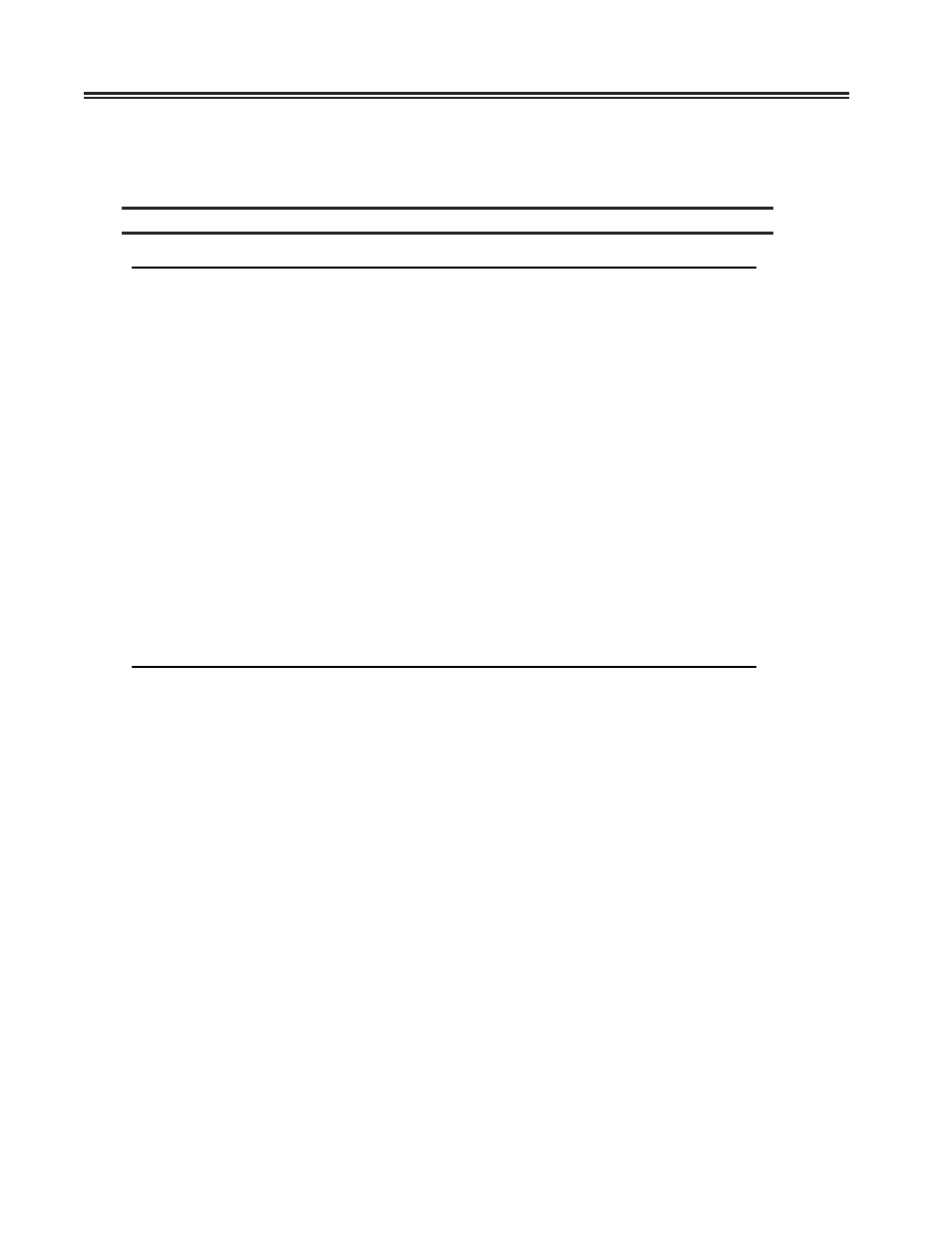
3-32
707054-005
SCON-20L/22L/25L/28L/3074 Planning and Installation Guide
example two of the three host connections defined for network access have been selected
as sessions B and C. Session A is defined as normal 3270 host session through the local
ESCON adapter.
Device Profile Panel - Display (Configured for Telnet/TN3270 Host Access)
Device Profile 00/Display
LINCS C8.2 Central Control
Supervisor Authority:
Disable
Keyboard Tables:
Host Language
Windowing:
Disable
PC File Transfer:
Enable
Calculator:
Disable
SNA Data Display:
After Chain
Typeahead:
Disable
HAP Session:
Last
RPB Record Function:
Disable
HAP Status at IML:
Enable
Display Host ID:
Disable
HAP Profile:
___
Session Auto Swap:
Disable
Auto Coax Recovery: Disable
RESOURCE AUTHORIZATION MATRIX
0
1
2
3
Dynamic
Resource Definition
12345678901234567890123456789012
Access
----------------------
--------------------------------
------
3270 Host Class Access(01-32) 00000000000000000000000000000000
0
3270 Host Class Access(33-64) 00000000000000000000000000000000
0
ASCII Host Class Access
0000000000000000
0
IP Host Class Access
1100000000000000
1
LAT Host Class Access
0000000000000000
0
Printer Class Access
0000000000000000
0
Global Sequence Access
000000000000000000000000
PF: 1-Menu 3-Def_Dflt 4-Add 5-Delete 7-Back 8-Forw 9-Default 10-Done
The purpose of the entries in the IP Host Class Access section of this panel is to permit
access to the selected host classes defined. Selecting Dynamic Access as shown also
permits the users to type in a host IP address dynamically, for connection to other hosts.