Hcd panel 21, Hcd panel 22, Hcd panel 21 -12 hcd panel 22 -12 – Visara SCON-20L Installation User Manual
Page 68
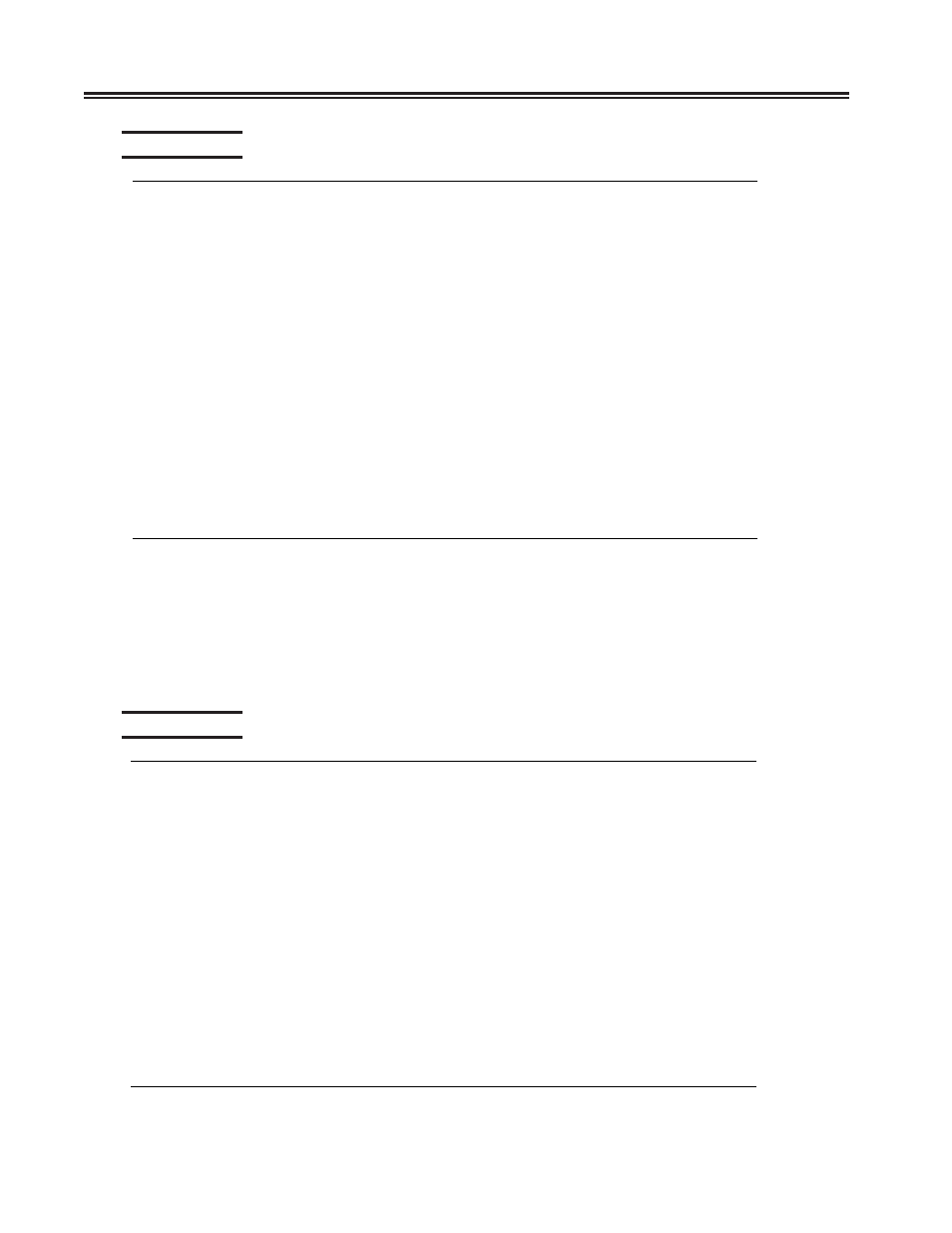
5-12
707054-005
SCON-20L/22L/25L/28L/3074 Planning and Installation Guide
HCD Panel 21
F1=Help
F2=Split
F3=Exit
F4=Prompt
F5=Reset
F9=Swap
F12=Cancel
F1=Help
F2=Split
F3=Exit
F4=Prompt
F5=Reset
F7=Backward
F8=Forward
F9=Swap
F10=Actions F11=Add
F12=Cancel
------------------------------ Add Device ------------------------------
.
|
|
|
|
|
|
|
|
|
|
|
|
|
|
|
|
|
|
|
|
|
.
|
|
|
|
|
|
|
|
|
|
|
|
|
|
|
|
|
|
|
|
|
Specify or revise the following values.
Device number . . . . . . . . 1f00 (0000 - FFFF)
Number of devices . . . . . . 08_
Device type . . . . . . . . . 3270-X______ +
Serial number . . . . . . . . _____________
Description . . . . . . . . . SCON-22L iodevice defn ____________
Volume serial number . . . . _________ (for DASD)
Connected to CUs . . 1f00 ___ ___ ___ ___ ___ ___ ___ +
------------------------------------------------------------------------
By selecting item 5 from HCD Panel 1, you can bring up panels to define the devices
(consoles) that will be attached to the SCON. It is important to match the address
range on the SCON with the range defined by this panel. Note that the Device Numbers
used must be unique within each Config. ID, even if multiple MVS systems are defined.
If different Config. IDs are used to define each MVS system, then the same Device
Number may appear in more than one of the definitions. (Reference Config. IDs in
HCD Panel 2.)
HCD Panel 22
F1=Help
F2=Split
F3=Exit
F4=Prompt
F5=Reset
F6=Previous
F7=Backward
F8=Forward
F9=Swap
F12=Cancel
------------------- Device / Processor Definition ------------------
.
|
|
|
|
|
|
|
|
|
|
|
|
|
|
|
|
|
|
|
.
|
|
|
|
|
|
|
|
|
|
|
|
|
|
|
|
|
|
|
Select processors to change device/processor definitions, then press
Enter.
Device number . . : 1F00
Number of devices . : 8
Device type . . . : 3270-X
Preferred Explicit Device
*****
/ Processor ID
UA +
Time-Out
STADET
CHPID +
Candidate List
/ CBIPO
__
No
Yes
__
___
*************************Bottom of data*****************************
----------------------------------------------------------------------
Command ===> ___________________________________ Scroll ===> PAGE
Row 1 of 1
Depressing the Enter key on the “Add Device” panel brings us to this panel. This is
where we select which processor this IO device (console) connects to.