Device options/general panel – Visara SCON-20L Installation User Manual
Page 30
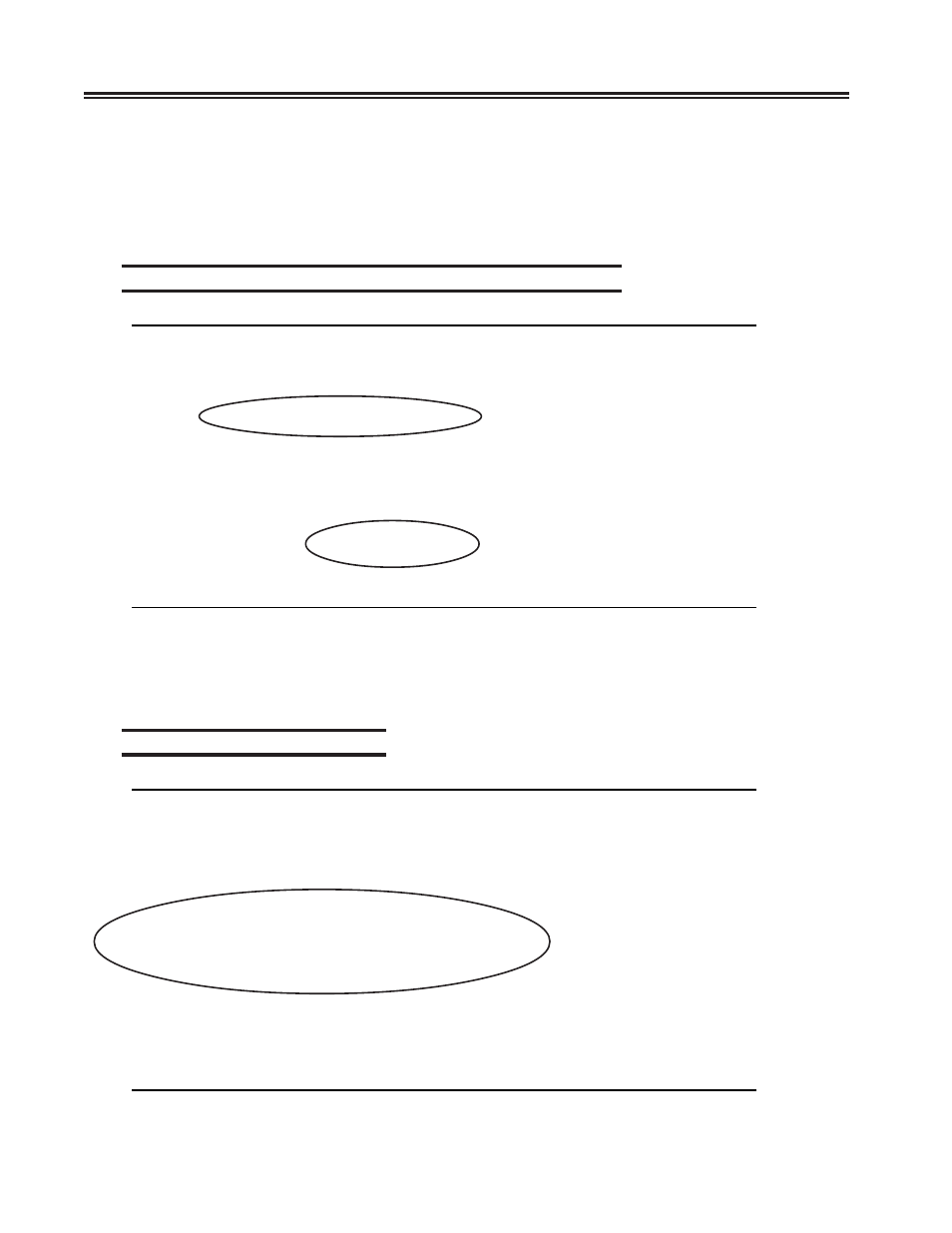
3-12
707054-005
SCON-20L/22L/25L/28L/3074 Planning and Installation Guide
The selection of port 939 was arbitrary. Selecting a port other than 23 (default Telnet
port) adds another level of security.
Note that 128 ports are shown on the panel, regardless of how many the model supports.
An error message should appear if you attempt to exit the panel with too many Telnet
clients configured.
Network Device Definition Panel - Telnet Client Definition
Network Device Definition 001
LINCS C8.2 Central Control
LAN Line:
FET1
Device Type:
TELNET Display
0
1
2
3
4
5
6
0123456789012345678901234567890123456789012345678901234567890123
Ports:
0001000000000000000000000000000000000000000000000000000000000000
In Use:
1110000000000000000000000000000000000000000000000000000000000000
7
8
9
10
11
12
4567890123456789012345678901234567890123456789012345678901234567
Ports:
0000000000000000000000000000000000000000000000000000000000000000
In Use:
0000000000000000000000000000000000000000000000000000000000000000
TCP Port
00962
IP Address or Name:
207.15.182.197_____________
PF: 1-Menu
4-Add 5-Delete 7-Back 8-Forw 9-Default 10-Done
By specifying an IP address on the above panel, you can restrict use of this Telnet port
definition to only the workstation using the configured address. Again, a non-default
TCP port adds more security. (Note the ports defined in the previous panel are reflected
in the “In Use” row.)
Device Options/General Panel
Device Options/General
LINCS C8.2 Central Control
Time Of Day:
Disable
Null Space Conversion:
Off at Control Unit IML
Delayed Power On Notify:
Disable
PASSWORD OPTIONS (must use PF4 to save changes)
ASCII/TELNET Password:
synergy
Number of Days Password is valid:
021
Password Last Updated:
10 18 2000
Password Expires On:
11 08 2000
RECORD PLAYBACK OPTIONS
Length of Each Global Sequences (K):
00
Length of Device Sequences (K):
00
PF: 1-Menu
4-Update Password 7-Back 8-Forw 9-Default 10-Done