Scon-3270 host circuit panel, Coax displays, configuring for traditional, For traditional coax displays – Visara SCON-20L Installation User Manual
Page 22: 3270 host circuit panel, Scon-3270 host circuit panel -4, Device options/general panel -5, Configuring for traditional coax displays
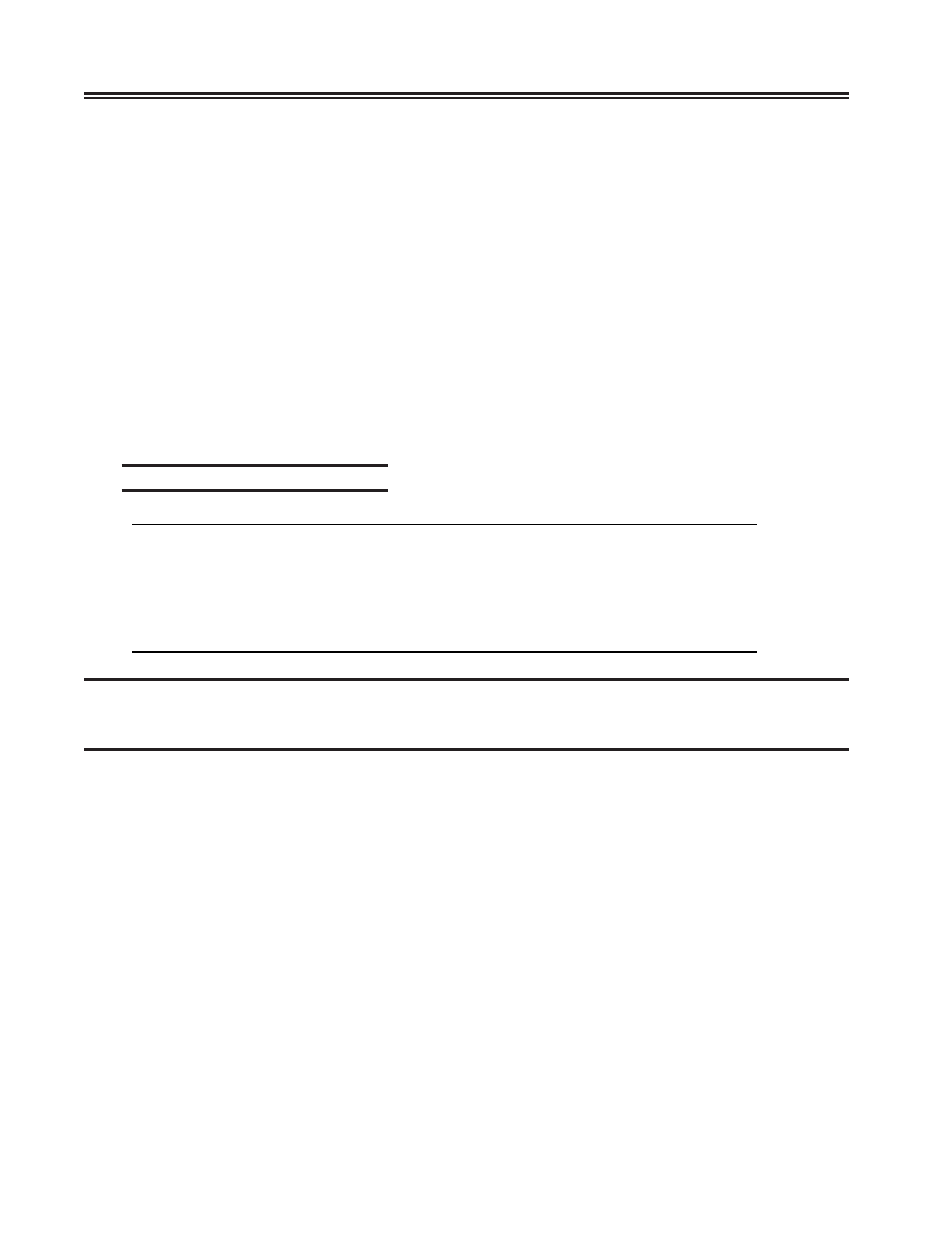
3-4
707054-005
SCON-20L/22L/25L/28L/3074 Planning and Installation Guide
When selecting ‘Non-SNA’ as the protocol, the Device Low and Device High fields are
derived the same way as before. The CUADD value is combined with the CU Index
field. (This restricts each CUADD defined to being a unique value.) To compensate for
not defining the Source Link Address and LPAR values in the SCON’s configuration,
you must configure the Device Candidate List in the HCD to restrict communication to
be between the desired LPAR and a single CNTLUNIT definition.
One 3270 Host Circuit panel must be defined for each CU definition that the SCON is to
communicate with. Each 3270 Host Circuit panel must reference the CU (CUADD) that
it is to be associated with. This is done by entering the correct CU Index number
corresponding to the desired CU. Each CU supports one host circuit. Terminals used as
consoles to manage the LPAR will be assigned to the host circuit on a later panel.
The Host Identifier field is an information field only, that can be displayed on the attached
coax terminals that are making use of this host circuit. It could be used to give the name
of the LPAR, for example.
SCON-3270 Host Circuit Panel
3270 Host Circuit A
LINCS C8.2 Central Control
Line:
ESC1
Host Identifier:
OS390_prod4
CU:
0
PF: 1-Menu
3-Def_Dflt
4-Add
5-Delete
7-Back 8-Forw 9-Default 10-Done
Configuring for Traditional Coax Displays
(does not apply to SCON-3074)
After the host side of the configuration has been made, you can configure for direct
attached coax devices. Not all device related panels are covered here, only the ones that
are most relevant.
One option on the Device Options/General Panel should be avoided in most instances,
the Delayed Power On Notify option.