Hcd panel 26, Hcd panel 27, Hcd panel 26 -15 hcd panel 27 -15 – Visara SCON-20L Installation User Manual
Page 71: Chapter 5. host gens - os/390 with hcd
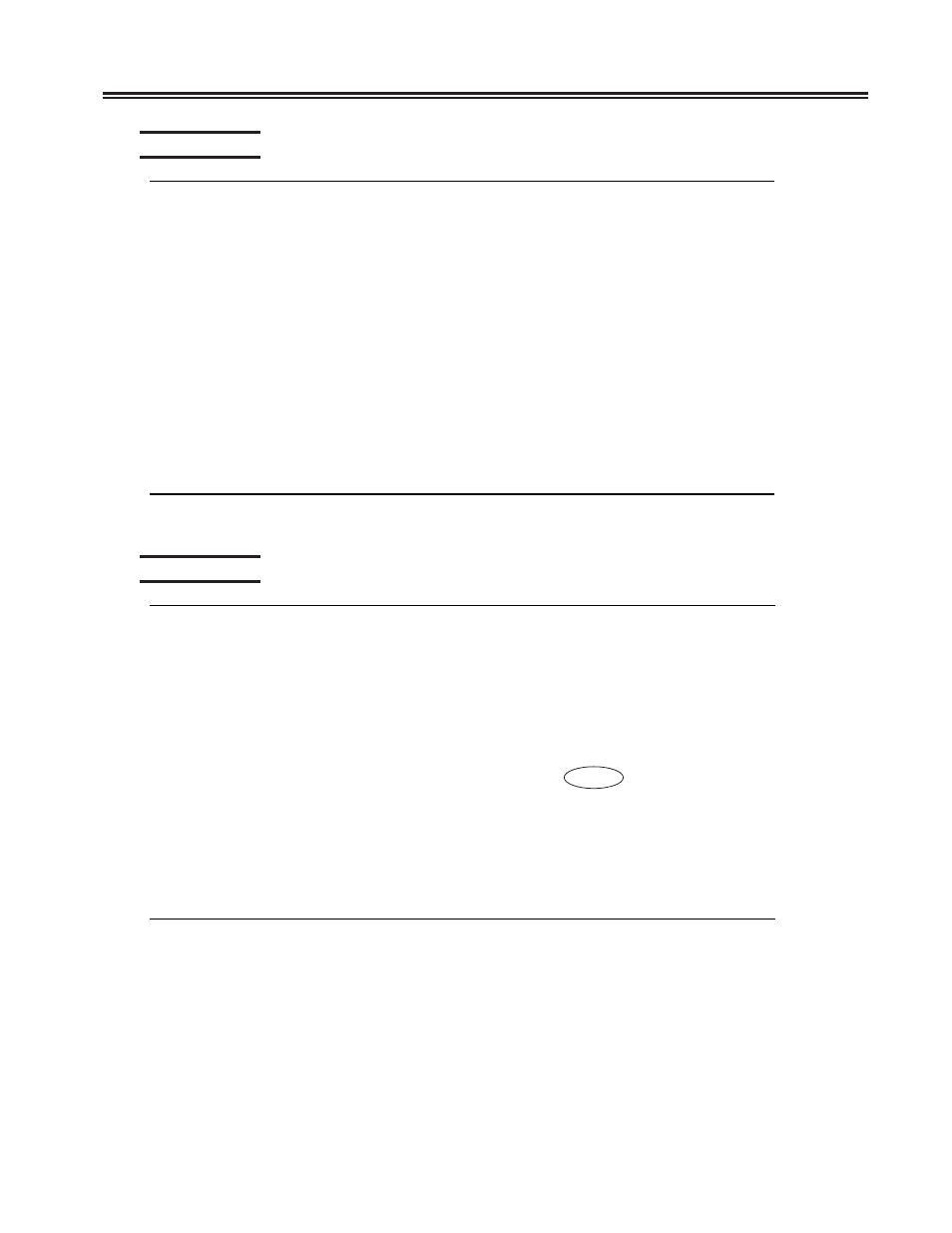
707054-005
5-15
Chapter 5. Host Gens - OS/390 with HCD
HCD Panel 26
F1=Help
F2=Split
F3=Exit
F4=Prompt
F5=Reset
F7=Backward
F8=Forward
F9=Swap
F12=Cancel
--------------- Define Device Parameters / Features -----------------
.
|
|
|
|
|
|
|
|
|
|
|
|
|
|
|
|
|
|
|
|
.
|
|
|
|
|
|
|
|
|
|
|
|
|
|
|
|
|
|
|
|
Specify or revise the values below.
Configuration ID . : OS39X
LPR ox39x
Device number . . : 1F00
Number of devices : 8
Device type . . . : 3270-X
Parameter/
Feature
Value
P Req.
Description
OFFLINE
No
Device considered online or offline at IPL
DYNAMIC
Yes
Device supports dynamic configuration
OWNER
VTAM +
Subsystem or access method using the device
*************************Bottom of data*****************************
---------------------------------------------------------------------
Command ===> ___________________________________ Scroll ===> PAGE
Row 1 of 3
This panel lets you define some of the specific features of the device.
HCD Panel 27
F1=Help
F2=Split
F3=Exit
F4=Prompt
F5=Reset
F6=Previous
F7=Backward
F8=Forward
F9=Swap
F12=Cancel
--------- Define Device to Operating System Configuration ----------
.
|
|
|
|
|
|
|
|
|
|
|
|
|
|
|
|
|
|
|
|
.
|
|
|
|
|
|
|
|
|
|
|
|
|
|
|
|
|
|
|
|
Select OSs to connect or disconnect devices, then press Enter.
Device number . . : 1F00
Number of devices : 8
Device type . . . : 3270-X
/ Config. ID Type
Description
Defined
_ OS39X
MVS
LPAR os39x
Yes
*************************Bottom of data*****************************
---------------------------------------------------------------------
Command ===> ___________________________________ Scroll ===> PAGE
Row 1 of 1
This just shows that the device has been defined to the operating system.