Network device definition panel - lpd printer, Lpd printer, Network device definition panel - tcp printer -24 – Visara SCON-20L Installation User Manual
Page 41: Chapter 3. configuring the scon
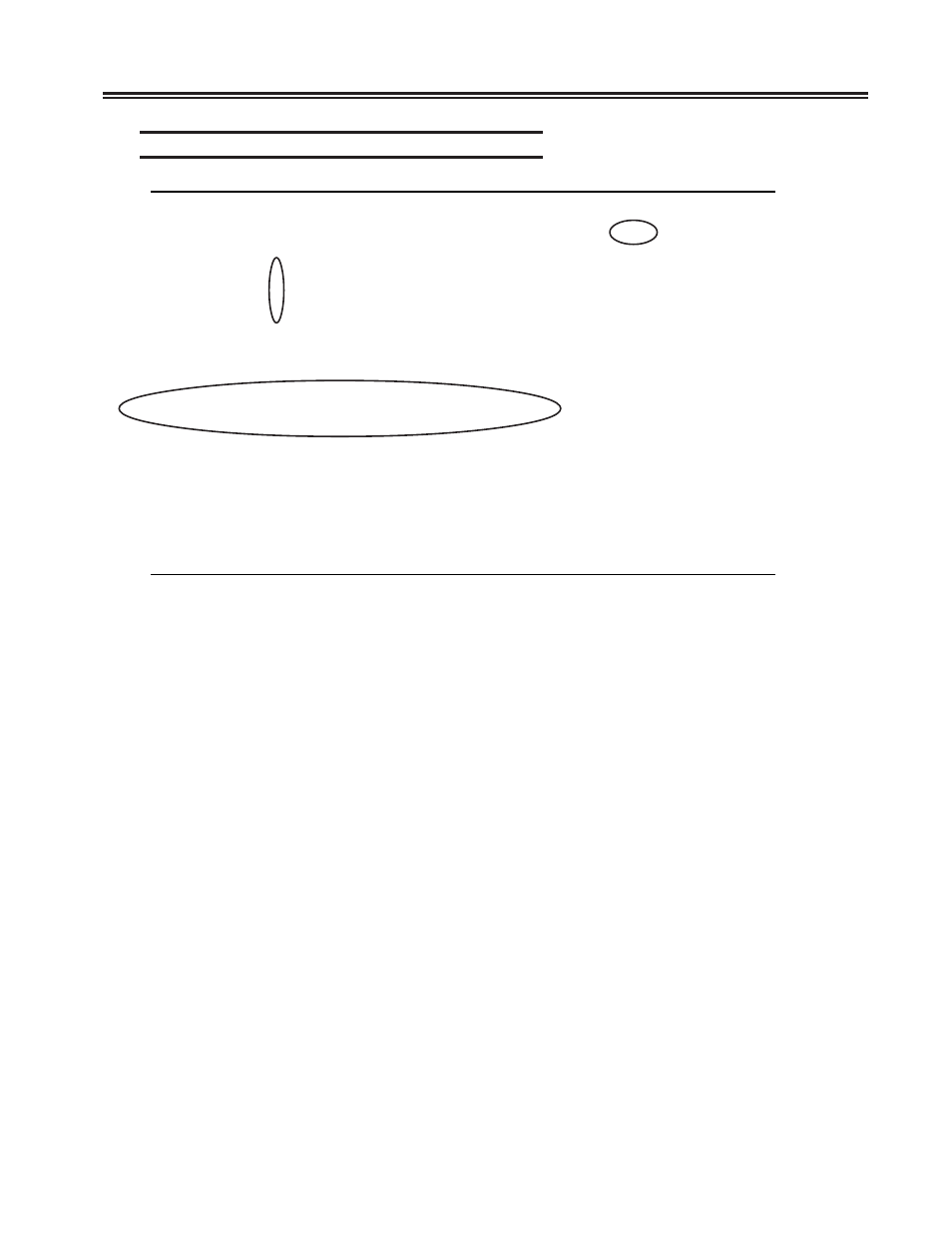
707054-005
3-23
Chapter 3. Configuring the SCON
Network Device Definition Panel - LPD Printer
Network Device Definition 002
LINCS C8.2 Central Control
LAN Line:
FET1
Device Type:
LPD
0
1
2
3
4
5
6
0123456789012345678901234567890123456789012345678901234567890123
Ports:
0000100000000000000000000000000000000000000000000000000000000000
In Use:
1111000000000000000000000000000000000000000000000000000000000000
7
8
9
10
11
12
4567890123456789012345678901234567890123456789012345678901234567
Ports:
0000000000000000000000000000000000000000000000000000000000000000
In Use:
0000000000000000000000000000000000000000000000000000000000000000
IP Address or Name:
207.15.182.71___________________
Queue Name:
consoleq________
Limit Source TCP Port:
Disable
Print Banner:
Disable
Retry Count:
005
Retry Interval (sec):
005
Feature Memory (K):
Disk
Print Failure Action:
Hold Print Job
PF: 1-Menu
4-Add 5-Delete
7-Back 8-Forw 9-Default 10-Done
This panel provides the connection information for an LPD printer connected to the
LAN. Selecting the device type to be LPD, will cause the options on the lower part of
the screen to appear. You must configure an IP address (or DNS name) and a Queue
Name for the printer, even if the printer does not make use of a queue name to complete
its task.
The example shown above defines device FET1.004 to be an LPD LAN printer. The
print queue where the print jobs will be directed resides at IP address 207.15.182.71,
and has the name “consoleq”. Host session assignments will be made later, on the
Device Profile Assignments panel.
Note:
Many LAN attached printers with an integrated Print Server card, do not let
you configure a print queue name. When this is the case, you can typically use
any print queue name you wish (any name will be accepted). When a print
queue name is used by the print server, it is typically “case sensitive”. Refer to
the print server vendor’s documentation to be sure.
It is also advisable to define a Retry Count, Retry Interval, and toggle the Feature Memory
option to “Disk”. It is also recommended that the Print Failure Action be set to “Hold
Print Job”.
Each LAN printer should have its own Network Device Definition panel.