Only foreground console session can be activated, Chapter 9. troubleshooting guide – Visara SCON-20L Installation User Manual
Page 89
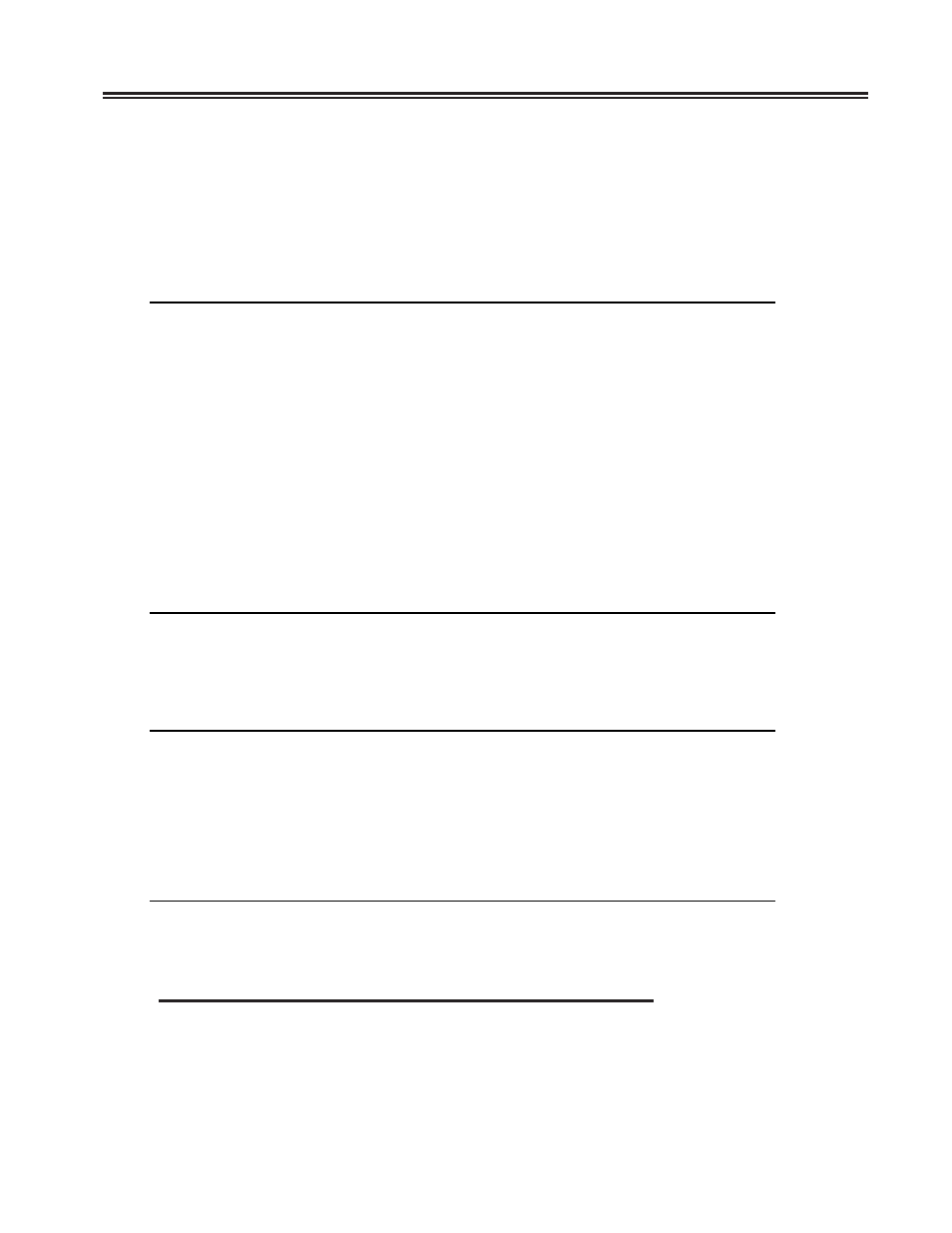
707054-005
9-3
Chapter 9. Troubleshooting Guide
The device(s) in question should only appear as a defined device to the LPAR that they
have been dedicated to. If the same device appears in the list for more than one LPAR or
if it appears in the list for the wrong LPAR, this is an indication that the Device Candidate
List is not correct.
An example of the display resulting from the console command is shown below CHPID
1F. Device 2FA0 shows itself to be online. All other device addresses in the 2FA1-2FAF
range appear as not existing.
Display Filter View Print Options Help
----------------------------------------------------------------------
SDSF SYSLOG 3537.111 S39X S39X 11/03/2000 LINE
1 COMMAND ISSUED
RESPONSE=OS39X
IEE174I 13.16.51 DISPLAY M 117
DEVICE STATUS FOR CHANNEL PATH 1F
0 1 2 3 4 5 6 7 8 9 A B C D E F
2FA + . . . . . . . . . . . . . . .
************************ SYMBOL EXPLANATIONS ************************
+ ONLINE
@ PATH NOT VALIDATED - OFFLINE
. DOES NOT EXIST
* PHYSICALLY ONLINE
$ PATH NOT OPERATIONAL
COMMAND INPUT ===> /D M=CHP(1F)
SCROLL ===> PAGE
F1=HELP
F2=SPLIT
F3=END
F4=RETURN
F5=IFIND
F6=BOOK
F7=UP
F8=DOWN
F9=SWAP
F10=LEFT
F11=RIGHT
F12=RETRIEVE
In the VM/ESA environment, you need to use the command:
q chpid xx
where xx represents the CHPID that you are trying to identify the path information for.
Ready; T=0.81/0.86 13:13:08
q chpid 0b
08:08:59 Path 0B online to devices 0B00 0B01 0B02 0B03 0B04 0B05 0B06 0B07
08:08:59 Path 0B online to devices 0B08 0B09 0B0A 0B0B 0B0C 0B0D 0B0E 0B0F
Ready; T=0.01/0.01 13:13:16
RUNNING RAL9121
If the device in question appears in the list for the CHPID, but it is not supposed to
belong to this LPAR, then it is an indication that the Device Candidate List is not right.
Only the Foreground Console Session Can be Activated
When multiple console sessions are configured to a single terminal, but only the
foreground session can be varied active, this is probably due to the configuration of one
of the options in the SCON. It is necessary to configure the “Delayed Power On Notify”
option to be disabled. This option can be found on the “Device Options - General” panel
in the SCON configuration.