Device profile assignments - lan printers, Configuring for remote management, For remote management – Visara SCON-20L Installation User Manual
Page 44: Lan printers, Configuring for, Configuring for remote management -26
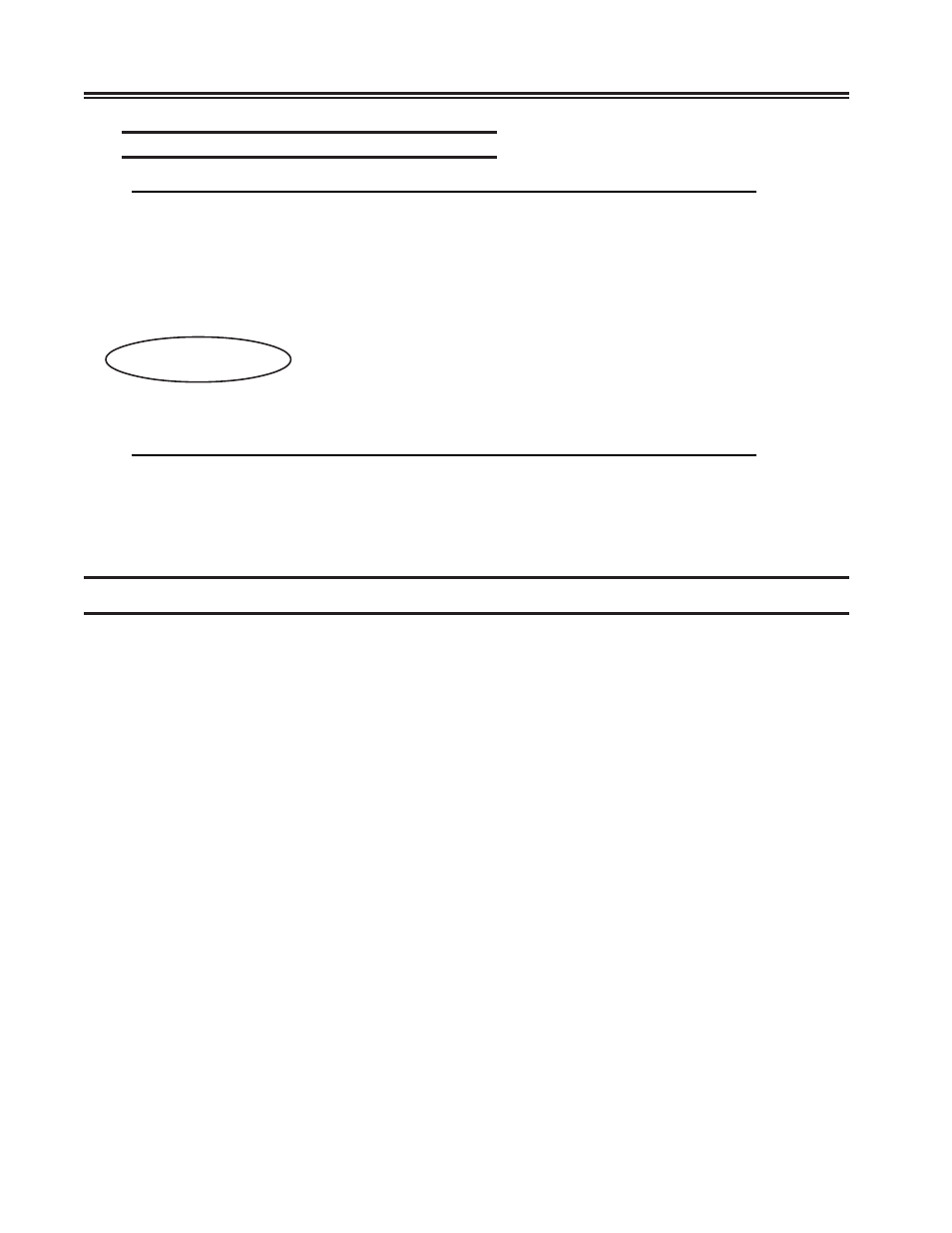
3-26
707054-005
SCON-20L/22L/25L/28L/3074 Planning and Installation Guide
Device Profile Assignments - LAN Printers
Device Profile Assignments/FET1
LINCS C8.2 Central Control
Dev
———Host Assignment At Power On (Hex LUs)————
Port Prof
A
B
C
D
E
F
G
H
I
J
---- ---- ------ ------ ------ ------ ------ ------ ------ ------ ------ ------
000
00
00 006 01 006 __ ___ __ ___ __ ___ __ ___ __ ___ __ ___ __ ___ __ ___
001
00
00 007 01 007 __ ___ __ ___ __ ___ __ ___ __ ___ __ ___ __ ___ __ ___
002
00
00 008 01 008 __ ___ __ ___ __ ___ __ ___ __ ___ __ ___ __ ___ __ ___
003
00
00 009 01 009 __ ___ __ ___ __ ___ __ ___ __ ___ __ ___ __ ___ __ ___
004
02
00 00A _ ___ __ ___ __ ___ __ ___ __ ___ __ ___ __ ___ __ ___ __ ___
005
02
01 00A _ ___ __ ___ __ ___ __ ___ __ ___ __ ___ __ ___ __ ___ __ ___
(00 - 7F)3270 Host (=)3270 Class (>)TELNET (%)Print Q (+)LAT (&)ASCII
PF: 1-Menu 3-Asn_Dflt_LUs
7-Back 8-Forw 9-Default 10-Done
On the Device Profile Assignment panel it is necessary to enter the correct Printer Device
Profile number for your printer definitions. In this example, the Printer Device Profile is
number 01. The letter of the Host Circuit and the session number should reflect what
has been defined on the host for your printers.
Configuring for Remote Management
There is more than one way to remotely manage the SCON. Among the ways available
are:
• Telnet connection via network
• Dial-in ASCII
• Remote dial-in via coax attached PC using a product such as “PC Anywhere”. (Not
available on SCON-3074.)
• eManager remote management software
Management using Telnet comes in two flavors. You can configure the SCON-2XL to
support a Telnet client as described previously. A Telnet client, knowing the Supervisor
password, can go into the Central Control Mode and into configuration as needed. Using
Telnet the client can also have console sessions. (This method is not supported on the
SCON-3074.)
A second method using Telnet does not require for you to make definitions for your
Telnet session in the SCON configuration utility. The second method makes use of an
ASCII text file (acc$data.sys) to configure the network interface.
Note:
Using this second method, the Telnet client has access to Central Control Mode
only, and can not have a console session to the host.