Line options/esc panel standard feature sets, Iocds – Visara SCON-20L Installation User Manual
Page 20
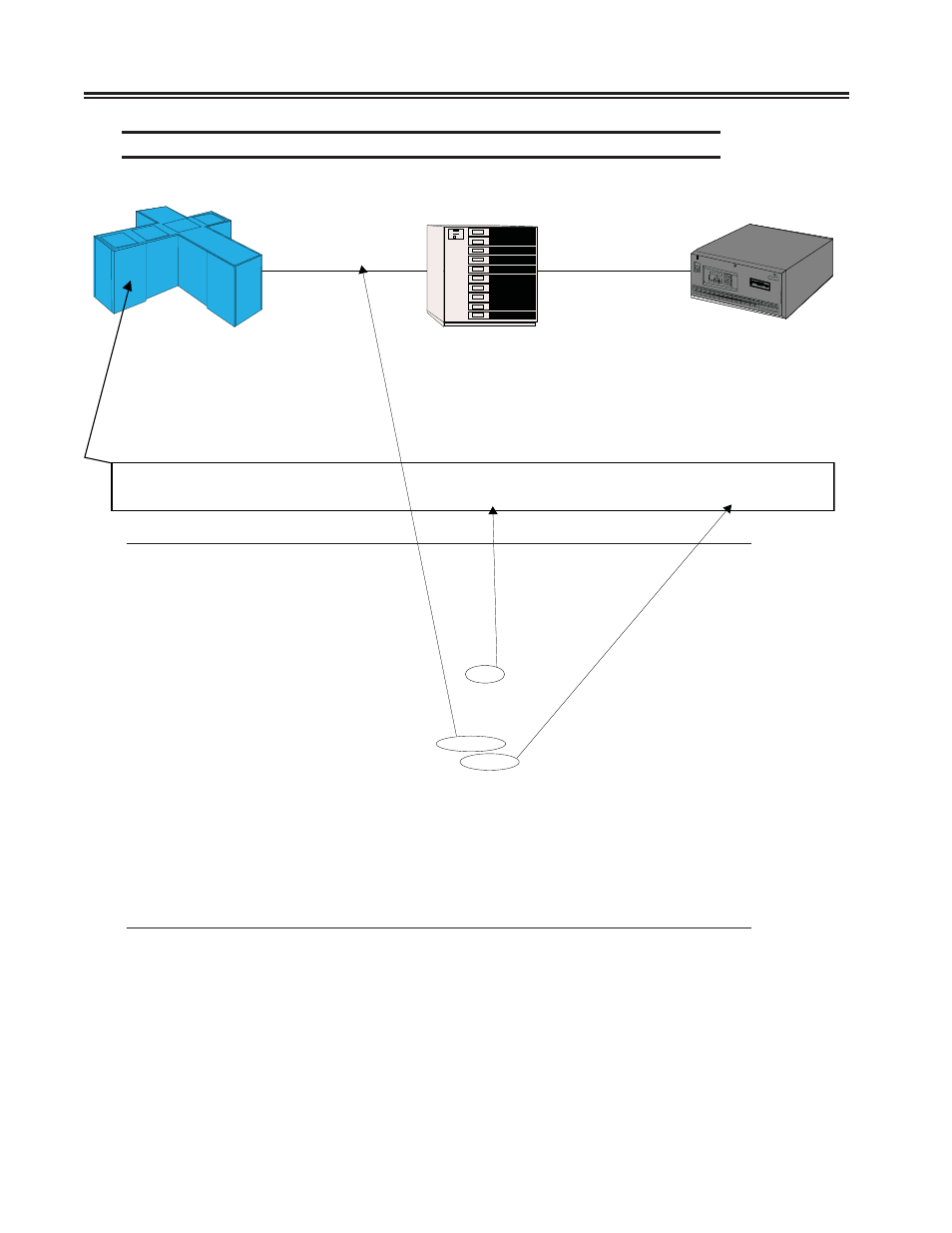
3-2
707054-005
SCON-20L/22L/25L/28L/3074 Planning and Installation Guide
SCON Line Options/ESC Panel - (Non-SNA with Channel Path Filter)
ESCON
Director
SCON
Host
Port
07
Port
C8
Port
B9
ESC1
CNTLUNIT CUNUMBR=1100,PATH=B9,UNITADD=((A0,16)),UNIT=3174,CUADD= 0
IOCDS
Line Options/ESC1
LINCS C8.2 Central Control
CU
Index:
0
Protocol:
Non-SNA with Channel Path Filter
Device Low (Lowest IODEVICE UNITADD):
A0
Device High (Highest IODEVICE UNITADD: AF
CHANNEL PATH FILTER
LPAR Number (Partition Number):
3
Source Link Address:
07
CU Number (CUADD):
0
HOT SESSION SELECTION MATRIX
(Hot Session 00 corresponds
0 1 2 3
to Device Low) ———>
01234567890123456789012345678901
--------------------------------
Hot Sessions MOD Size (0=Disabled):
00000000000000000000000000000000
Shared
Sessions:
00000000000000000000000000000000
PF: 1-Menu
4-Add 5-Delete
7-Back 8-Forw 9-Default 10-Done
The example shows the Device Low field information being provided by the IOCDS
definition for the corresponding CNTLUNIT macro, UNITADD parameter. The second
part of the UNITADD parameter gives the quantity of consecutive addresses defined as
a decimal number. This number is converted from decimal to hexadecimal and used to
calculate the Device High field information. The CU Number field is also taken from
the IOCDS definition as the CUADD value. The Source Link Address is not taken from