Event codes, Iml button, No green light on scon escon interface card – Visara SCON-20L Installation User Manual
Page 88: Unable to communicate with console device
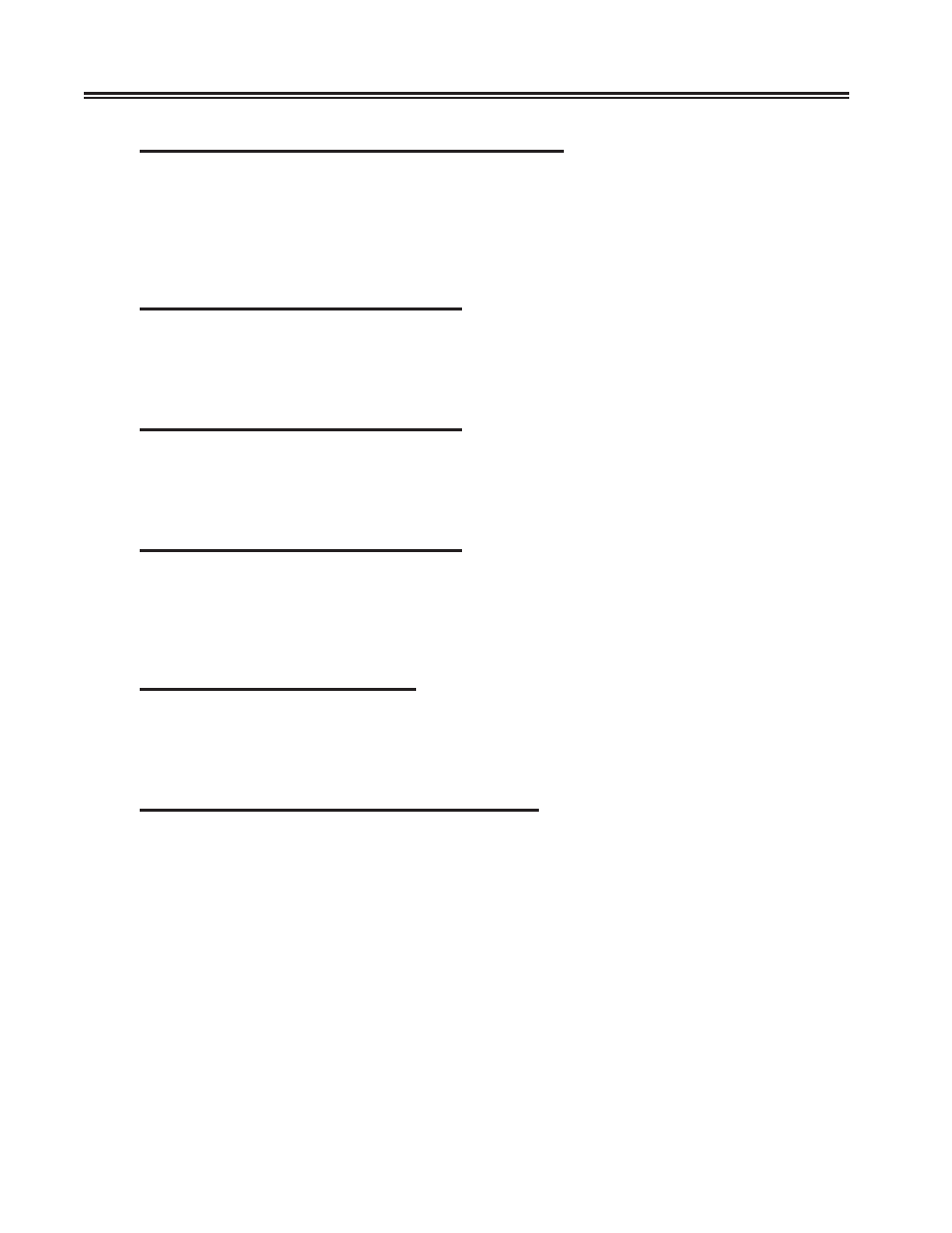
9-2
707054-005
SCON-20L/22L/25L/28L/3074 Planning and Installation Guide
No Green Light on SCON ESCON Interface Card
Verify that ESCON cable is completely plugged in. Make sure that ESCON cable
connectors are properly keyed to match the SCON interface card. Light on the ESCON
cable should be present as long as at least one of the LPARs sharing the ESCON path
are up. When only one LPAR is using the path, and that LPAR is down, there will be no
light on the cable.
Communications Event Code 503-02
This event code will appear if the ESCON cable becomes disconnected from the unit. In
this case you will need to reconnect the cable, then use the correct sequence to put it
back online.
Communications Event Code 503-03
The 503-03 code indicates a “online, not connected “ condition. A common condition to
cause this is when no devices are powered on at the time the SCON goes online. Normally
powering one of the devices on will clear the code.
Communications Event Code 503-04
This indicates that the SCON ESCON interface was switched from online to offline.
You can use the same sequence to switch the SCON back online. This sequence is
<Alt> <1> <Enter> for ESCON channel 1 or <Alt> <2> <Enter> for ESCON channel
2. You should press and release each key in this sequence.
IML Button does not IML SCON
You must first place the SCON offline before the IML button will cause the SCON to
IML. Note you can press and hold the “0” key then press the IML button to force an
IML while the SCON is still online.
Unable to Communicate with Console Device
Ensure that the device in question has been defined to the CONSOLxx member in
PARMLIB. This is what defines the device to be an MVS console.
Powered on terminals should automatically come up at LPAR IPL time. If the terminal
was powered off at IPL time, it will not automatically come up, but must be varied on
using the vary console command:
v xxx,console
where xxx is the device number.
You may not have the Device Candidate List configured correctly. Remember that only
one LPAR may be configured to have access to each CU. You can use a console command
to view the channel path from each LPAR. The command to use from an OS/390 partition
is:
d m=chp(xx)
where xx represents the number of the channel path.