Hcd panel 10, Hcd panel 11, Hcd panel 10 -6 hcd panel 11 -6 – Visara SCON-20L Installation User Manual
Page 62
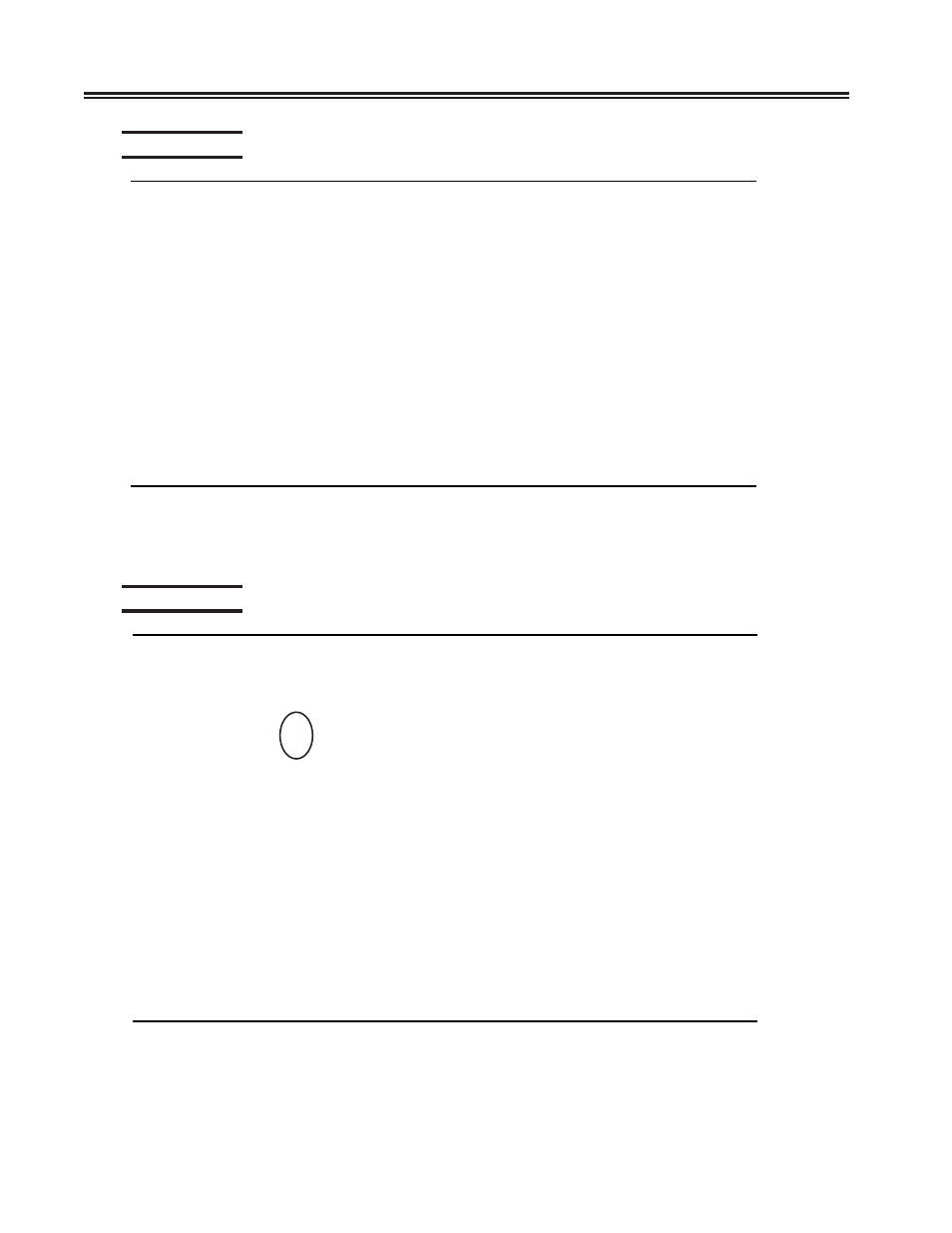
5-6
707054-005
SCON-20L/22L/25L/28L/3074 Planning and Installation Guide
HCD Panel 10
Processor List
Row 1 of 1 More: >
Command ===> ___________________________________ Scroll ===> PAGE
**************************** Bottom of data ****************************
Goto
Filter
Backup
Query
Help
Select one or more processors, then press Enter. To add, use F11.
/ Proc. ID
Type +
Model +
Mode+
Serial-# +
Description
_ CBIPO
9121
310
LPAR
__________
9121-310 VISARA INC.
F1=Help
F2=Split
F3=Exit
F4=Prompt
F5=Reset
F7=Backward
F8=Forward
F9=Swap
F10=Actions
F11=Add
F12=Cancel
The panel shown above is obtained by selecting option 3 on HCD panel 1. This panel is
where we define our processor and whether this processor is in LPAR MODE or in
BASIC MODE (BASIC MODE means partitioning is turned off).
HCD Panel 11
F1=Help
F2=Split
F3=Exit
F4=Prompt
F5=Reset
F7=Backward
F8=Forward
F9=Swap
F10=Actions
F11=Add
F12=Cancel
F1=Help
F2=Split
F3=Exit
F9=Swap
F12=Cancel
Select one or
Command ===>
**************
*
/ Proc. ID
Ty
_ CBIPO
91
Select by number or action code and press Enter.
6_
1.
Add like . . . . . . . . . . . . . . . (a)
2.
Repeat (Copy) processor configurations (r)
3.
Change . . . . . . . . . . . . . . . . (c)
4.
Prime Serial number . . . . . . . . . (i)
5.
Delete . . . . . . . . . . . . . . . . (d)
6.
Work with partitions . . . . . . . . . (p)
7.
Work with attached channel paths . . . (s)
8.
Work with attached devices . . . . . . (u)
9.
View related CTC connections . . . . . (k)
10. View processor definition . . . . . . (v)
------------- .-------------Actions on selected processors-----------.
-------------------------------------------------------
|
|
|
|
|
|
|
|
|
|
|
|
|
|
|
|
|
|
|
|
|
|
|
|
|
|
|
|
|
|
|
|
|
|
|
|
|
|
|
|
From this panel, you can select to work with the partitions.