Scon device profile assignments panel, Device profile assignments panel, Special considerations for storagetek lmus -8 – Visara SCON-20L Installation User Manual
Page 25: Chapter 3. configuring the scon
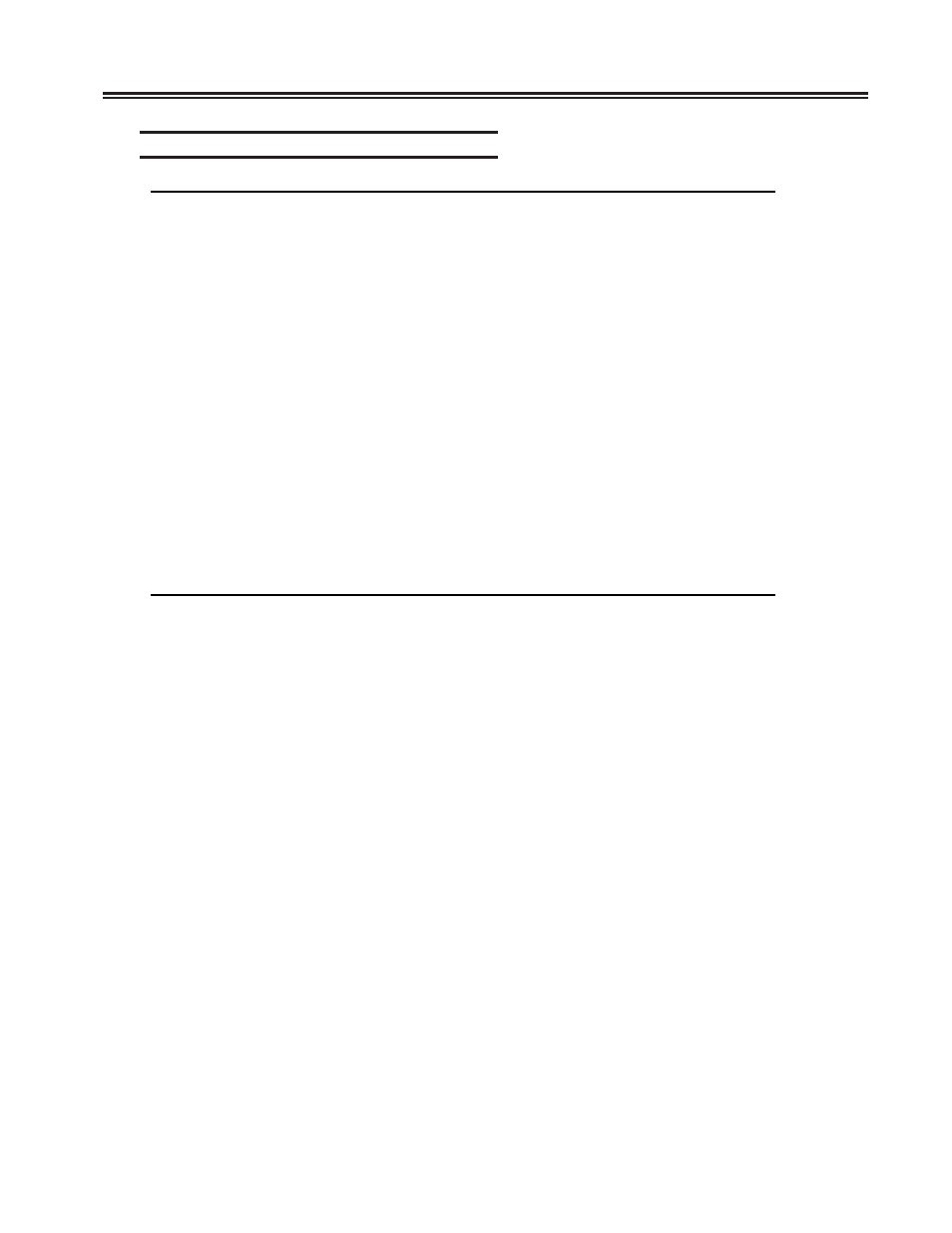
707054-005
3-7
Chapter 3. Configuring the SCON
SCON Device Profile Assignments Panel
Device Profile Assignments/MCC1
LINCS C8.2 Central Control
Dev --------- Host Assignment At Power On (Hex LUs)------
Port Prof
A
B
C
D
E
F
G
H
I
J
---- ---- -----
-----
----- ----- -----
-----
-----
-----
-----
-----
000
00
00 000 01 000 __ ___ __ _____ ___ __ ___ __ ___ __ ___ __ ___ __ ___
001
00
00 001 01 001 __ ___ __ _____ ___ __ ___ __ ___ __ ___ __ ___ __ ___
002
00
00 002 01 002 __ ___ __ _____ ___ __ ___ __ ___ __ ___ __ ___ __ ___
003
00
00 003 01 003 __ ___ __ _____ ___ __ ___ __ ___ __ ___ __ ___ __ ___
004
00
00 004 01 004 __ ___ __ _____ ___ __ ___ __ ___ __ ___ __ ___ __ ___
005
01
00 005 __ ___ __ ___ __ _____ ___ __ ___ __ ___ __ ___ __ ___ __ ___
006
01
01 005 __ ___ __ ___ __ _____ ___ __ ___ __ ___ __ ___ __ ___ __ ___
007
00
00 006 01 006 __ ___ __ _____ ___ __ ___ __ ___ __ ___ __ ___ __ ___
008
00
00 007 01 007 __ ___ __ _____ ___ __ ___ __ ___ __ ___ __ ___ __ ___
009
00
00 008 01 008 __ ___ __ _____ ___ __ ___ __ ___ __ ___ __ ___ __ ___
010
00
00 009 01 009 __ ___ __ _____ ___ __ ___ __ ___ __ ___ __ ___ __ ___
011
00
00 00A 01 00A __ ___ __ _____ ___ __ ___ __ ___ __ ___ __ ___ __ ___
012
00
00 00B 01 00B __ ___ __ _____ ___ __ ___ __ ___ __ ___ __ ___ __ ___
013
00
00 00C 01 00C __ ___ __ _____ ___ __ ___ __ ___ __ ___ __ ___ __ ___
014
00
00 00D 01 00D __ ___ __ _____ ___ __ ___ __ ___ __ ___ __ ___ __ ___
015
00
00 00E 01 00E __ ___ __ _____ ___ __ ___ __ ___ __ ___ __ ___ __ ___
(00 - 7F)3270 HOST (=)3270 Class (>)TELNET (%)Print Q (+)LAT (&)ASCII
PF: 1-Menu 3-Asn_Dflt_LUs
7-Back 8-Forw 9-Default 10-Done
The Device Profile Assignments panel is arranged with the coax port number (or ASCII
Port, or LAN port) in the far left column, profile number assigned in the second column,
then 10 sets of columns for the ten sessions supported. Each set of sessions columns
actually consist of two columns, the first to indicate the host circuit being used and the
second to give the address being used, using a zero reference to refer to the first actual
address in the range.
StorageTek LMUs must be attached to the SCON-2XL using a separate coax connection
for each LPAR. In the example above, ports MCC1.005 and MCC1.006 represent
connections to two host circuits communicating with two different LPARs. Note the
different device profile (01) being used to provide FTP support (example of Device
Profile 01 shown on next page). In most configurations you will need to customize the
host and LU columns beyond what the 2XL defaults, to map the connections to meet
your requirements.
Changes can be made to the sessions columns by manually typing over the host and LU
assignments. Note that <PF3> will restore Host and LU default assignments based on
the Device Profile selection. Once you have customized this panel manually do not
press the <PF3> key or your work will be reset back to the default.