Device options/general panel, Device options/general panel -19, Chapter 3. configuring the scon – Visara SCON-20L Installation User Manual
Page 37
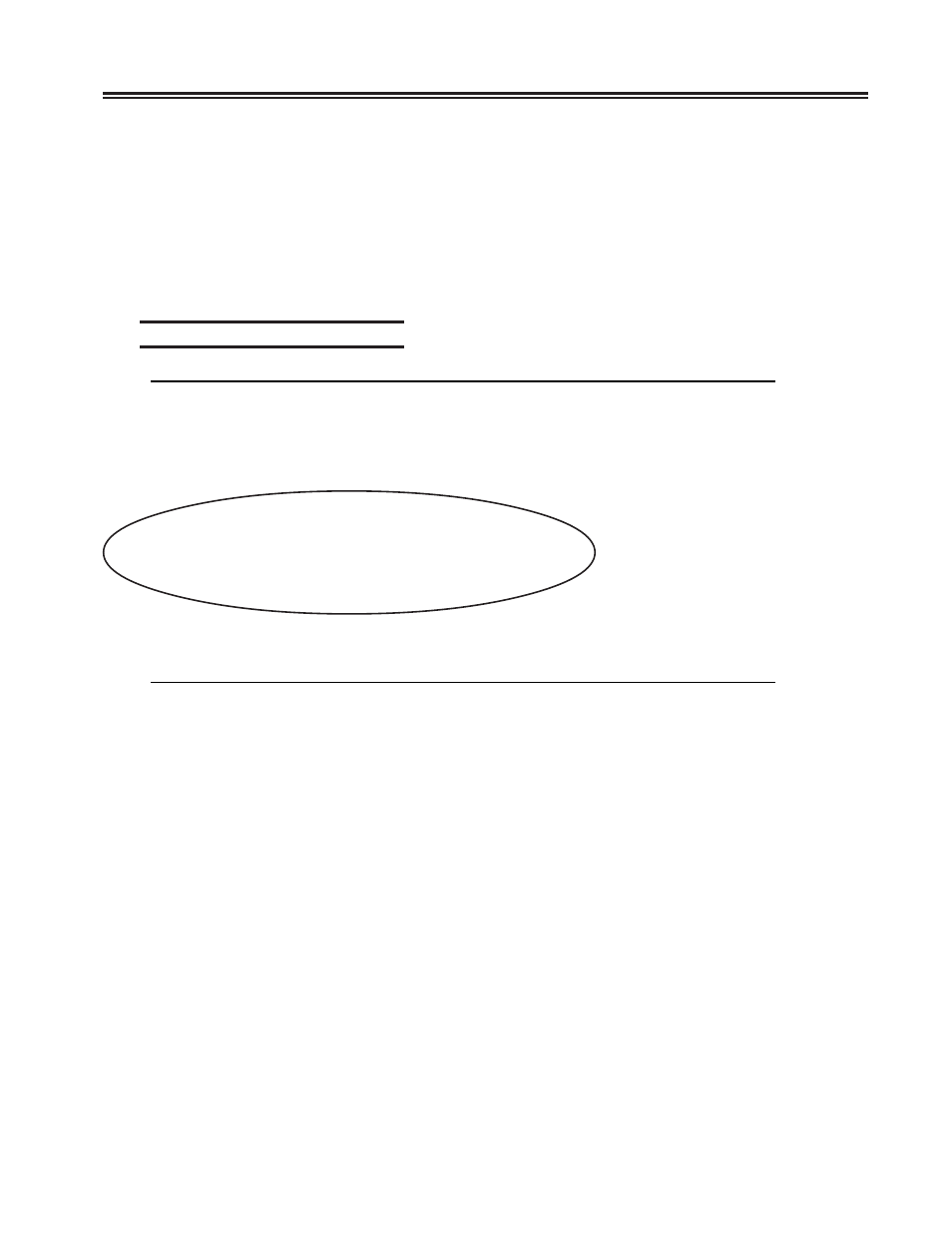
707054-005
3-19
Chapter 3. Configuring the SCON
If any PC TN3270E emulation is used, you must configure the ‘Type’ as “Client”, “Client
PW”, or “Client ID”. Some PC TN3270E emulators will not function properly when
setup to respond as an “E” client (example: TSO logon screen is not displayed properly).
This problem can usually be corrected by setting the client up as a non-E client.
The Client ID and VisaraNCT ID types, allow you to create a User ID and Password
combination that the user will be challenged for when making a connection. The User
ID and Password information is created and stored in the ‘nickname.sys’ file. Refer to
the SCON Configuration manual for more detail.
Device Options/General Panel
Device Options/General
LINCS C8.2 Central Control
Time Of Day:
Disable
Null Space Conversion:
Off at Control Unit IML
Delayed Power On Notify:
Enable
PASSWORD OPTIONS (must use PF4 to save changes)
ASCII/TELNET Password:
synergy
Number of Days Password is valid:
021
Password Last Updated:
10 18 2000
Password Expires On:
11 08 2000
RECORD PLAYBACK OPTIONS
Length of Each Global Sequences (K): 00
Length of Device Sequences (K):
00
PF: 1-Menu
4-Update Password
7-Back 8-Forw 9-Default 10-Done
A password can be entered on this panel that will be used by the Telnet clients when
they attempt to establish a connection to the SCON. You can also specify how many
days the password is good for. This is the same password that is used for Telnet clients.
An expiration message will be displayed as users connect in, on each of the seven days
preceding the expiration of the password. If the password is allowed to expire, the
password defaults to the supervisor password that is currently configured. The password
on this panel may be changed through configuration at any time without having to IML
the SCON.
Note:
You must press <PF4> to update the password options.