Backup using ftp interface – Visara SCON-20L Installation User Manual
Page 52
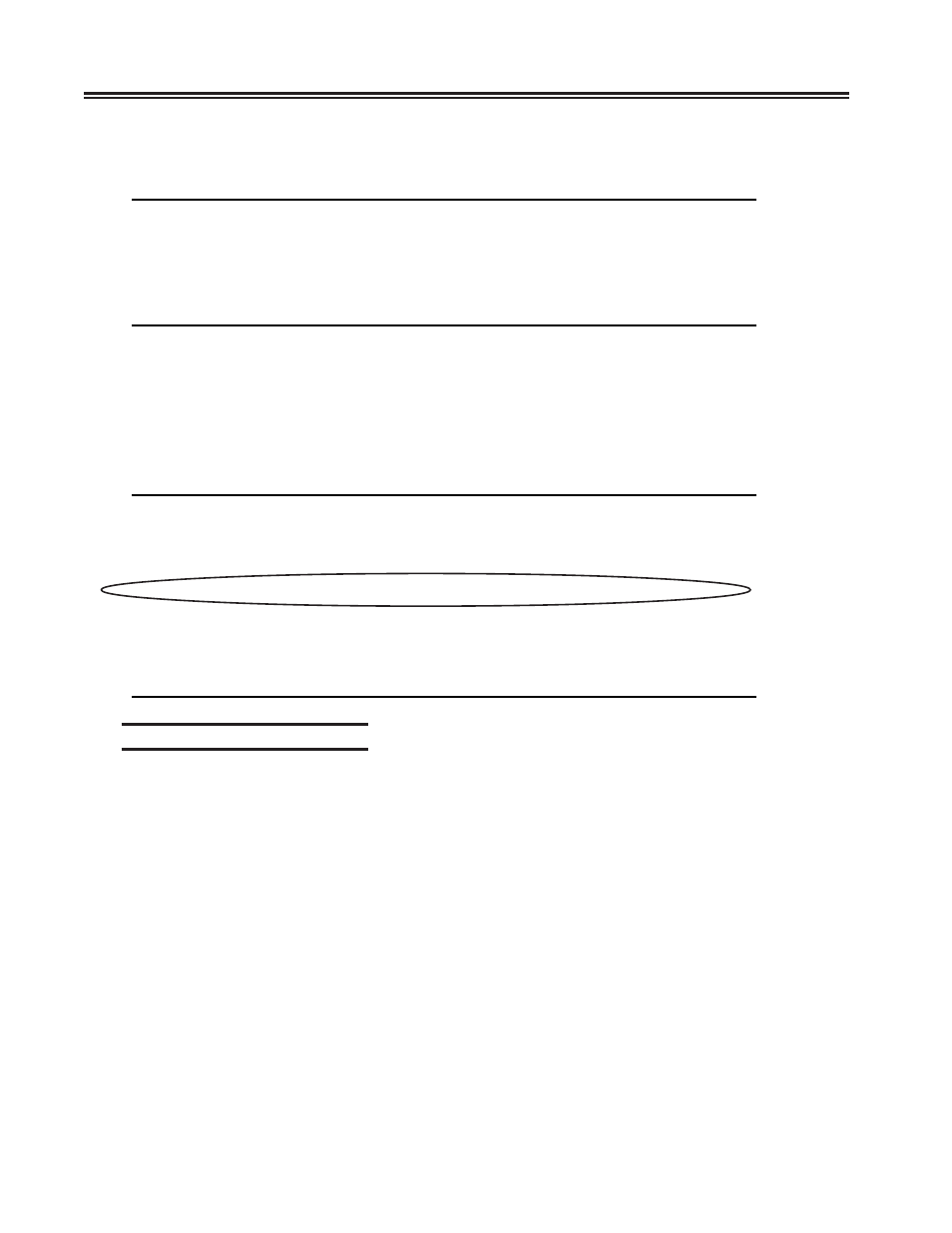
3-34
707054-005
SCON-20L/22L/25L/28L/3074 Planning and Installation Guide
use a blank floppy, as the utility will delete any existing files from the floppy without
warning. From the Copy Data Object panel press <PF10> twice to initiate the utility.
Copy Data Objects
LINCS C8.2 Central Control
Disk Type:
System
Source Disk Drive:
Drive C
Destination Disk Drive:
Drive A
PF: 1-Menu
10-Process
Once the floppy format has been checked and has been cleared of existing files, a list of
the data objects on the System directory will appear. Select the object that includes the
‘CFG.LOCALCHG’ description by typing the letter ‘c’ in front of it an press <PF10>
again. The configuration will be copied onto the floppy at this time. If an error occurs
referring to the file cat$lib.loa, do not be concerned as that file is not needed. Store the
floppy in a safe place.
Disk Catalog/C:System
LINCS C8.2 Central Control
C
State
Rel
IL
Date
Time
Canonical Name (note, @ = 1174.NA)
-
-----
----
----
--------
-----
--------------------------
Prod
C8.2
3469
09/24/04
19:34
c
Prod
C7.2
3434
10/14/03
12:32
Commands:
C=Copy Data Object to: Drive A
PF: 1-Menu
10-Process
Backup Using FTP Interface
You can copy the configuration files from the SCON using an FTP client, so long as you have a network
connection through the Ethernet interface of the SCON. You must have the Ethernet interface (FET)
configured for TCP/IP protocol. You can gain access using the User ID of ‘system’ and the configured
supervisor password. If no supervisor password is configured, you may type anything as the password.
Copy the following files from the system directory.
•
Fig$data.loa
•
Dod$cfg.loa