Visara SCON-20L Installation User Manual
Page 56
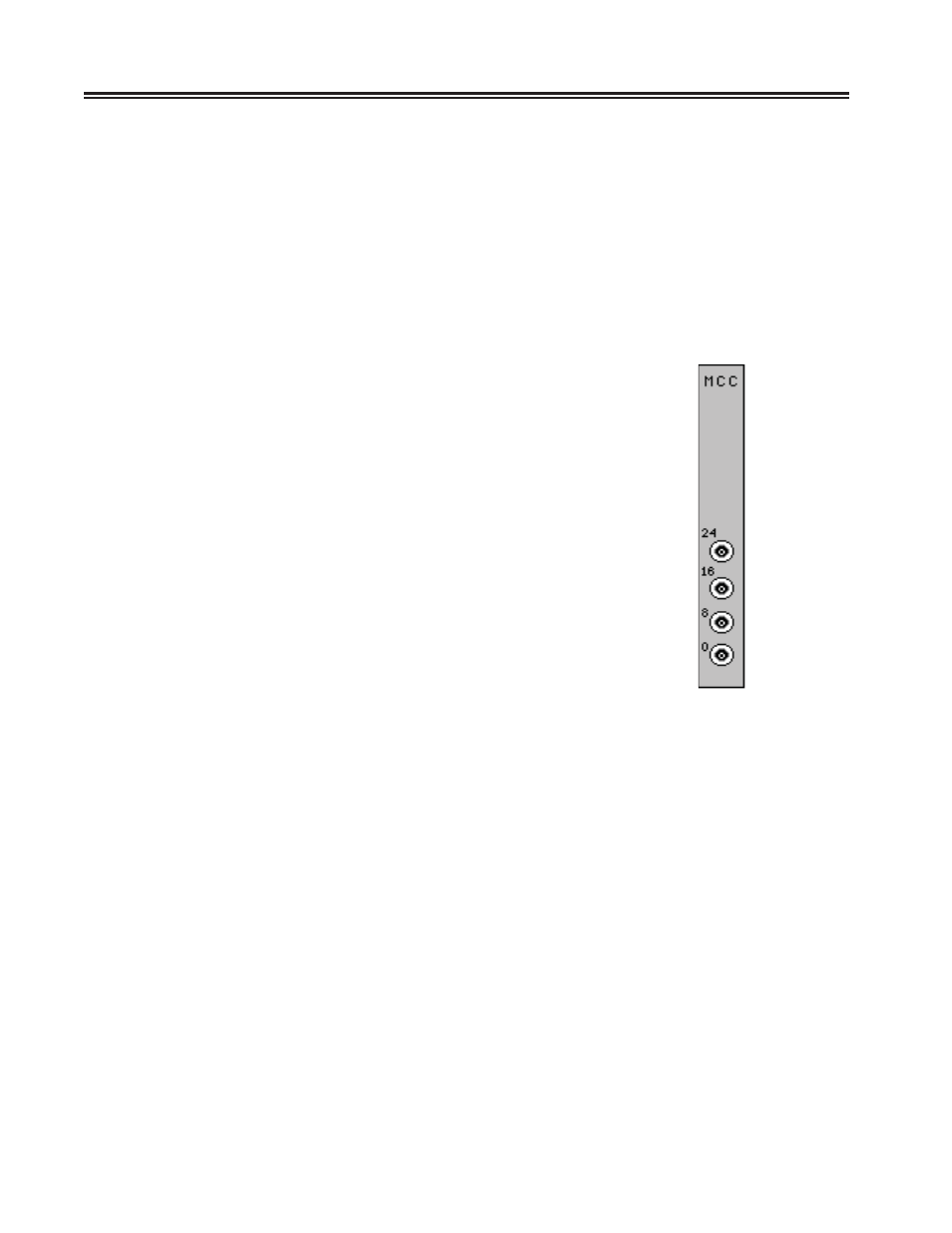
4-2
707054-005
SCON-20L/22L/25L/28L/3074 Planning and Installation Guide
Note that a newer version of the CDA only has 16 ports (does not have the mux-only
ports shown in the diagram). To run coax devices with only a single CDA installed, you
must use a 32-port multiplexer, or make use of the Dynamic Multiplexing feature in
conjunction with smaller multiplexers. Refer to the SCON configuration manual for
details on configuring the Dynamic Multiplexing feature.
On the SCON-25L and SCON-28L, there are 13 card slots which are numbered 1-13
from left to right as viewed from the rear. The installed cards are numbered from left to
right, so that if there are multiple cards of the same type, the leftmost of the cards will be
referred to as the first (FET1 for example), and the next card of the same type to the
right would be the second (FET2 for example). There is a single exception to this rule if
Slot 13 is populated by a Multiplexed Coax Controller card (MCC) it will be treated as
the first MCC (MCC1).
Each MCC has four ports as shown in the diagram. Each port is capable
of driving an 8-port multiplexer. You may also attach a 32-port mux to
port 0 to provide all 32 supported connections, or use 16-port muxes on
ports 0 and/or 16. You must specify in configuration if you elect to use
16-port or 32-port muxes.