Tcp/ip options panel, Network device definition panel - lpd printer -23 – Visara SCON-20L Installation User Manual
Page 40
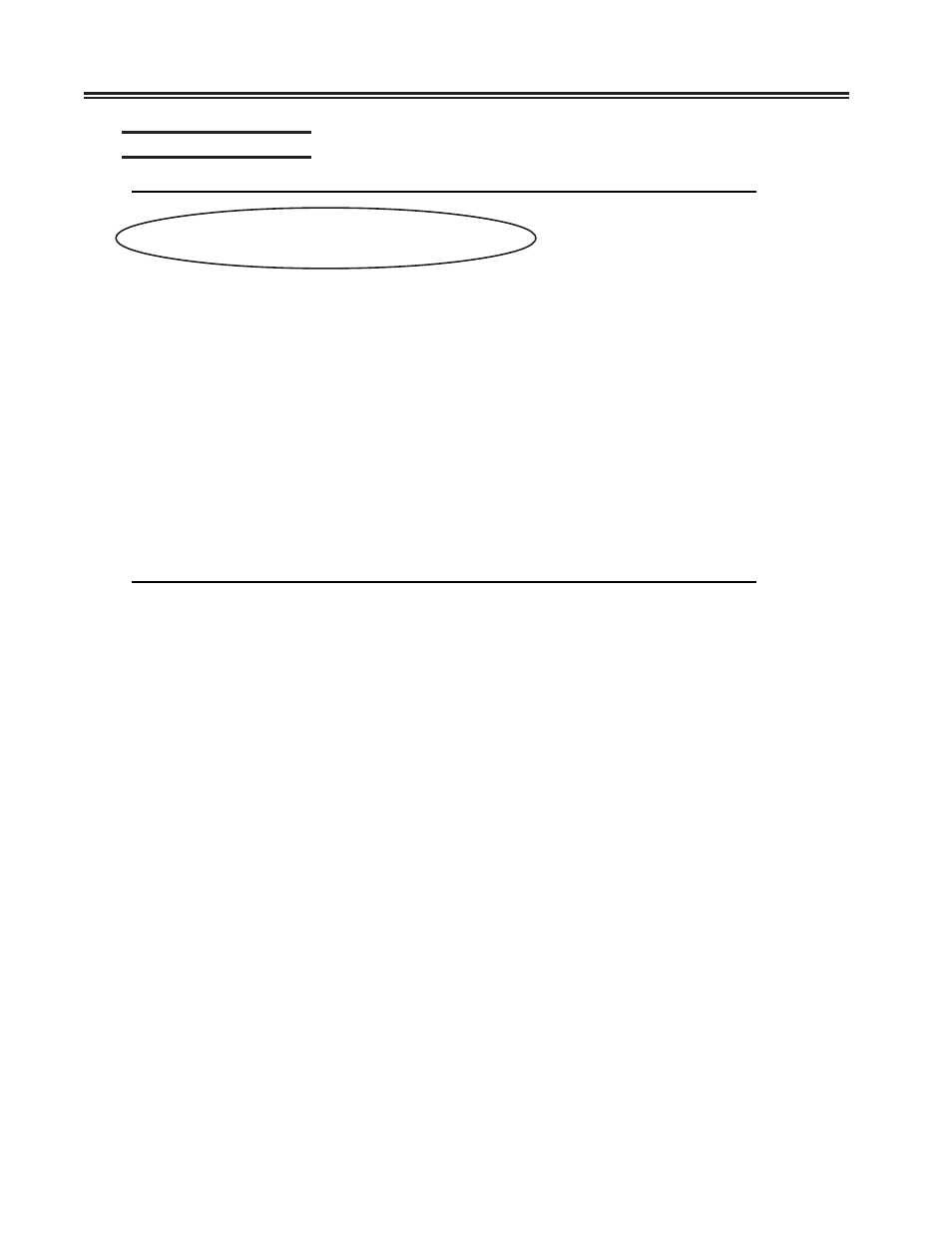
3-22
707054-005
SCON-20L/22L/25L/28L/3074 Planning and Installation Guide
TCP/IP Options Panel
TCP/IP Options
LINCS C8.2 Central Control
LPD Printer Username
SCON-22L_______________________
LPD Server/Printers Drive:
Drive C
SNMP OPTIONS
System Location:
________________________________
________________________________
System Contact:
________________________________________________
System Name:
________________________________________________
TN3270 SERVER OPTIONS
TN3270E:
Enable
ATTN Key:
Disable
SYSREQ Key:
Disable
3270 Translate:
Disable
Keepalive/Timeout Method:
Keepalive using Telnet NOP
Keepalive/Inactivity Timer (min):
05 Disconnect on UNBIND:
Disable
TELNET Disconnect on UNBIND:
Disable
SESSION MANAGEMENT SYSTEM
SMS Server:
None
SMS Client: Disable
Poll Rate (secs):
00005
Domain Name: _______________________________________________________________
PF: 1-Menu
7-Back 8-Forw 9-Default 10-Done
If your LAN printers are to use the LPD/LPR protocol, you will need to configure the
first two options on this panel.
The first option is an optional label that can be sent to the LPD printer as a banner page.
The second option allows print jobs to be temporarily queued to the hard drive (as
opposed to memory).